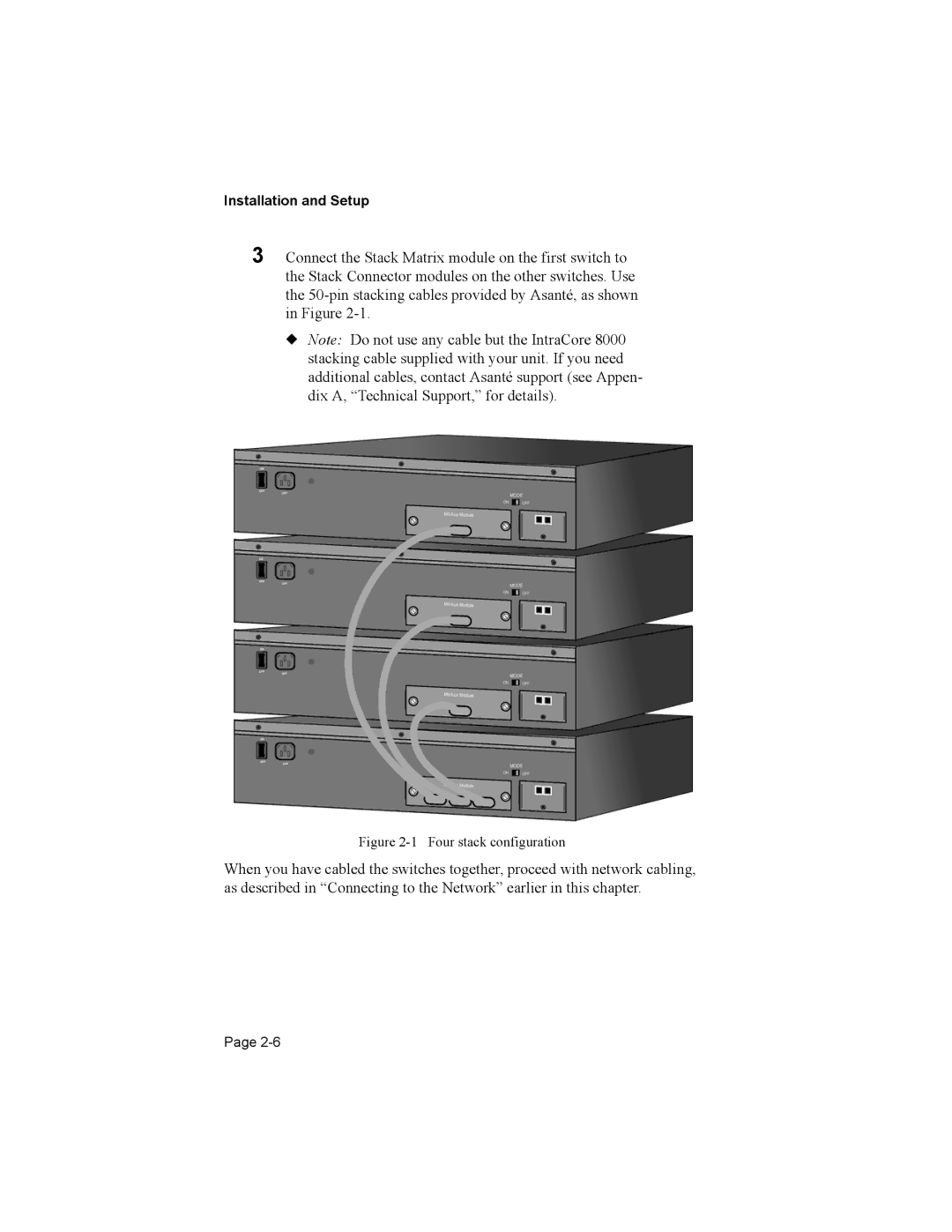Installation and Setup
3 Connect the Stack Matrix module on the first switch to the Stack Connector modules on the other switches. Use the
KNote: Do not use any cable but the IntraCore 8000 stacking cable supplied with your unit. If you need additional cables, contact Asanté support (see Appen- dix A, “Technical Support,” for details).
Figure 2-1 Four stack configuration
When you have cabled the switches together, proceed with network cabling, as described in “Connecting to the Network” earlier in this chapter.
Page