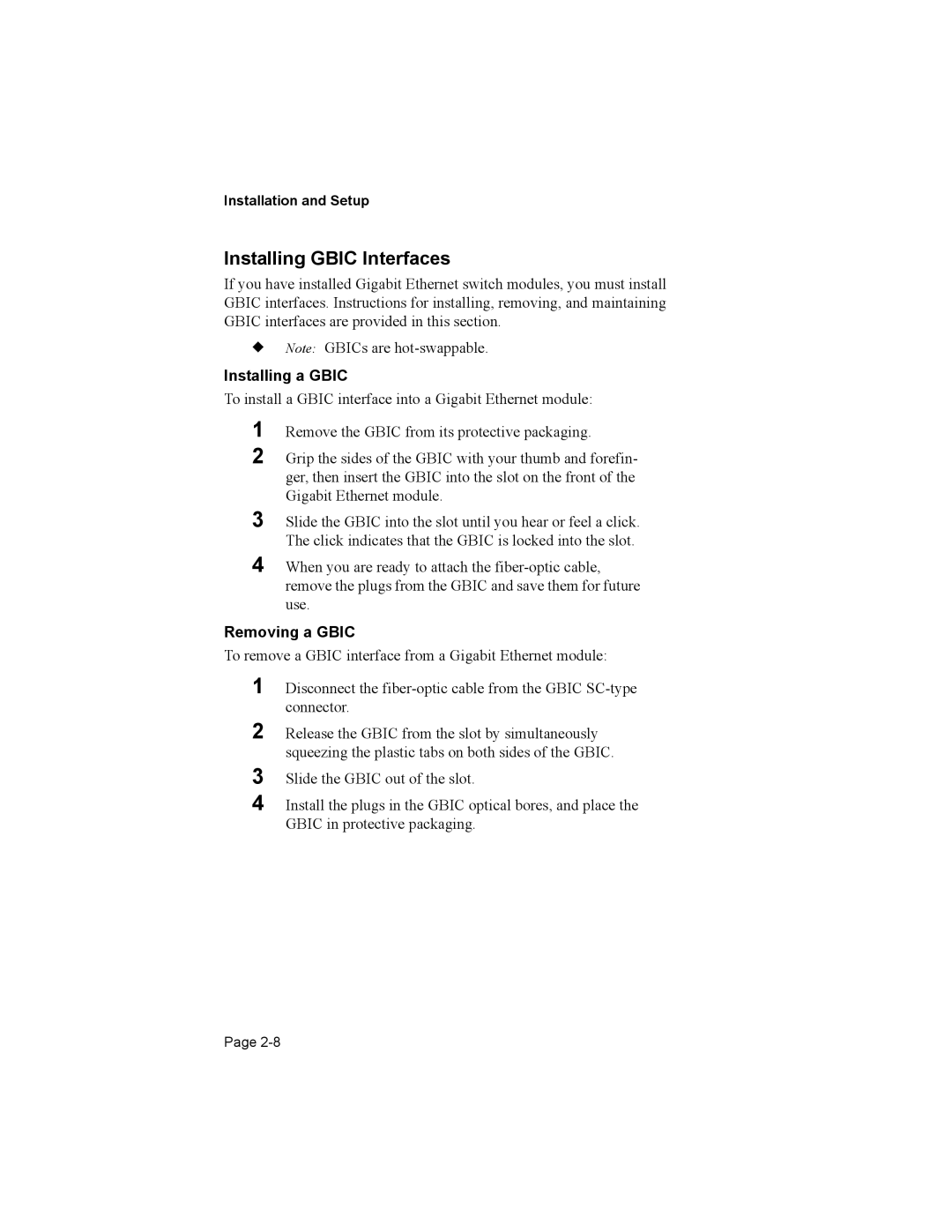Installation and Setup
Installing GBIC Interfaces
If you have installed Gigabit Ethernet switch modules, you must install GBIC interfaces. Instructions for installing, removing, and maintaining GBIC interfaces are provided in this section.
KNote: GBICs are
Installing a GBIC
To install a GBIC interface into a Gigabit Ethernet module:
1
2 Grip the sides of the GBIC with your thumb and forefin- ger, then insert the GBIC into the slot on the front of the Gigabit Ethernet module.
3 Slide the GBIC into the slot until you hear or feel a click. The click indicates that the GBIC is locked into the slot.
4 When you are ready to attach the
Removing a GBIC
To remove a GBIC interface from a Gigabit Ethernet module:
1 Disconnect the
2 Release the GBIC from the slot by simultaneously squeezing the plastic tabs on both sides of the GBIC.
3
4 Install the plugs in the GBIC optical bores, and place the GBIC in protective packaging.
Page