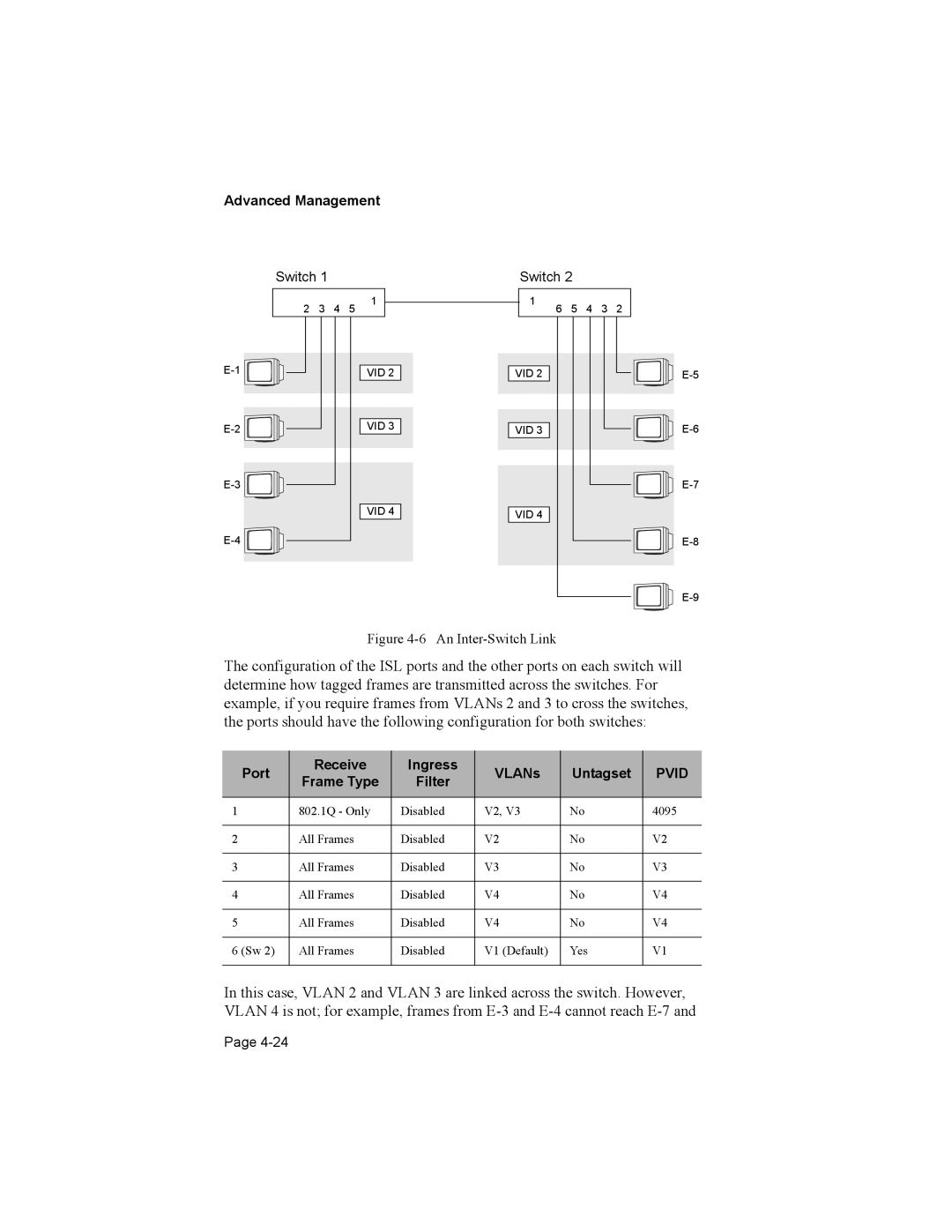Advanced Management
Switch 1
|
| 2 | 3 | 4 | 5 | 1 |
|
| |||
|
|
|
| ||||||||
|
|
|
|
|
|
|
|
|
|
| |
|
|
|
|
|
|
|
|
|
|
| |
|
|
|
|
|
|
|
|
|
| ||
|
|
|
|
|
|
|
| VID 2 |
| ||
|
|
|
|
|
|
|
| ||||
|
|
|
|
|
|
|
|
|
|
|
|
|
|
|
|
|
|
|
|
|
|
|
|
|
|
|
|
|
|
|
|
|
|
|
|
|
|
|
|
|
|
|
| VID 3 |
| ||
|
|
|
|
|
|
|
|
|
|
|
|
|
|
|
|
|
|
|
|
|
|
|
|
|
|
|
|
|
|
|
|
|
|
|
|
![]()
![]()
![]()
![]()
![]()
VID 4
![]()
![]()
![]()
![]()
Switch 2
1
6 5 4 3 2
VID 2
VID 3
VID 4
Figure 4-6 An Inter-Switch Link
The configuration of the ISL ports and the other ports on each switch will determine how tagged frames are transmitted across the switches. For example, if you require frames from VLANs 2 and 3 to cross the switches, the ports should have the following configuration for both switches:
Port | Receive | Ingress | VLANs | Untagset | PVID | |
Frame Type | Filter | |||||
|
|
|
| |||
|
|
|
|
|
| |
1 | 802.1Q - Only | Disabled | V2, V3 | No | 4095 | |
|
|
|
|
|
| |
2 | All Frames | Disabled | V2 | No | V2 | |
|
|
|
|
|
| |
3 | All Frames | Disabled | V3 | No | V3 | |
|
|
|
|
|
| |
4 | All Frames | Disabled | V4 | No | V4 | |
|
|
|
|
|
| |
5 | All Frames | Disabled | V4 | No | V4 | |
|
|
|
|
|
| |
6 (Sw 2) | All Frames | Disabled | V1 (Default) | Yes | V1 | |
|
|
|
|
|
|
In this case, VLAN 2 and VLAN 3 are linked across the switch. However, VLAN 4 is not; for example, frames from
Page