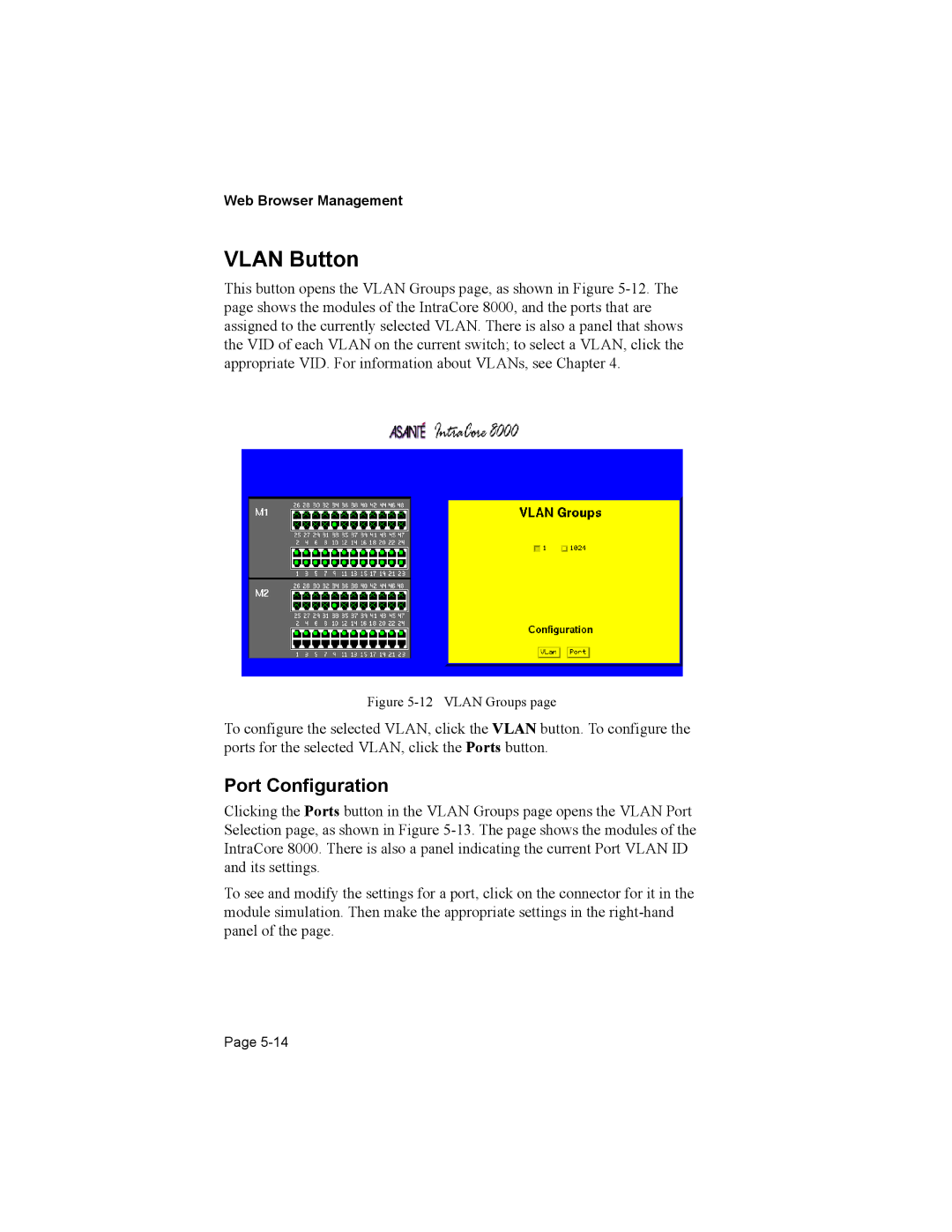Web Browser Management
VLAN Button
This button opens the VLAN Groups page, as shown in Figure
Figure 5-12 VLAN Groups page
To configure the selected VLAN, click the VLAN button. To configure the ports for the selected VLAN, click the Ports button.
Port Configuration
Clicking the Ports button in the VLAN Groups page opens the VLAN Port Selection page, as shown in Figure
To see and modify the settings for a port, click on the connector for it in the module simulation. Then make the appropriate settings in the
Page