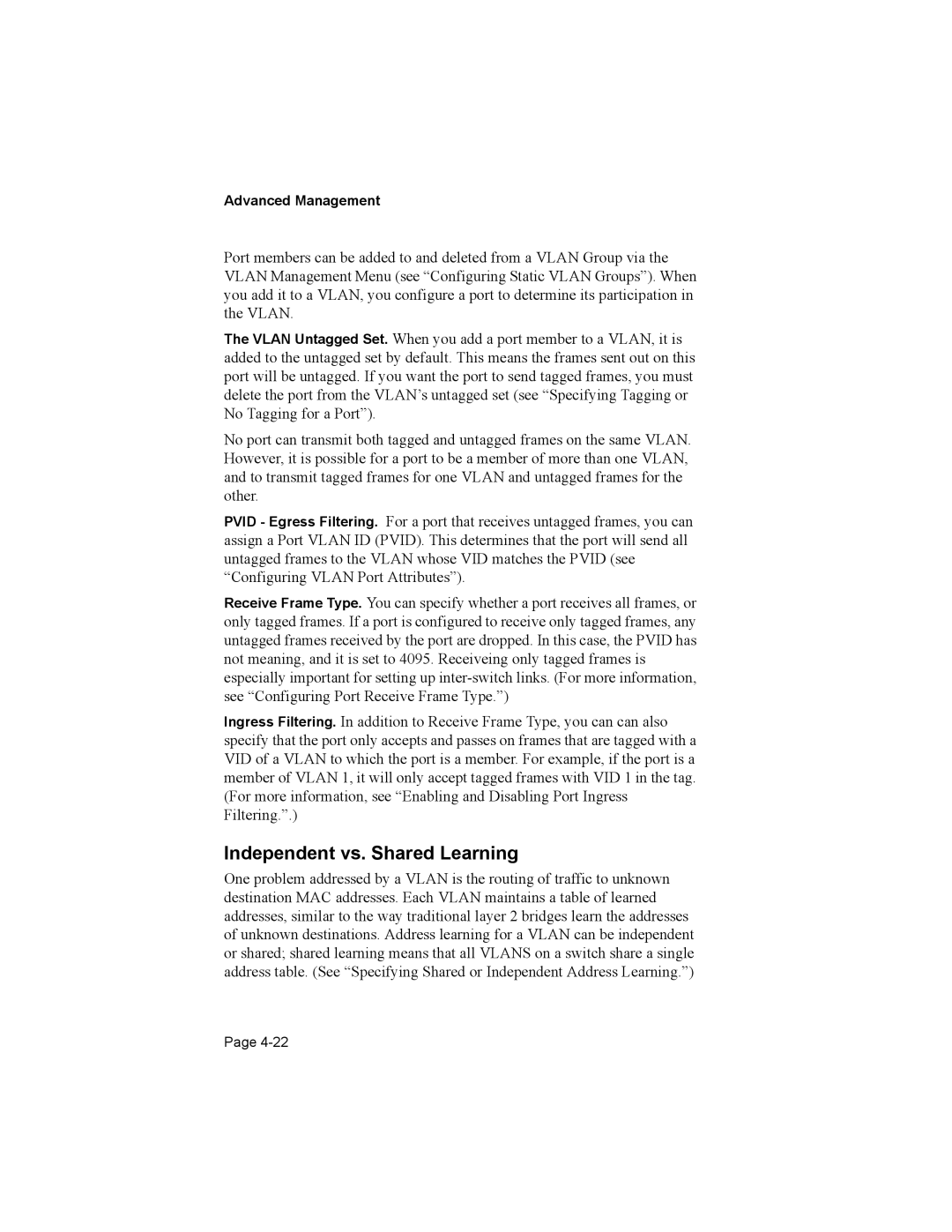Advanced Management
Port members can be added to and deleted from a VLAN Group via the VLAN Management Menu (see “Configuring Static VLAN Groups”). When you add it to a VLAN, you configure a port to determine its participation in the VLAN.
The VLAN Untagged Set. When you add a port member to a VLAN, it is added to the untagged set by default. This means the frames sent out on this port will be untagged. If you want the port to send tagged frames, you must delete the port from the VLAN’s untagged set (see “Specifying Tagging or No Tagging for a Port”).
No port can transmit both tagged and untagged frames on the same VLAN. However, it is possible for a port to be a member of more than one VLAN, and to transmit tagged frames for one VLAN and untagged frames for the other.
PVID - Egress Filtering. For a port that receives untagged frames, you can assign a Port VLAN ID (PVID). This determines that the port will send all untagged frames to the VLAN whose VID matches the PVID (see “Configuring VLAN Port Attributes”).
Receive Frame Type. You can specify whether a port receives all frames, or only tagged frames. If a port is configured to receive only tagged frames, any untagged frames received by the port are dropped. In this case, the PVID has not meaning, and it is set to 4095. Receiveing only tagged frames is especially important for setting up
Ingress Filtering. In addition to Receive Frame Type, you can can also specify that the port only accepts and passes on frames that are tagged with a VID of a VLAN to which the port is a member. For example, if the port is a member of VLAN 1, it will only accept tagged frames with VID 1 in the tag. (For more information, see “Enabling and Disabling Port Ingress Filtering.”.)
Independent vs. Shared Learning
One problem addressed by a VLAN is the routing of traffic to unknown destination MAC addresses. Each VLAN maintains a table of learned addresses, similar to the way traditional layer 2 bridges learn the addresses of unknown destinations. Address learning for a VLAN can be independent or shared; shared learning means that all VLANS on a switch share a single address table. (See “Specifying Shared or Independent Address Learning.”)
Page