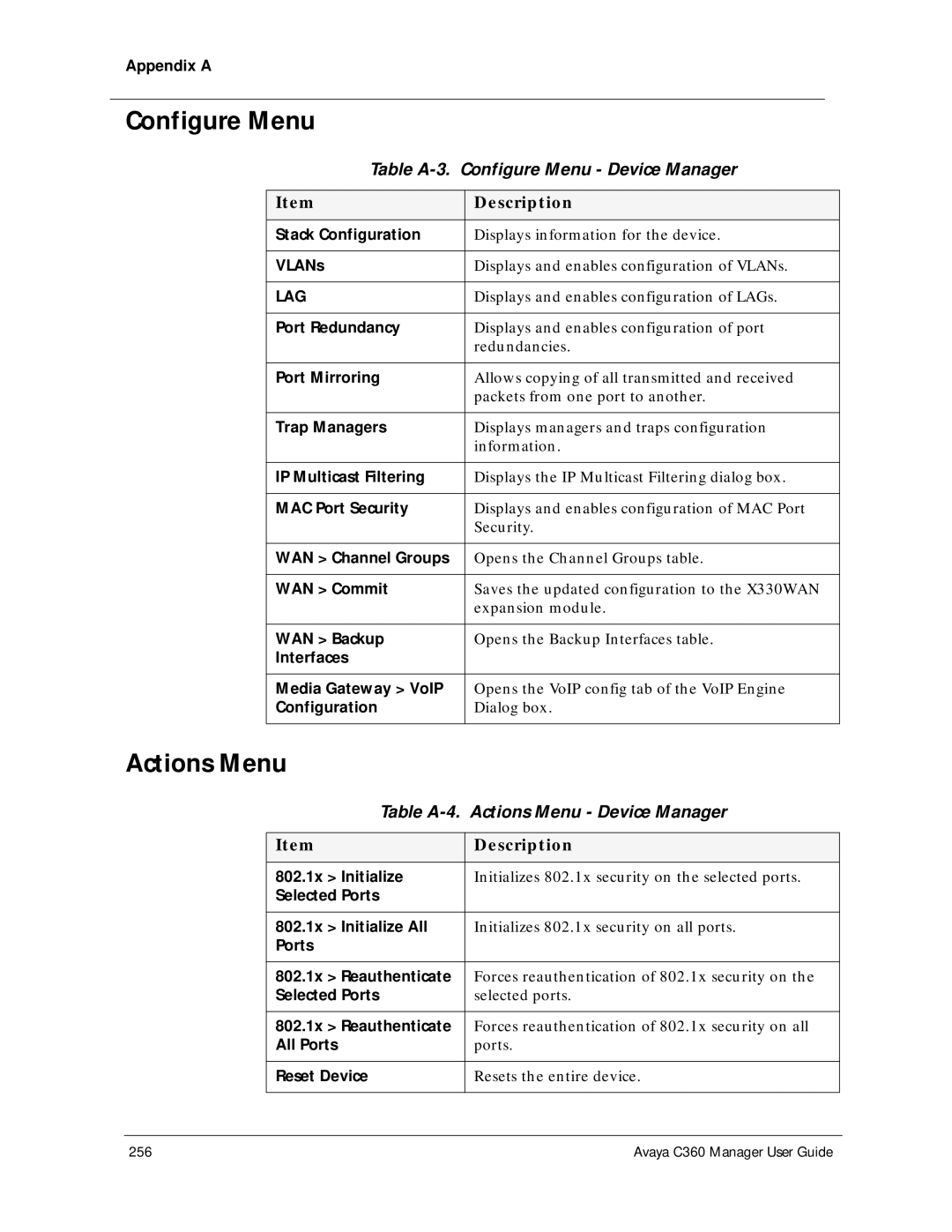Appendix A
Configure Menu
Table A-3. Configure Menu - Device Manager
Item | Description |
|
|
Stack Configuration | Displays information for the device. |
|
|
VLANs | Displays and enables configuration of VLANs. |
|
|
LAG | Displays and enables configuration of LAGs. |
|
|
Port Redundancy | Displays and enables configuration of port |
| redundancies. |
|
|
Port Mirroring | Allows copying of all transmitted and received |
| packets from one port to another. |
|
|
Trap Managers | Displays managers and traps configuration |
| information. |
|
|
IP Multicast Filtering | Displays the IP Multicast Filtering dialog box. |
|
|
MAC Port Security | Displays and enables configuration of MAC Port |
| Security. |
|
|
WAN > Channel Groups | Opens the Channel Groups table. |
|
|
WAN > Commit | Saves the updated configuration to the X330WAN |
| expansion module. |
|
|
WAN > Backup | Opens the Backup Interfaces table. |
Interfaces |
|
|
|
Media Gateway > VoIP | Opens the VoIP config tab of the VoIP Engine |
Configuration | Dialog box. |
|
|
Actions Menu
Table A-4. Actions Menu - Device Manager
Item | Description |
|
|
802.1x > Initialize | Initializes 802.1x security on the selected ports. |
Selected Ports |
|
|
|
802.1x > Initialize All | Initializes 802.1x security on all ports. |
Ports |
|
|
|
802.1x > Reauthenticate | Forces reauthentication of 802.1x security on the |
Selected Ports | selected ports. |
|
|
802.1x > Reauthenticate | Forces reauthentication of 802.1x security on all |
All Ports | ports. |
|
|
Reset Device | Resets the entire device. |
|
|
256 | Avaya C360 Manager User Guide |