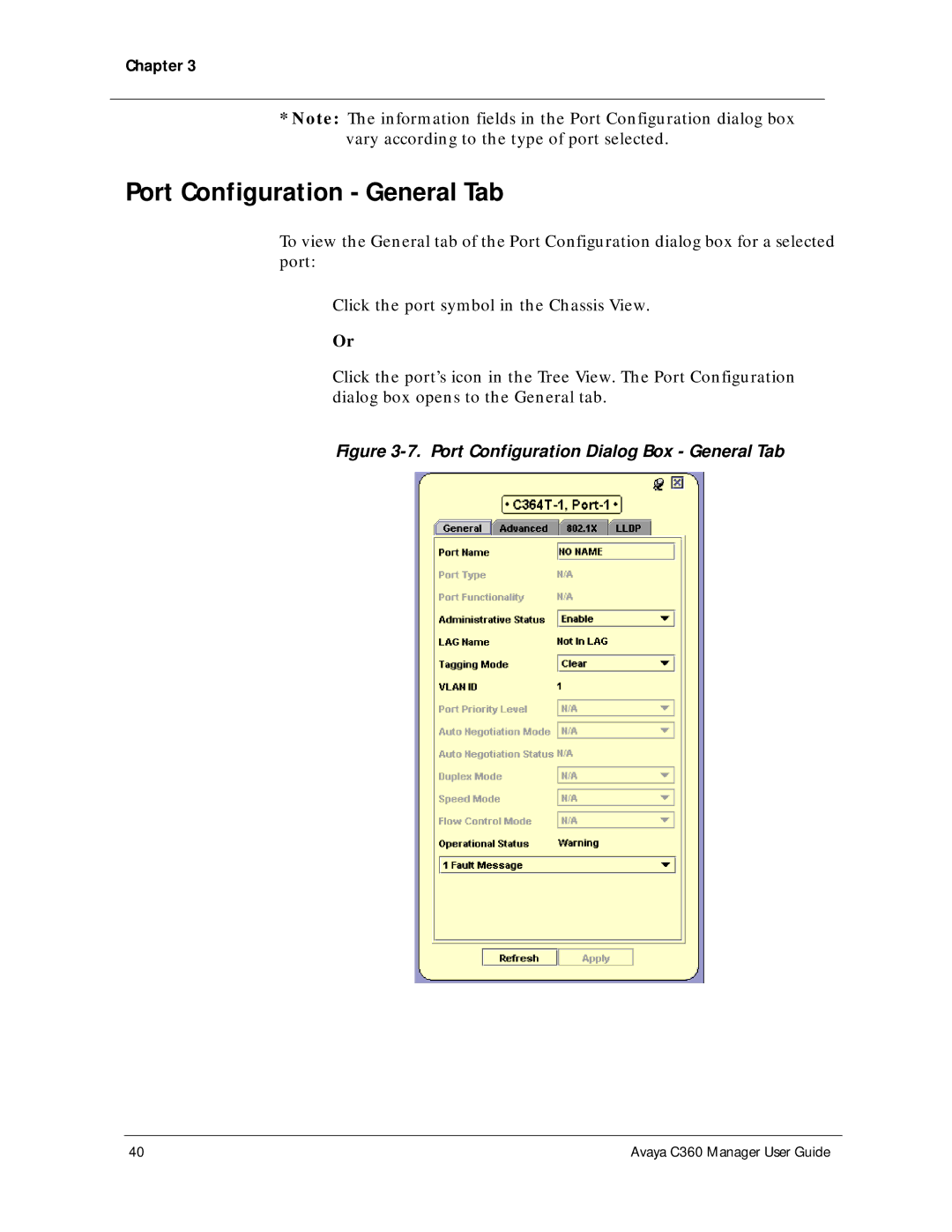Chapter 3
*Note: The information fields in the Port Configuration dialog box vary according to the type of port selected.
Port Configuration - General Tab
To view the General tab of the Port Configuration dialog box for a selected port:
Click the port symbol in the Chassis View.
Or
Click the port’s icon in the Tree View. The Port Configuration dialog box opens to the General tab.
Figure 3-7. Port Configuration Dialog Box - General Tab
40 | Avaya C360 Manager User Guide |