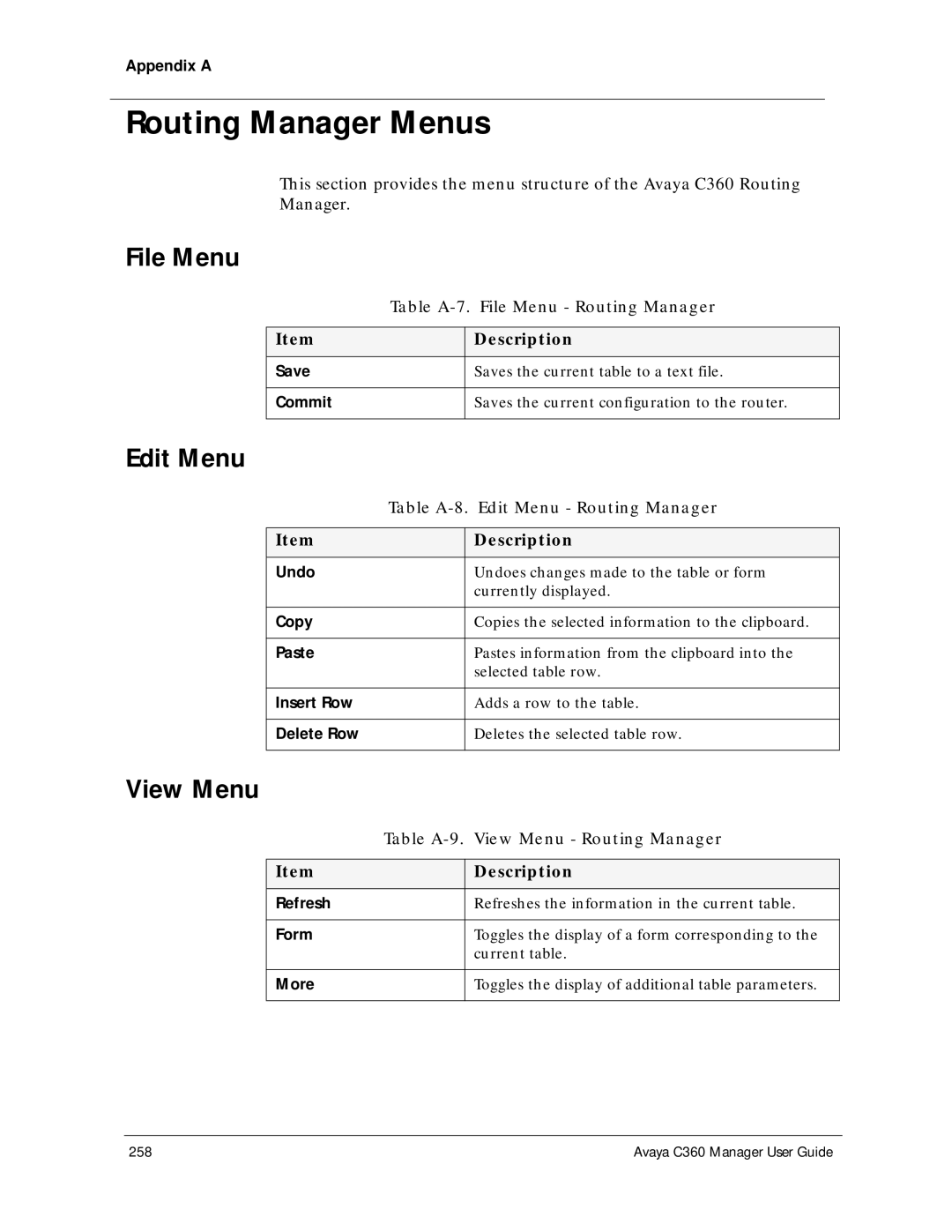Appendix A
Routing Manager Menus
This section provides the menu structure of the Avaya C360 Routing Manager.
File Menu
Table A-7. File Menu - Routing Manager
Item
Save
Commit
Description
Saves the current table to a text file.
Saves the current configuration to the router.
Edit Menu
| Table | |
|
|
|
Item |
| Description |
|
|
|
Undo |
| Undoes changes made to the table or form |
|
| currently displayed. |
|
|
|
Copy |
| Copies the selected information to the clipboard. |
|
|
|
Paste |
| Pastes information from the clipboard into the |
|
| selected table row. |
|
|
|
Insert Row |
| Adds a row to the table. |
|
|
|
Delete Row |
| Deletes the selected table row. |
|
|
|
View Menu
Table A-9. View Menu - Routing Manager
Item
Refresh
Form
More
Description
Refreshes the information in the current table.
Toggles the display of a form corresponding to the current table.
Toggles the display of additional table parameters.
258 | Avaya C360 Manager User Guide |