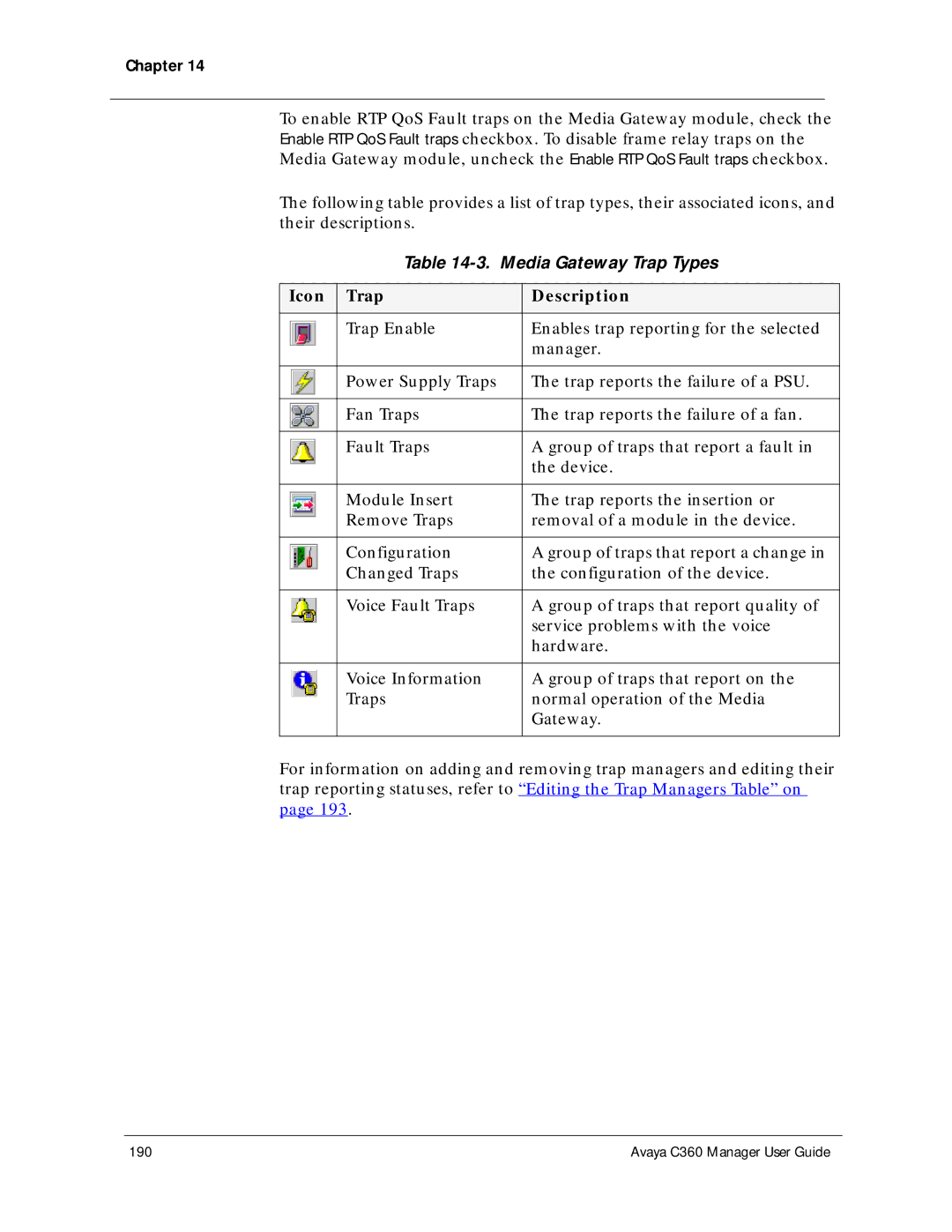Chapter 14
To enable RTP QoS Fault traps on the Media Gateway module, check the Enable RTP QoS Fault traps checkbox. To disable frame relay traps on the Media Gateway module, uncheck the Enable RTP QoS Fault traps checkbox.
The following table provides a list of trap types, their associated icons, and their descriptions.
Table 14-3. Media Gateway Trap Types
Icon | Trap | Description |
|
|
|
| Trap Enable | Enables trap reporting for the selected |
|
| manager. |
|
|
|
| Power Supply Traps | The trap reports the failure of a PSU. |
|
|
|
| Fan Traps | The trap reports the failure of a fan. |
|
|
|
| Fault Traps | A group of traps that report a fault in |
|
| the device. |
|
|
|
| Module Insert | The trap reports the insertion or |
| Remove Traps | removal of a module in the device. |
|
|
|
| Configuration | A group of traps that report a change in |
| Changed Traps | the configuration of the device. |
|
|
|
| Voice Fault Traps | A group of traps that report quality of |
|
| service problems with the voice |
|
| hardware. |
|
|
|
| Voice Information | A group of traps that report on the |
| Traps | normal operation of the Media |
|
| Gateway. |
|
|
|
For information on adding and removing trap managers and editing their trap reporting statuses, refer to “Editing the Trap Managers Table” on page 193.
190 | Avaya C360 Manager User Guide |