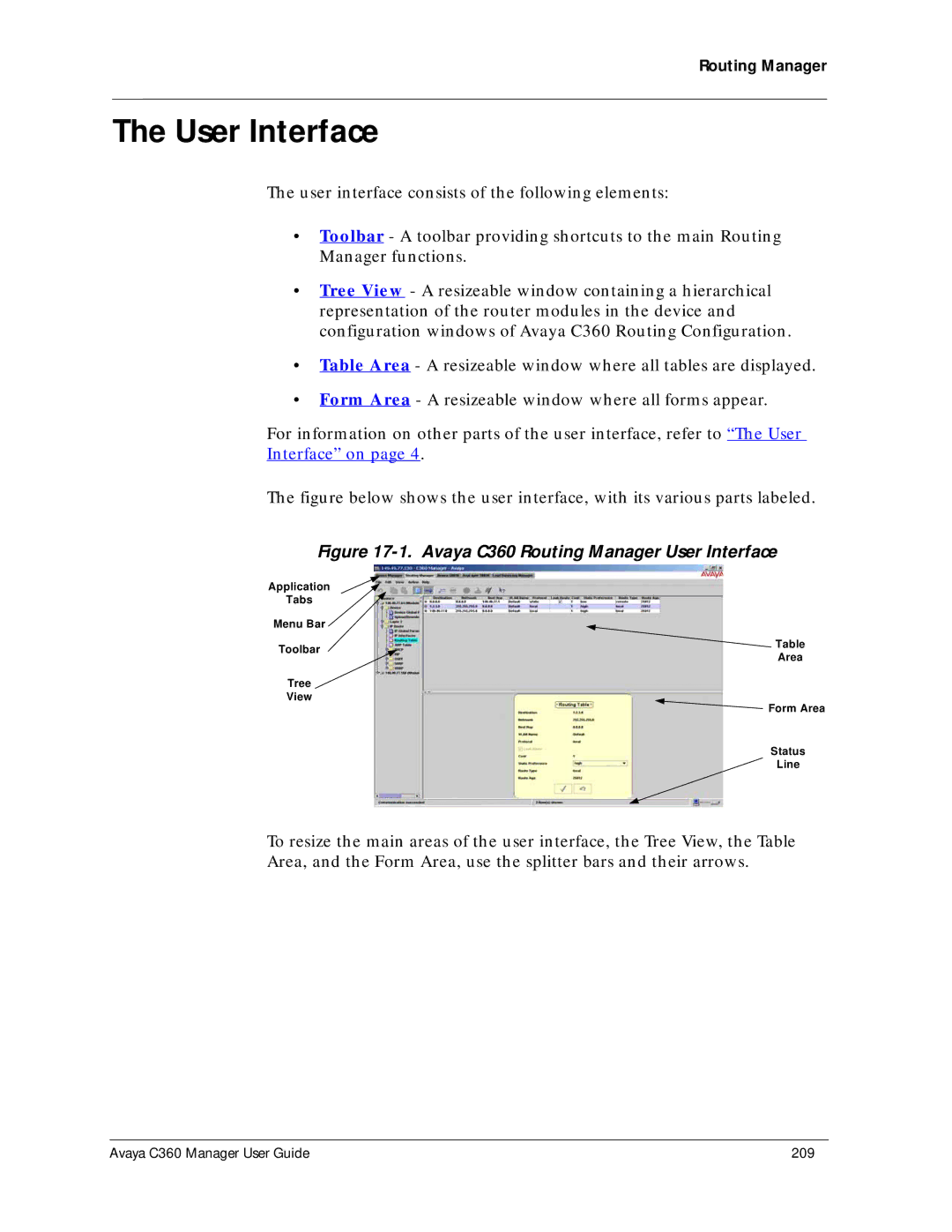Routing Manager
The User Interface
The user interface consists of the following elements:
•Toolbar - A toolbar providing shortcuts to the main Routing Manager functions.
•Tree View - A resizeable window containing a hierarchical representation of the router modules in the device and configuration windows of Avaya C360 Routing Configuration.
•Table Area - A resizeable window where all tables are displayed.
•Form Area - A resizeable window where all forms appear.
For information on other parts of the user interface, refer to “The User
Interface” on page 4.
The figure below shows the user interface, with its various parts labeled.
Figure 17-1. Avaya C360 Routing Manager User Interface
Application
Tabs
Menu Bar
Toolbar | Table | |
Area | ||
| ||
Tree |
| |
View | Form Area | |
| ||
| Status | |
| Line |
To resize the main areas of the user interface, the Tree View, the Table
Area, and the Form Area, use the splitter bars and their arrows.
Avaya C360 Manager User Guide | 209 |