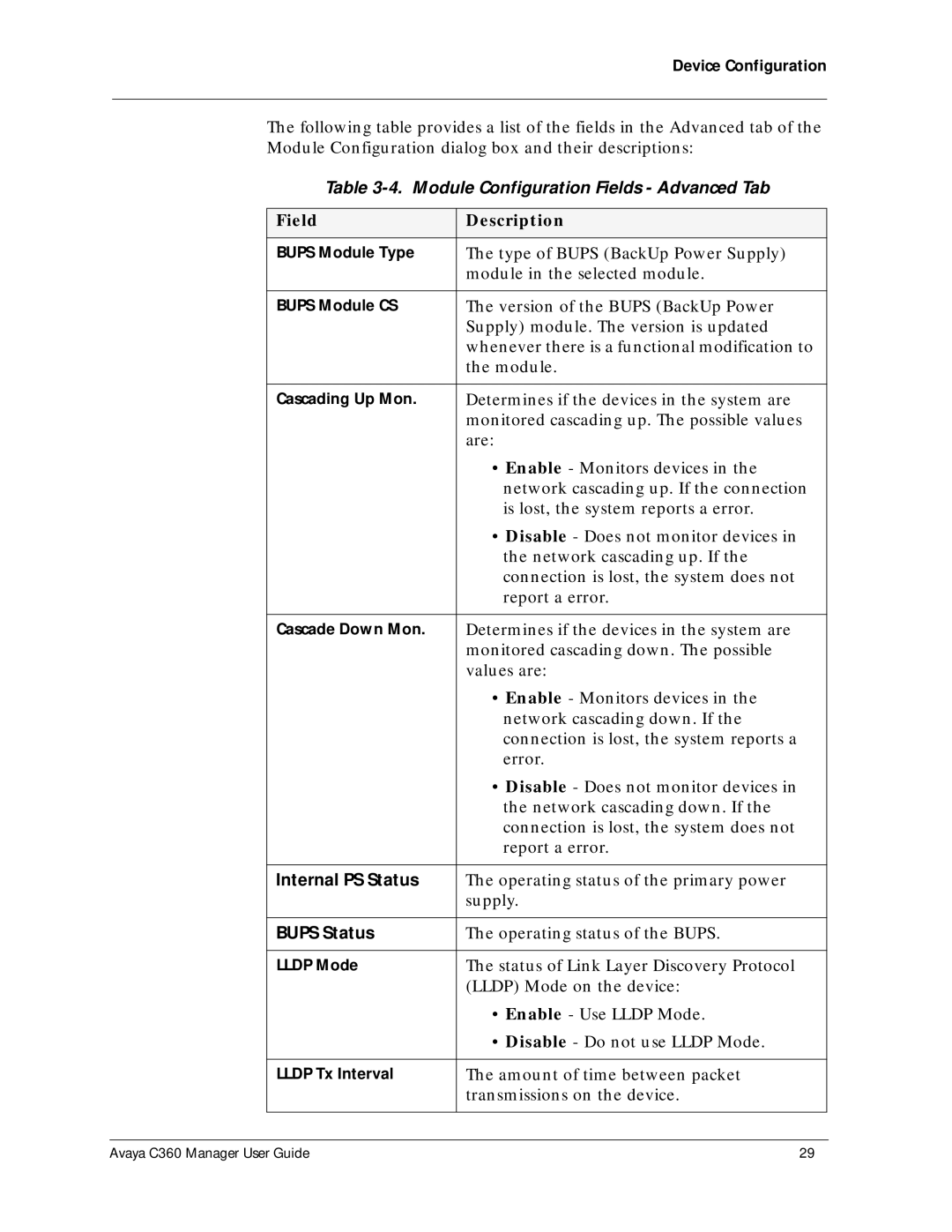Device Configuration
The following table provides a list of the fields in the Advanced tab of the Module Configuration dialog box and their descriptions:
Table 3-4. Module Configuration Fields - Advanced Tab
Field | Description |
|
|
BUPS Module Type | The type of BUPS (BackUp Power Supply) |
| module in the selected module. |
|
|
BUPS Module CS | The version of the BUPS (BackUp Power |
| Supply) module. The version is updated |
| whenever there is a functional modification to |
| the module. |
|
|
Cascading Up Mon. | Determines if the devices in the system are |
| monitored cascading up. The possible values |
| are: |
| • Enable - Monitors devices in the |
| network cascading up. If the connection |
| is lost, the system reports a error. |
| • Disable - Does not monitor devices in |
| the network cascading up. If the |
| connection is lost, the system does not |
| report a error. |
|
|
Cascade Down Mon. | Determines if the devices in the system are |
| monitored cascading down. The possible |
| values are: |
| • Enable - Monitors devices in the |
| network cascading down. If the |
| connection is lost, the system reports a |
| error. |
| • Disable - Does not monitor devices in |
| the network cascading down. If the |
| connection is lost, the system does not |
| report a error. |
|
|
Internal PS Status | The operating status of the primary power |
| supply. |
|
|
BUPS Status | The operating status of the BUPS. |
|
|
LLDP Mode | The status of Link Layer Discovery Protocol |
| (LLDP) Mode on the device: |
| • Enable - Use LLDP Mode. |
| • Disable - Do not use LLDP Mode. |
|
|
LLDP Tx Interval | The amount of time between packet |
| transmissions on the device. |
|
|
Avaya C360 Manager User Guide | 29 |