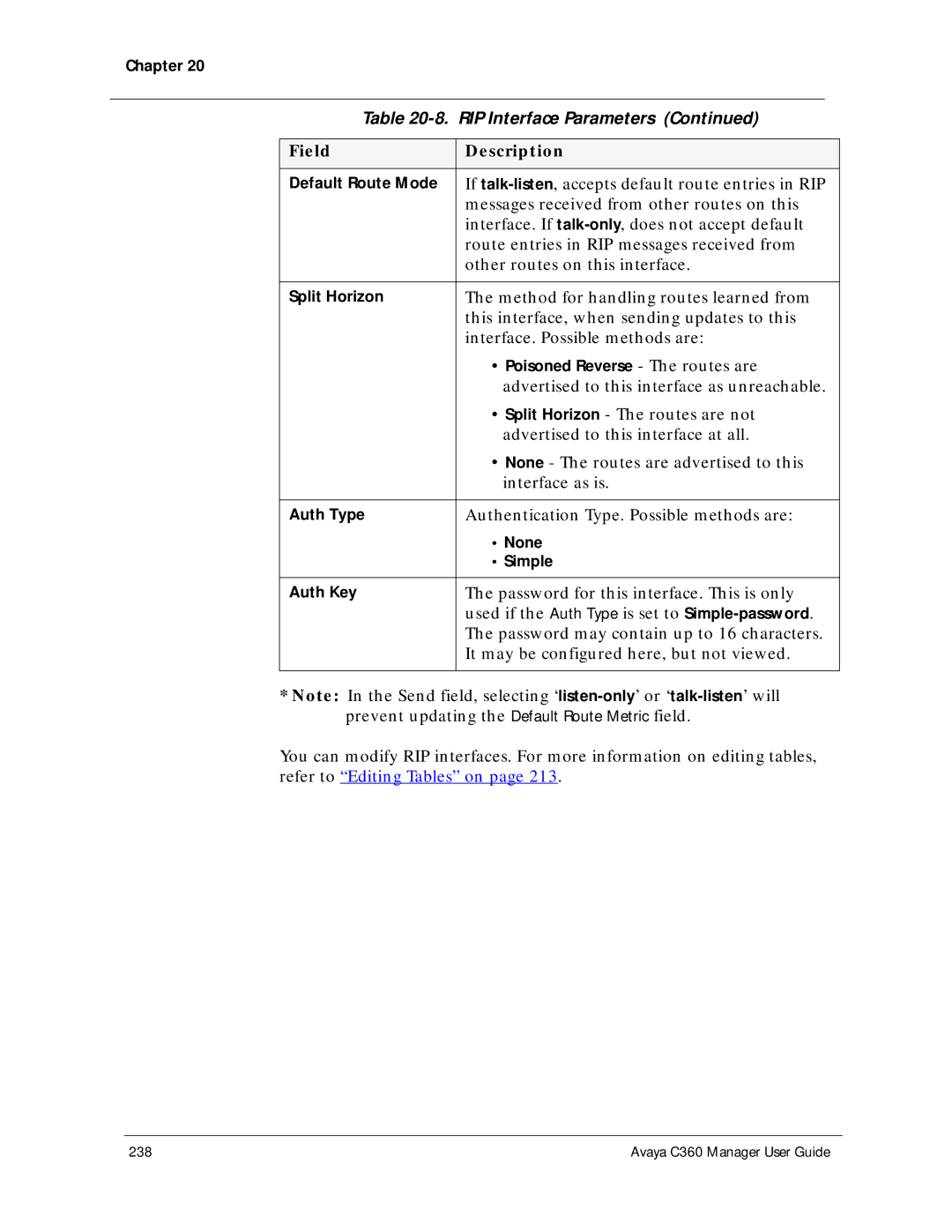Chapter 20
Table | RIP Interface Parameters (Continued) |
|
|
Field | Description |
|
|
Default Route Mode | If |
| messages received from other routes on this |
| interface. If |
| route entries in RIP messages received from |
| other routes on this interface. |
|
|
Split Horizon | The method for handling routes learned from |
| this interface, when sending updates to this |
| interface. Possible methods are: |
| • Poisoned Reverse - The routes are |
| advertised to this interface as unreachable. |
| • Split Horizon - The routes are not |
| advertised to this interface at all. |
| • None - The routes are advertised to this |
| interface as is. |
|
|
Auth Type | Authentication Type. Possible methods are: |
| • None |
| • Simple |
|
|
Auth Key | The password for this interface. This is only |
| used if the Auth Type is set to |
| The password may contain up to 16 characters. |
| It may be configured here, but not viewed. |
|
|
*Note: In the Send field, selecting
You can modify RIP interfaces. For more information on editing tables, refer to “Editing Tables” on page 213.
238 | Avaya C360 Manager User Guide |