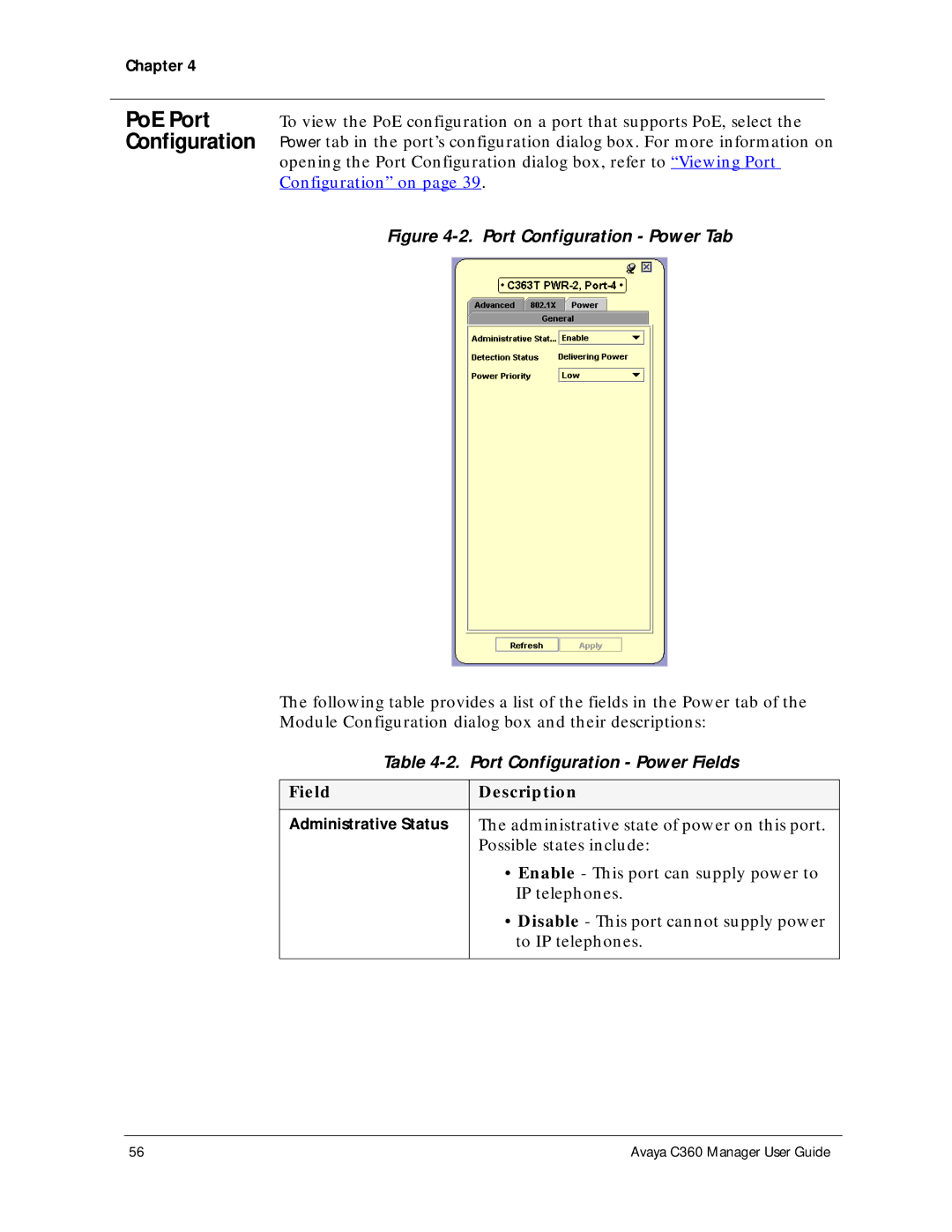Chapter 4
PoE Port Configuration
To view the PoE configuration on a port that supports PoE, select the Power tab in the port’s configuration dialog box. For more information on opening the Port Configuration dialog box, refer to “Viewing Port Configuration” on page 39.
Figure 4-2. Port Configuration - Power Tab
The following table provides a list of the fields in the Power tab of the Module Configuration dialog box and their descriptions:
Table 4-2. Port Configuration - Power Fields
Field | Description |
|
|
Administrative Status | The administrative state of power on this port. |
| Possible states include: |
| • Enable - This port can supply power to |
| IP telephones. |
| • Disable - This port cannot supply power |
| to IP telephones. |
|
|
56 | Avaya C360 Manager User Guide |