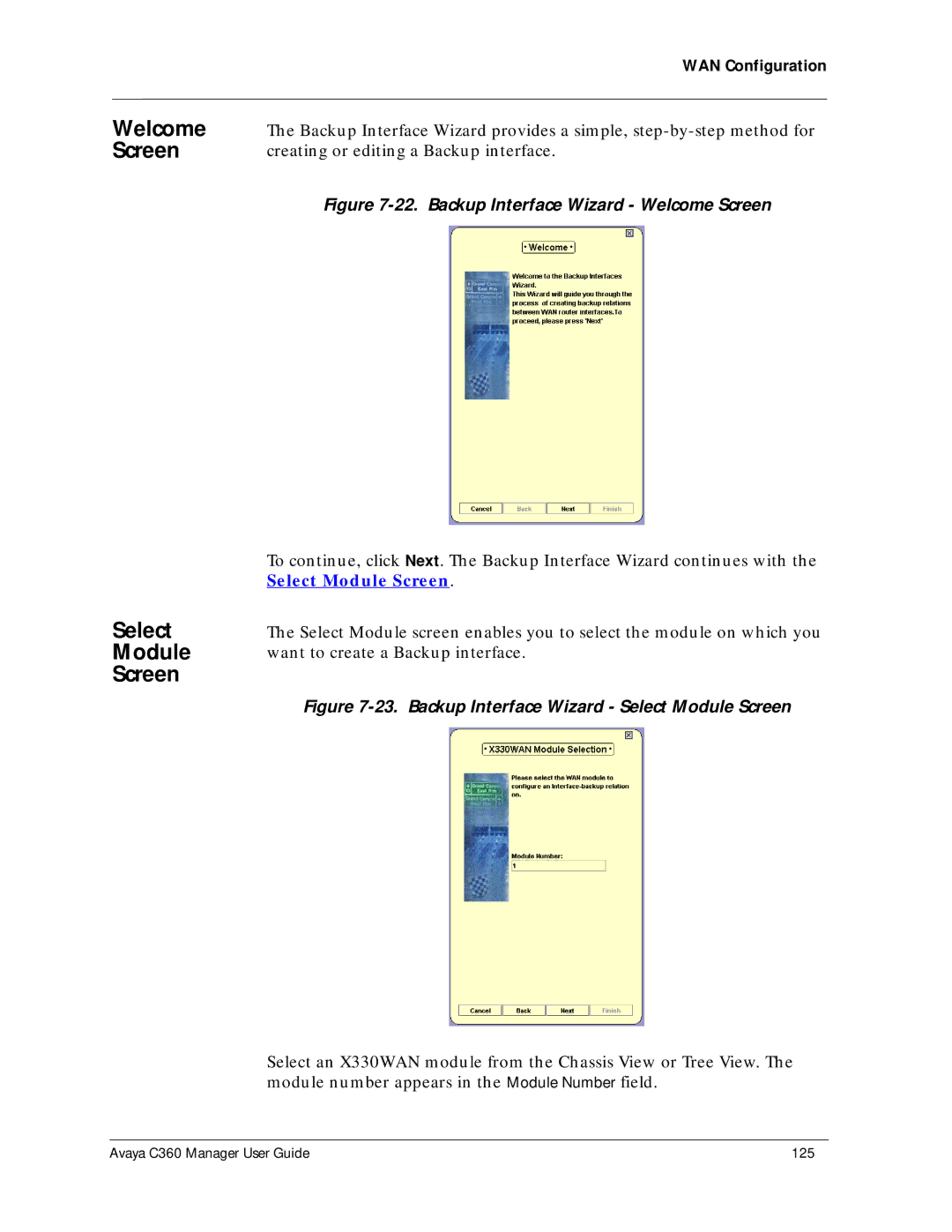WAN Configuration
Welcome Screen
Select
Module
Screen
The Backup Interface Wizard provides a simple,
Figure 7-22. Backup Interface Wizard - Welcome Screen
To continue, click Next. The Backup Interface Wizard continues with the Select Module Screen.
The Select Module screen enables you to select the module on which you want to create a Backup interface.
Figure 7-23. Backup Interface Wizard - Select Module Screen
Select an X330WAN module from the Chassis View or Tree View. The module number appears in the Module Number field.
Avaya C360 Manager User Guide | 125 |