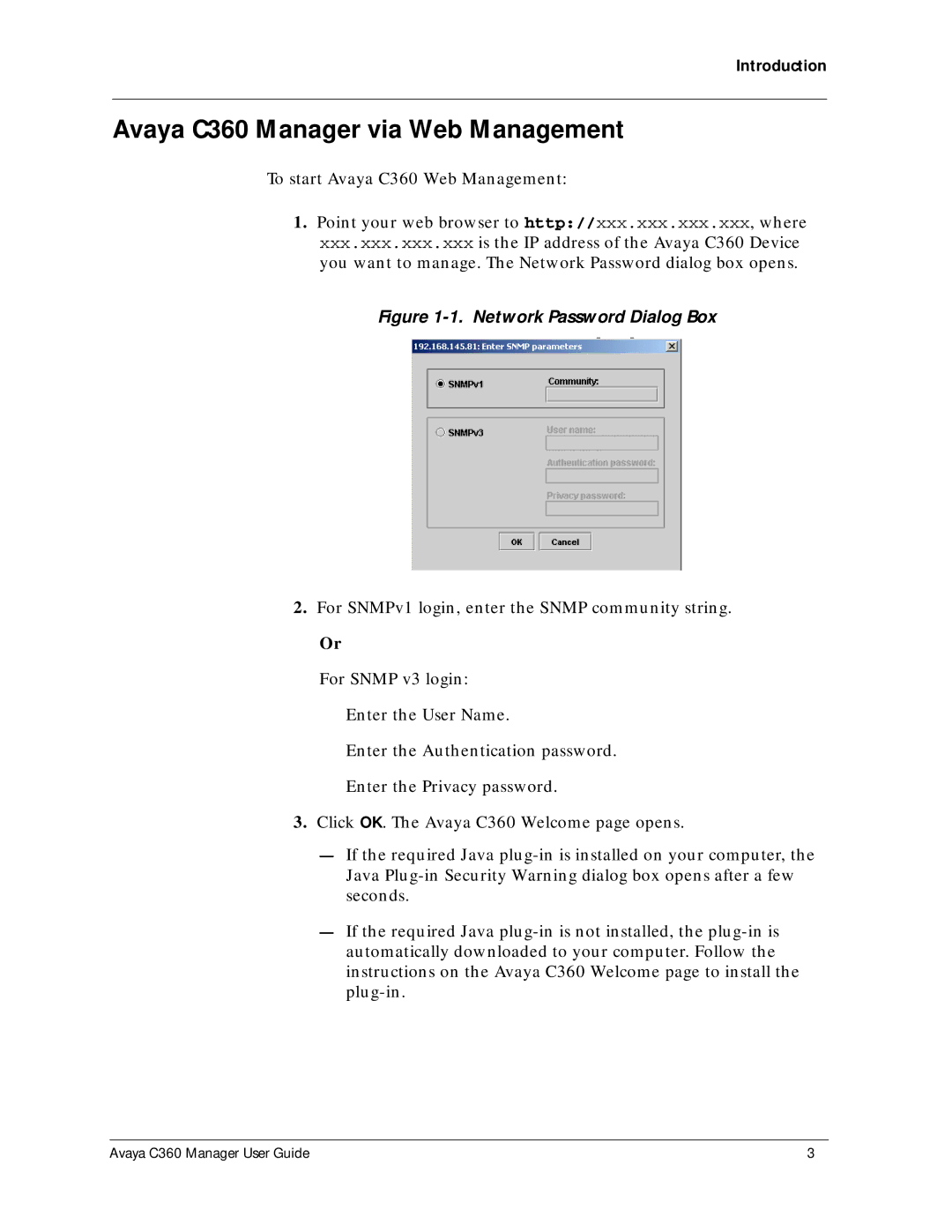Introduction
Avaya C360 Manager via Web Management
To start Avaya C360 Web Management:
1.Point your web browser to http://xxx.xxx.xxx.xxx, where xxx.xxx.xxx.xxx is the IP address of the Avaya C360 Device you want to manage. The Network Password dialog box opens.
Figure 1-1. Network Password Dialog Box
2.For SNMPv1 login, enter the SNMP community string.
Or
For SNMP v3 login: Enter the User Name.
Enter the Authentication password. Enter the Privacy password.
3.Click OK. The Avaya C360 Welcome page opens.
—If the required Java
—If the required Java
Avaya C360 Manager User Guide | 3 |