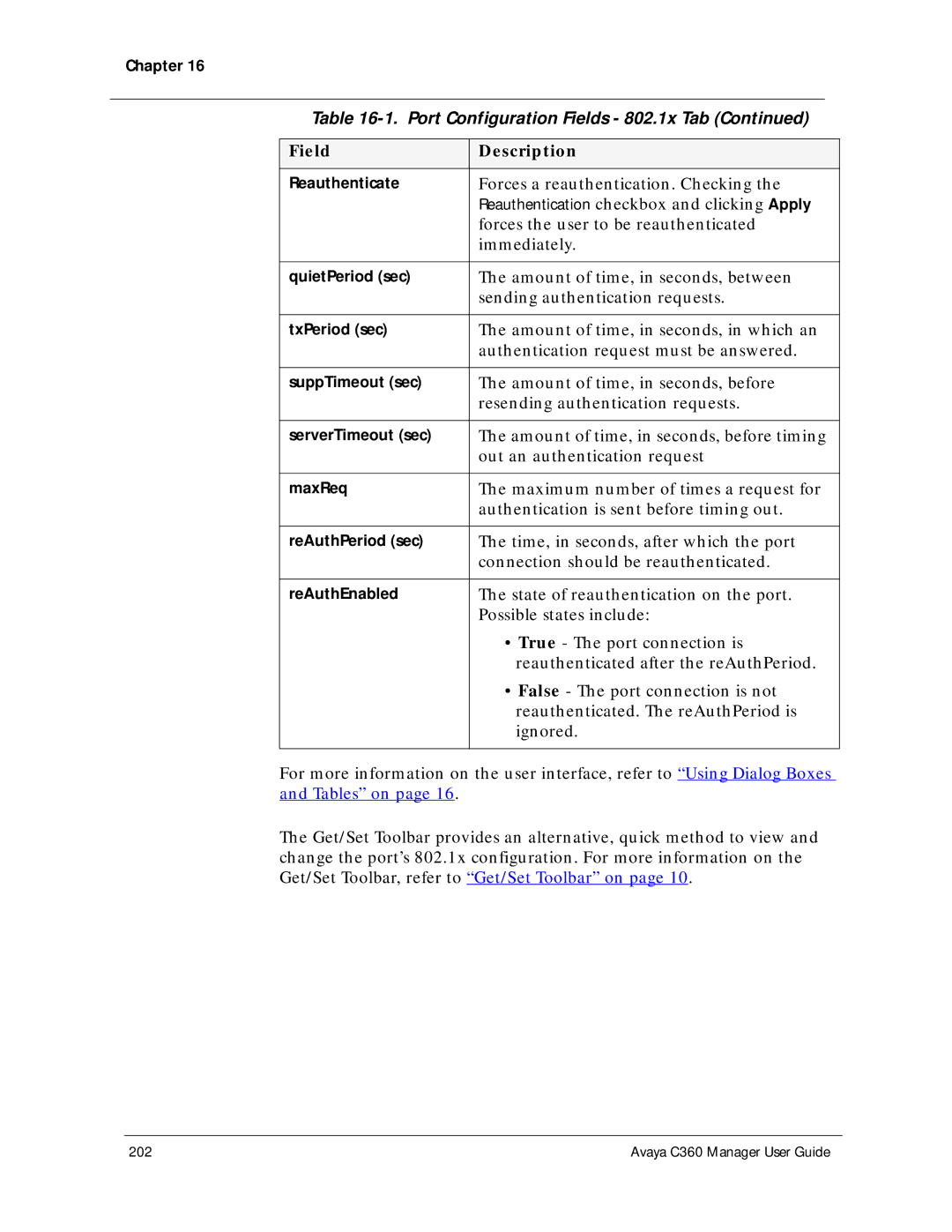Chapter 16
Table 16-1. Port Configuration Fields - 802.1x Tab (Continued)
Field | Description |
|
|
Reauthenticate | Forces a reauthentication. Checking the |
| Reauthentication checkbox and clicking Apply |
| forces the user to be reauthenticated |
| immediately. |
|
|
quietPeriod (sec) | The amount of time, in seconds, between |
| sending authentication requests. |
|
|
txPeriod (sec) | The amount of time, in seconds, in which an |
| authentication request must be answered. |
|
|
suppTimeout (sec) | The amount of time, in seconds, before |
| resending authentication requests. |
|
|
serverTimeout (sec) | The amount of time, in seconds, before timing |
| out an authentication request |
|
|
maxReq | The maximum number of times a request for |
| authentication is sent before timing out. |
|
|
reAuthPeriod (sec) | The time, in seconds, after which the port |
| connection should be reauthenticated. |
|
|
reAuthEnabled | The state of reauthentication on the port. |
| Possible states include: |
| • True - The port connection is |
| reauthenticated after the reAuthPeriod. |
| • False - The port connection is not |
| reauthenticated. The reAuthPeriod is |
| ignored. |
|
|
For more information on the user interface, refer to “Using Dialog Boxes and Tables” on page 16.
The Get/Set Toolbar provides an alternative, quick method to view and change the port’s 802.1x configuration. For more information on the Get/Set Toolbar, refer to “Get/Set Toolbar” on page 10.
202 | Avaya C360 Manager User Guide |