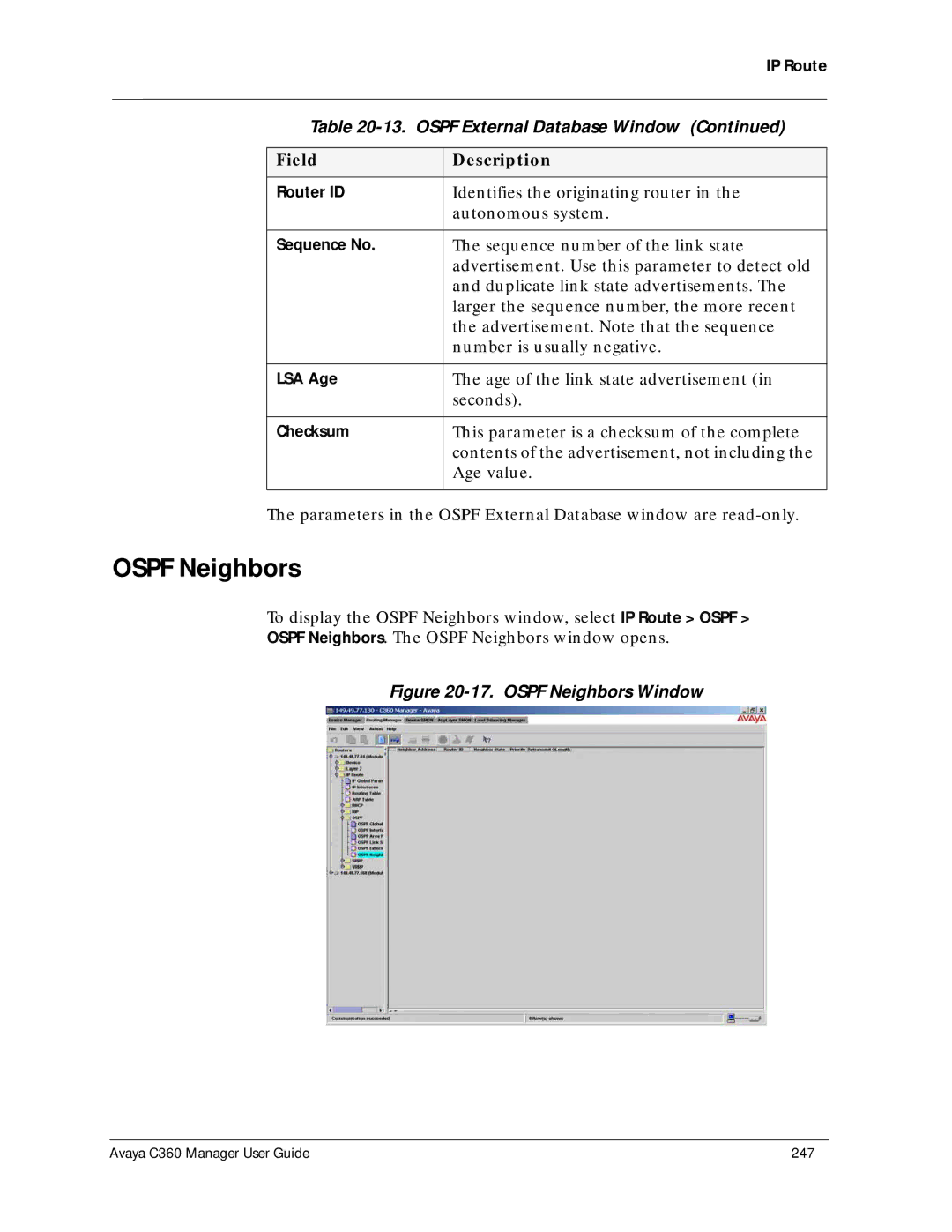IP Route
Table 20-13. OSPF External Database Window (Continued)
Field | Description |
|
|
Router ID | Identifies the originating router in the |
| autonomous system. |
|
|
Sequence No. | The sequence number of the link state |
| advertisement. Use this parameter to detect old |
| and duplicate link state advertisements. The |
| larger the sequence number, the more recent |
| the advertisement. Note that the sequence |
| number is usually negative. |
|
|
LSA Age | The age of the link state advertisement (in |
| seconds). |
|
|
Checksum | This parameter is a checksum of the complete |
| contents of the advertisement, not including the |
| Age value. |
|
|
The parameters in the OSPF External Database window are
OSPF Neighbors
To display the OSPF Neighbors window, select IP Route > OSPF >
OSPF Neighbors. The OSPF Neighbors window opens.
Figure 20-17. OSPF Neighbors Window
Avaya C360 Manager User Guide | 247 |