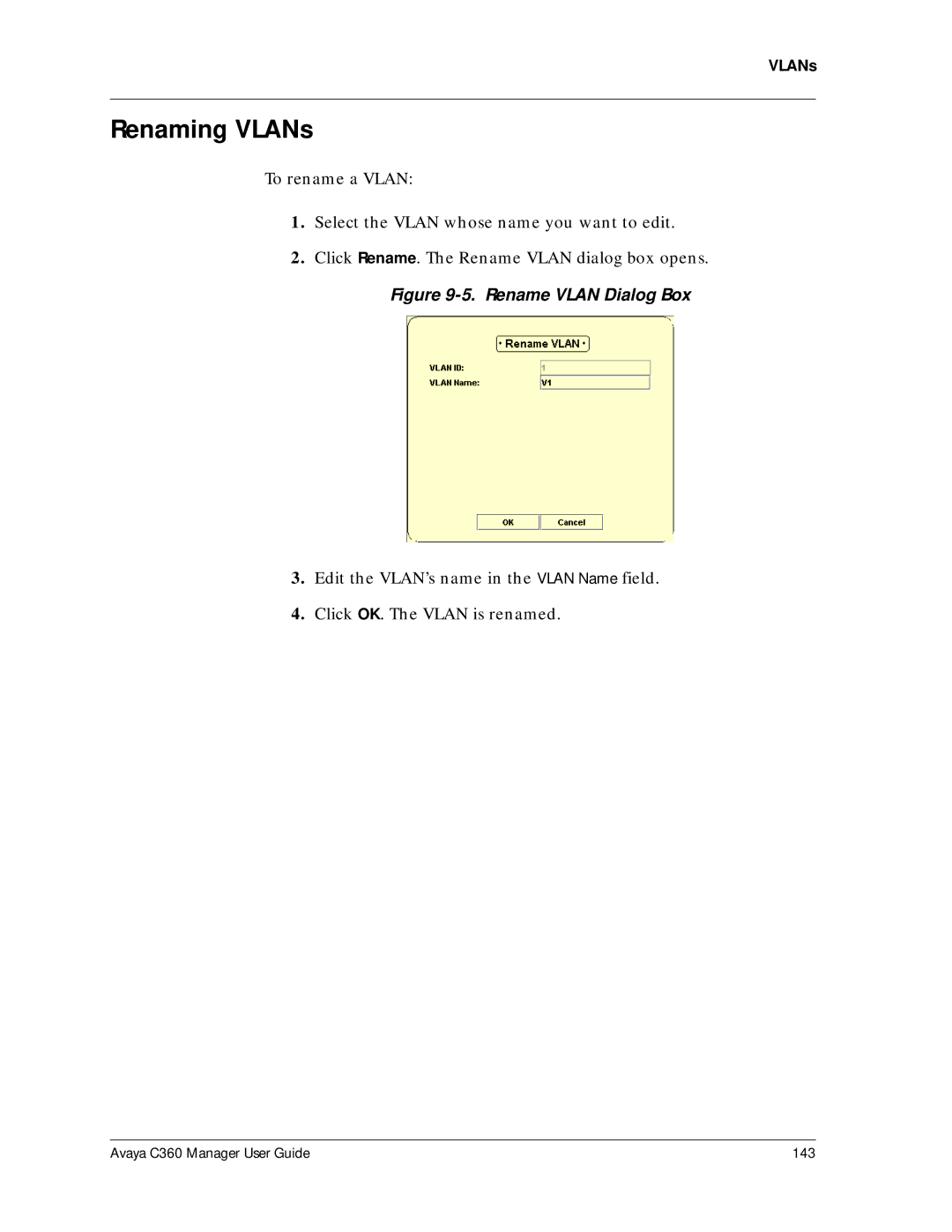VLANs
Renaming VLANs
To rename a VLAN:
1.Select the VLAN whose name you want to edit.
2.Click Rename. The Rename VLAN dialog box opens.
Figure 9-5. Rename VLAN Dialog Box
3.Edit the VLAN’s name in the VLAN Name field.
4.Click OK. The VLAN is renamed.
Avaya C360 Manager User Guide | 143 |