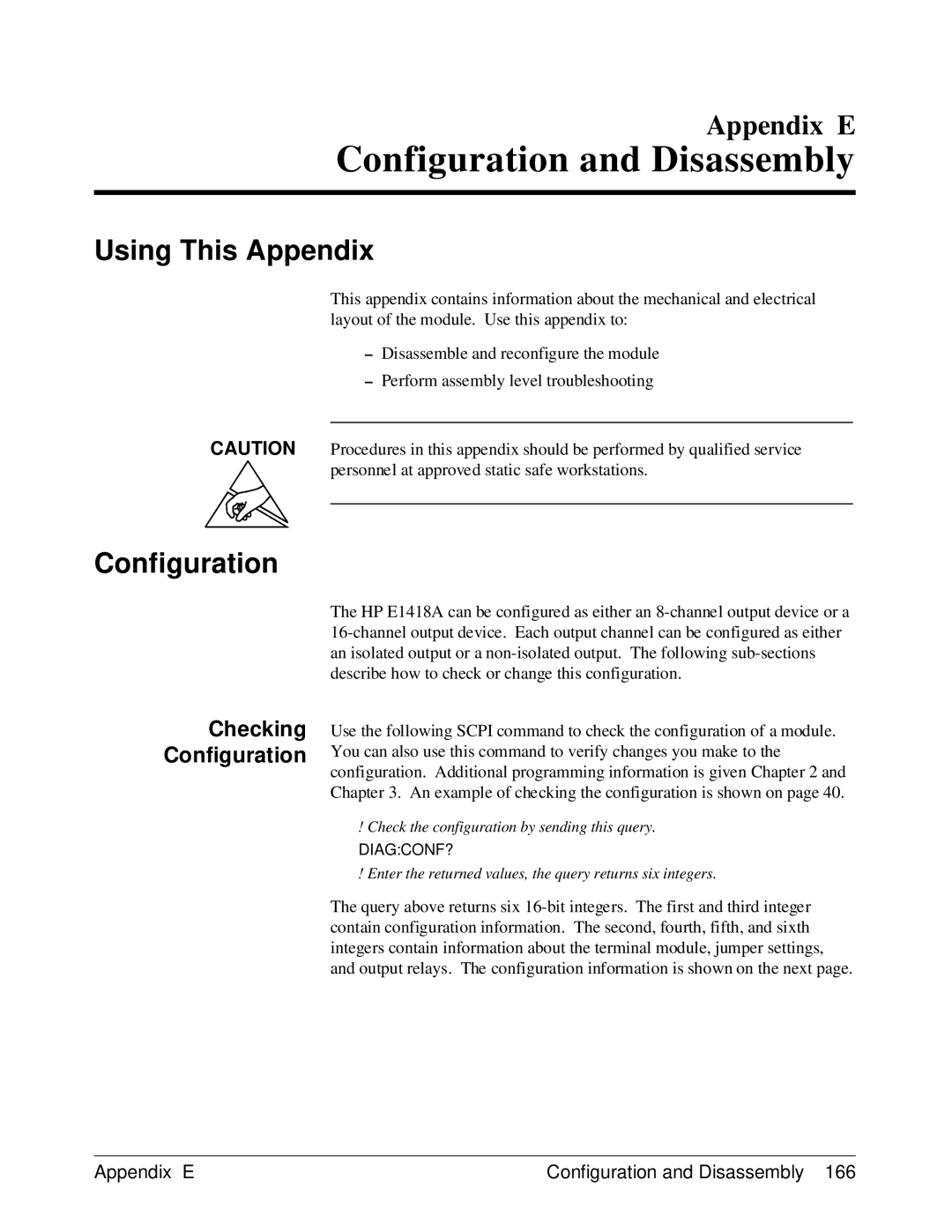Appendix E
Configuration and Disassembly
Using This Appendix
This appendix contains information about the mechanical and electrical layout of the module. Use this appendix to:
–Disassemble and reconfigure the module
–Perform assembly level troubleshooting
CAUTION Procedures in this appendix should be performed by qualified service personnel at approved static safe workstations.
Configuration
The HP E1418A can be configured as either an
Checking Configuration
Use the following SCPI command to check the configuration of a module. You can also use this command to verify changes you make to the configuration. Additional programming information is given Chapter 2 and Chapter 3. An example of checking the configuration is shown on page 40.
! Check the configuration by sending this query.
DIAG:CONF?
! Enter the returned values, the query returns six integers.
The query above returns six
Appendix E | Configuration and Disassembly 166 |