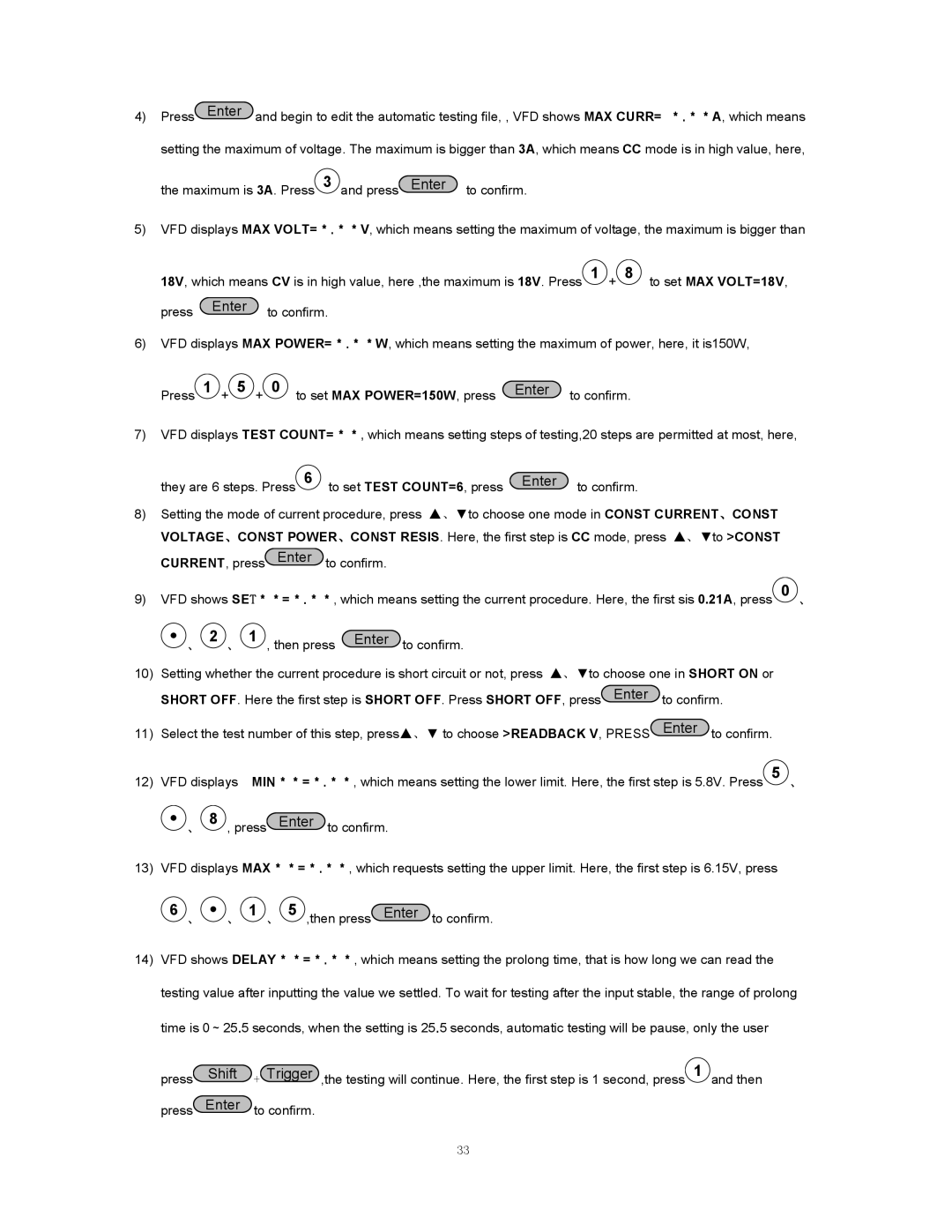4) Press Enter and begin to edit the automatic testing file, , VFD shows MAX CURR= *.**A, which means setting the maximum of voltage. The maximum is bigger than 3A, which means CC mode is in high value, here, the maximum is 3A. Press 3 and press Enter to confirm.
5)VFD displays MAX VOLT=*.**V, which means setting the maximum of voltage, the maximum is bigger than
18V, which means CV is in high value, here ,the maximum is 18V. Press 1 + 8 to set MAX VOLT=18V,
press | Enter | to confirm. |
|
6)VFD displays MAX POWER=*.**W, which means setting the maximum of power, here, it is150W,
Press 1 + 5 + 0 to set MAX POWER=150W, press Enter to confirm.
7)VFD displays TEST COUNT=**, which means setting steps of testing,20 steps are permitted at most, here,
they are 6 steps. Press 6 to set TEST COUNT=6, press Enter to confirm.
8)Setting the mode of current procedure, press ▲、▼to choose one mode in CONST CURRENT、CONST VOLTAGE、CONST POWER、CONST RESIS. Here, the first step is CC mode, press ▲、▼to >CONST CURRENT, press Enter to confirm.
9)VFD shows SET**=*.**, which means setting the current procedure. Here, the first sis 0.21A, press 0 、
| 、 2 、 1 , then press Enter to confirm. |
|
10) | Setting whether the current procedure is short circuit or not, press ▲、▼to choose one in SHORT ON or | |
| SHORT OFF. Here the first step is SHORT OFF. Press SHORT OFF, press Enter | to confirm. |
11) | Select the test number of this step, press▲、▼ to choose >READBACK V, PRESS | Enter to confirm. |
12)VFD displays MIN**=*.**, which means setting the lower limit. Here, the first step is 5.8V. Press 5 、
![]() 、 8 , press Enter to confirm.
、 8 , press Enter to confirm.
13)VFD displays MAX**=*.**, which requests setting the upper limit. Here, the first step is 6.15V, press
6、![]() 、 1 、 5 ,then press Enter to confirm.
、 1 、 5 ,then press Enter to confirm.
14)VFD shows DELAY**=*.**, which means setting the prolong time, that is how long we can read the testing value after inputting the value we settled. To wait for testing after the input stable, the range of prolong time is 0~25.5 seconds, when the setting is 25.5 seconds, automatic testing will be pause, only the user
press | Shift | + Trigger ,the testing will continue. Here, the first step is 1 second, press 1 and then |
press | Enter | to confirm. |
33