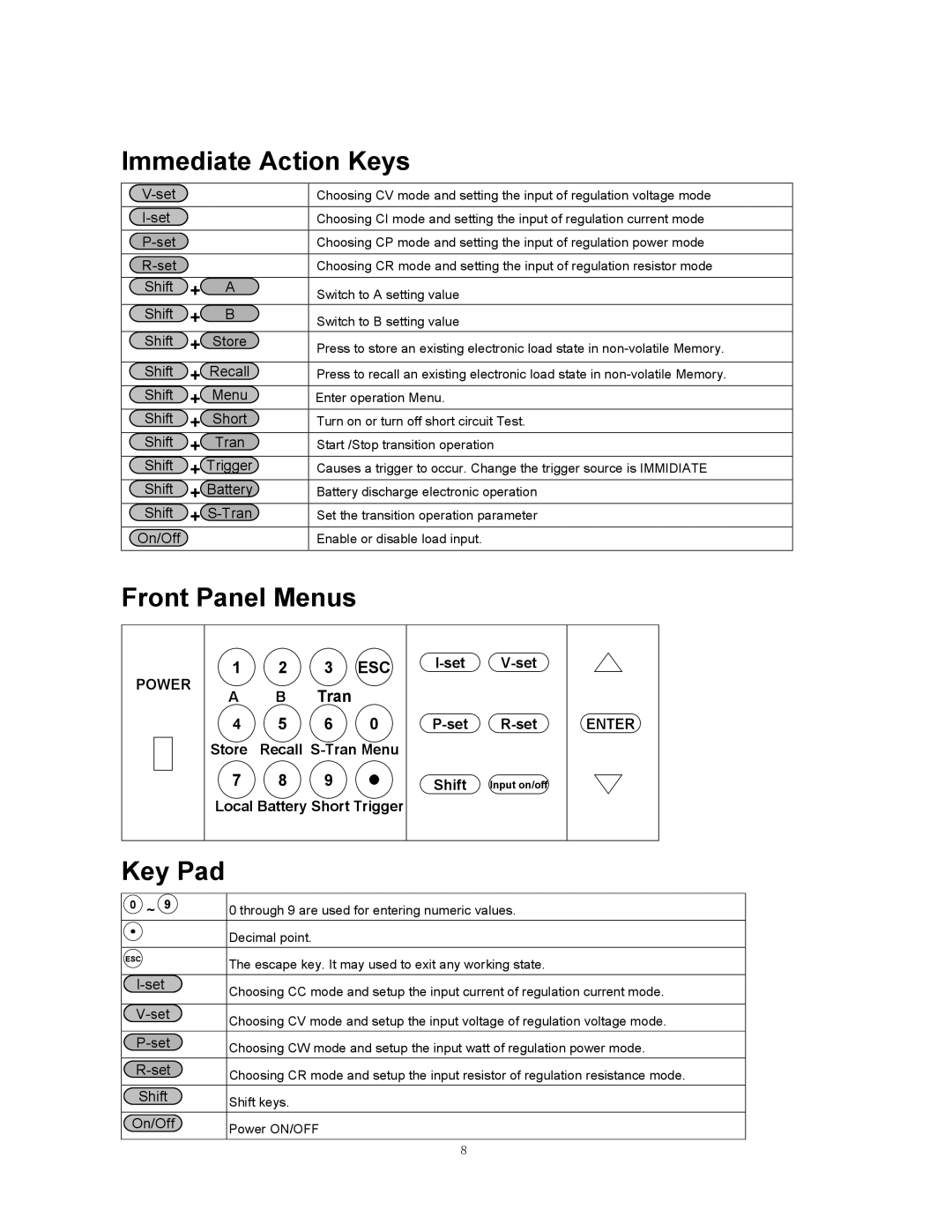Immediate Action Keys
|
| Choosing CV mode and setting the input of regulation voltage mode | |
|
|
|
|
|
| Choosing CI mode and setting the input of regulation current mode | |
|
|
|
|
|
| Choosing CP mode and setting the input of regulation power mode | |
|
|
|
|
|
| Choosing CR mode and setting the input of regulation resistor mode | |
Shift | + | A | Switch to A setting value |
Shift | + | B | Switch to B setting value |
Shift | + | Store | Press to store an existing electronic load state in |
|
|
| |
Shift | + Recall | Press to recall an existing electronic load state in | |
Shift | + | Menu | Enter operation Menu. |
Shift | + | Short | Turn on or turn off short circuit Test. |
Shift | + | Tran | Start /Stop transition operation |
Shift | + Trigger | Causes a trigger to occur. Change the trigger source is IMMIDIATE | |
Shift | + Battery | Battery discharge electronic operation | |
Shift | + | Set the transition operation parameter | |
On/Off |
|
| Enable or disable load input. |
|
|
|
|
Front Panel Menus
POWER
1 | 2 | 3 | ESC |
A | B | Tran |
|
4 | 5 | 6 | 0 |
Store Recall
7 8 9
Local Battery Short Trigger
Shift | Input on/off |
ENTER
Key Pad
0 ~ 9 | 0 through 9 are used for entering numeric values. |
| Decimal point. |
ESC | The escape key. It may used to exit any working state. |
| |
Choosing CC mode and setup the input current of regulation current mode. | |
| |
|
|
Choosing CV mode and setup the input voltage of regulation voltage mode. | |
| |
Choosing CW mode and setup the input watt of regulation power mode. | |
| |
Choosing CR mode and setup the input resistor of regulation resistance mode. | |
| |
Shift | Shift keys. |
| |
On/Off | Power ON/OFF |
| |
| 8 |