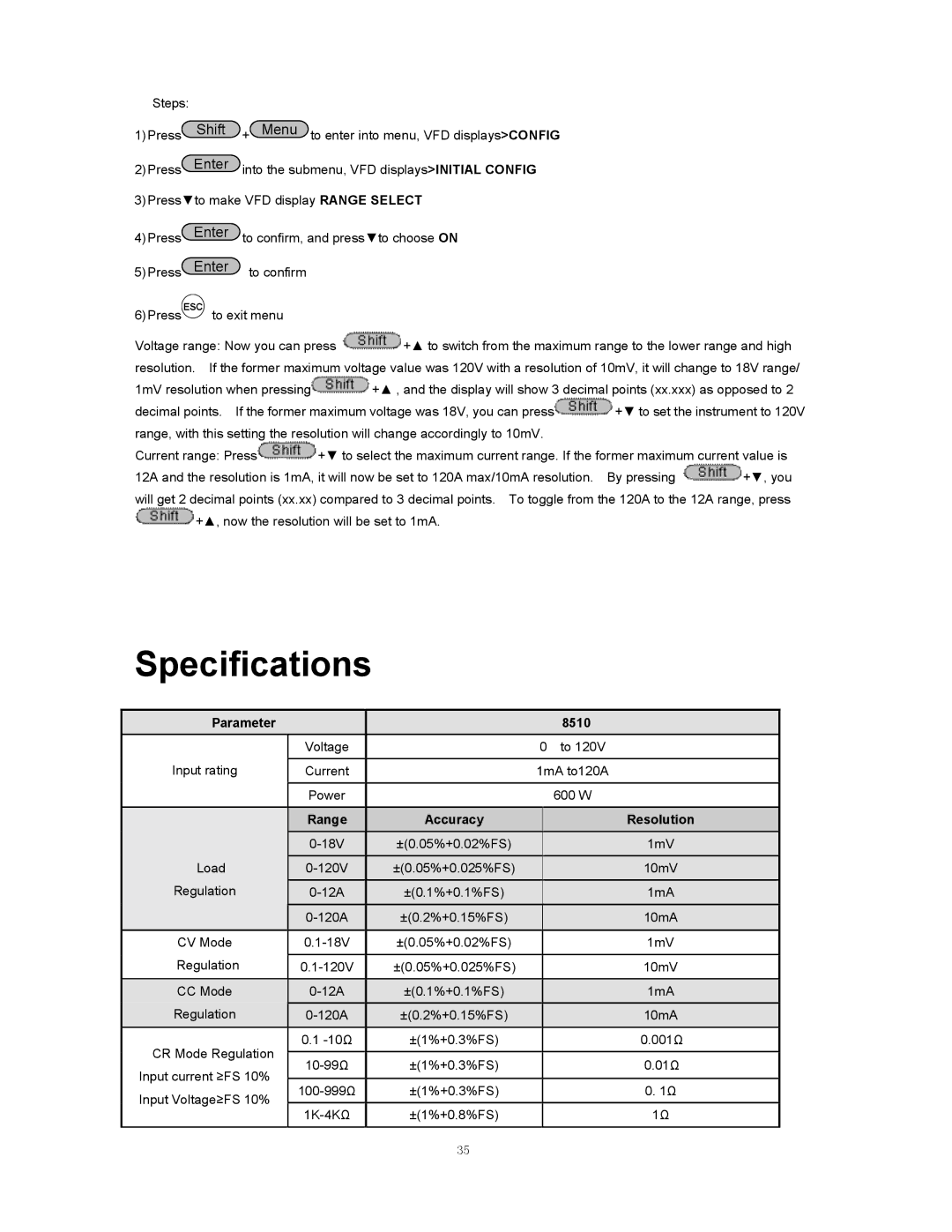Steps: |
|
|
1) Press | Shift | + Menu to enter into menu, VFD displays>CONFIG |
2) Press | Enter | into the submenu, VFD displays>INITIAL CONFIG |
3) Press▼to make VFD display RANGE SELECT | ||
4) Press | Enter | to confirm, and press▼to choose ON |
5) Press | Enter | to confirm |
6) Press ESC to exit menu
Voltage range: Now you can press ![]() +▲ to switch from the maximum range to the lower range and high resolution. If the former maximum voltage value was 120V with a resolution of 10mV, it will change to 18V range/
+▲ to switch from the maximum range to the lower range and high resolution. If the former maximum voltage value was 120V with a resolution of 10mV, it will change to 18V range/
1mV resolution when pressing![]() +▲ , and the display will show 3 decimal points (xx.xxx) as opposed to 2
+▲ , and the display will show 3 decimal points (xx.xxx) as opposed to 2
decimal points. If the former maximum voltage was 18V, you can press![]() +▼ to set the instrument to 120V range, with this setting the resolution will change accordingly to 10mV.
+▼ to set the instrument to 120V range, with this setting the resolution will change accordingly to 10mV.
Current range: Press![]() +▼ to select the maximum current range. If the former maximum current value is
+▼ to select the maximum current range. If the former maximum current value is
12A and the resolution is 1mA, it will now be set to 120A max/10mA resolution. By pressing ![]() +▼, you will get 2 decimal points (xx.xx) compared to 3 decimal points. To toggle from the 120A to the 12A range, press
+▼, you will get 2 decimal points (xx.xx) compared to 3 decimal points. To toggle from the 120A to the 12A range, press
![]() +▲, now the resolution will be set to 1mA.
+▲, now the resolution will be set to 1mA.
Specifications
Parameter |
|
| 8510 | |
| Voltage |
| 0 to 120V | |
Input rating |
|
|
|
|
Current |
| 1mA to120A | ||
|
|
|
|
|
| Power |
|
| 600 W |
|
|
|
|
|
| Range | Accuracy |
| Resolution |
| ±(0.05%+0.02%FS) |
| 1mV | |
Load | ±(0.05%+0.025%FS) |
| 10mV | |
Regulation | ±(0.1%+0.1%FS) |
| 1mA | |
| ±(0.2%+0.15%FS) |
| 10mA | |
CV Mode | ±(0.05%+0.02%FS) |
| 1mV | |
Regulation |
|
|
|
|
±(0.05%+0.025%FS) |
| 10mV | ||
|
|
|
|
|
CC Mode | ±(0.1%+0.1%FS) |
| 1mA | |
Regulation | ±(0.2%+0.15%FS) |
| 10mA | |
CR Mode Regulation | 0.1 | ±(1%+0.3%FS) |
| 0.001Ω |
|
|
|
| |
±(1%+0.3%FS) |
| 0.01Ω | ||
Input current ≥FS 10% |
| |||
|
|
|
| |
±(1%+0.3%FS) |
| 0. 1Ω | ||
Input Voltage≥FS 10% |
| |||
|
|
|
| |
±(1%+0.8%FS) |
| 1Ω | ||
|
| |||
|
|
|
|
|
35