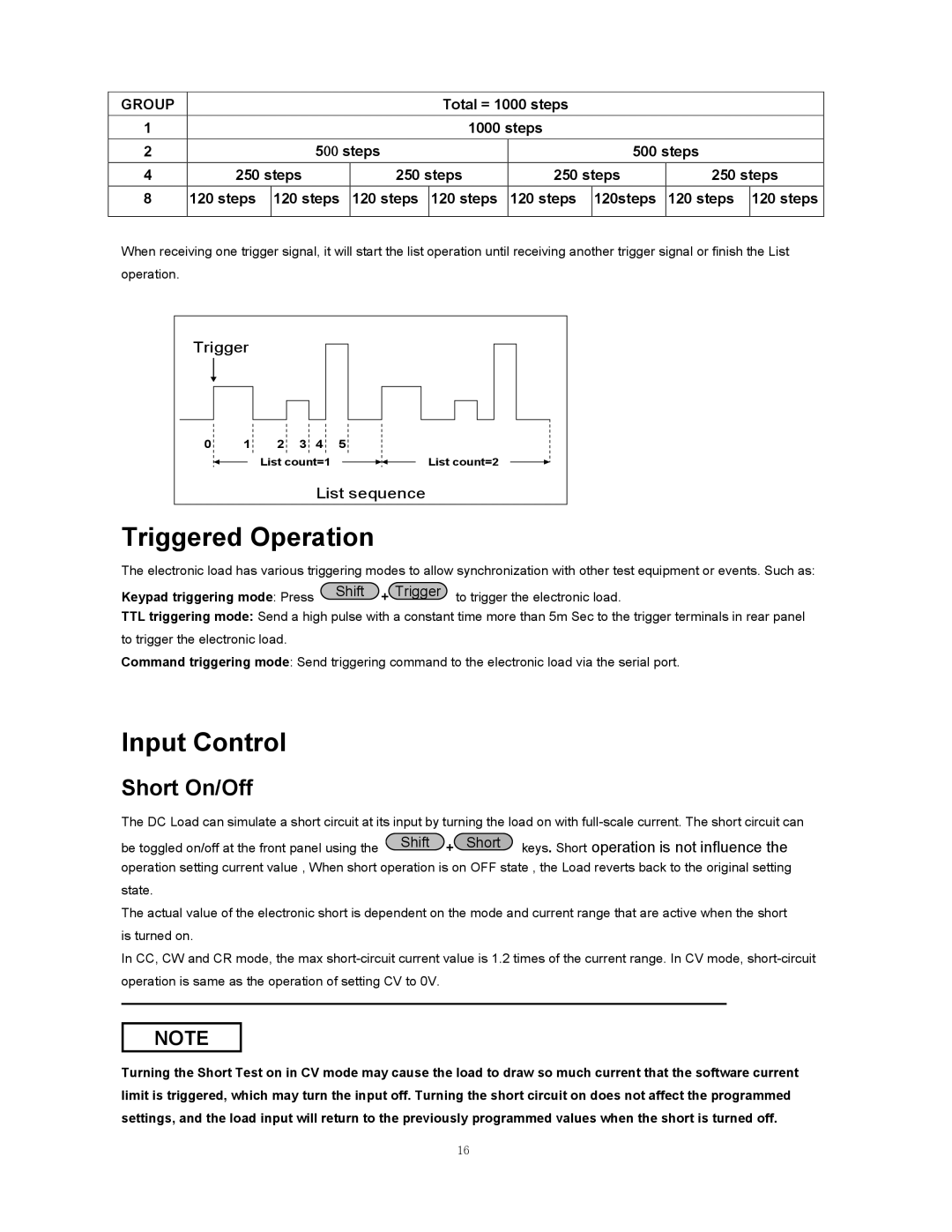GROUP |
|
|
| Total = 1000 steps |
|
| ||
1 |
|
|
| 1000 steps |
|
| ||
2 |
| 500 steps |
| 500 steps | ||||
4 | 250 steps | 250 steps | 250 steps | 250 steps | ||||
8 | 120 steps | 120 steps | 120 steps | 120 steps | 120 steps | 120steps | 120 steps | 120 steps |
|
|
|
|
|
|
|
|
|
When receiving one trigger signal, it will start the list operation until receiving another trigger signal or finish the List
operation. |
|
|
|
|
|
Trigger |
|
|
|
| |
0 | 1 | 2 | 3 | 4 | 5 |
|
| List count=1 | List count=2 | ||
|
|
|
| List sequence | |
Triggered Operation
The electronic load has various triggering modes to allow synchronization with other test equipment or events. Such as: Keypad triggering mode: Press Shift + Trigger to trigger the electronic load.
TTL triggering mode: Send a high pulse with a constant time more than 5m Sec to the trigger terminals in rear panel to trigger the electronic load.
Command triggering mode: Send triggering command to the electronic load via the serial port.
Input Control
Short On/Off
The DC Load can simulate a short circuit at its input by turning the load on with
The actual value of the electronic short is dependent on the mode and current range that are active when the short is turned on.
In CC, CW and CR mode, the max
NOTE
Turning the Short Test on in CV mode may cause the load to draw so much current that the software current limit is triggered, which may turn the input off. Turning the short circuit on does not affect the programmed settings, and the load input will return to the previously programmed values when the short is turned off.
16