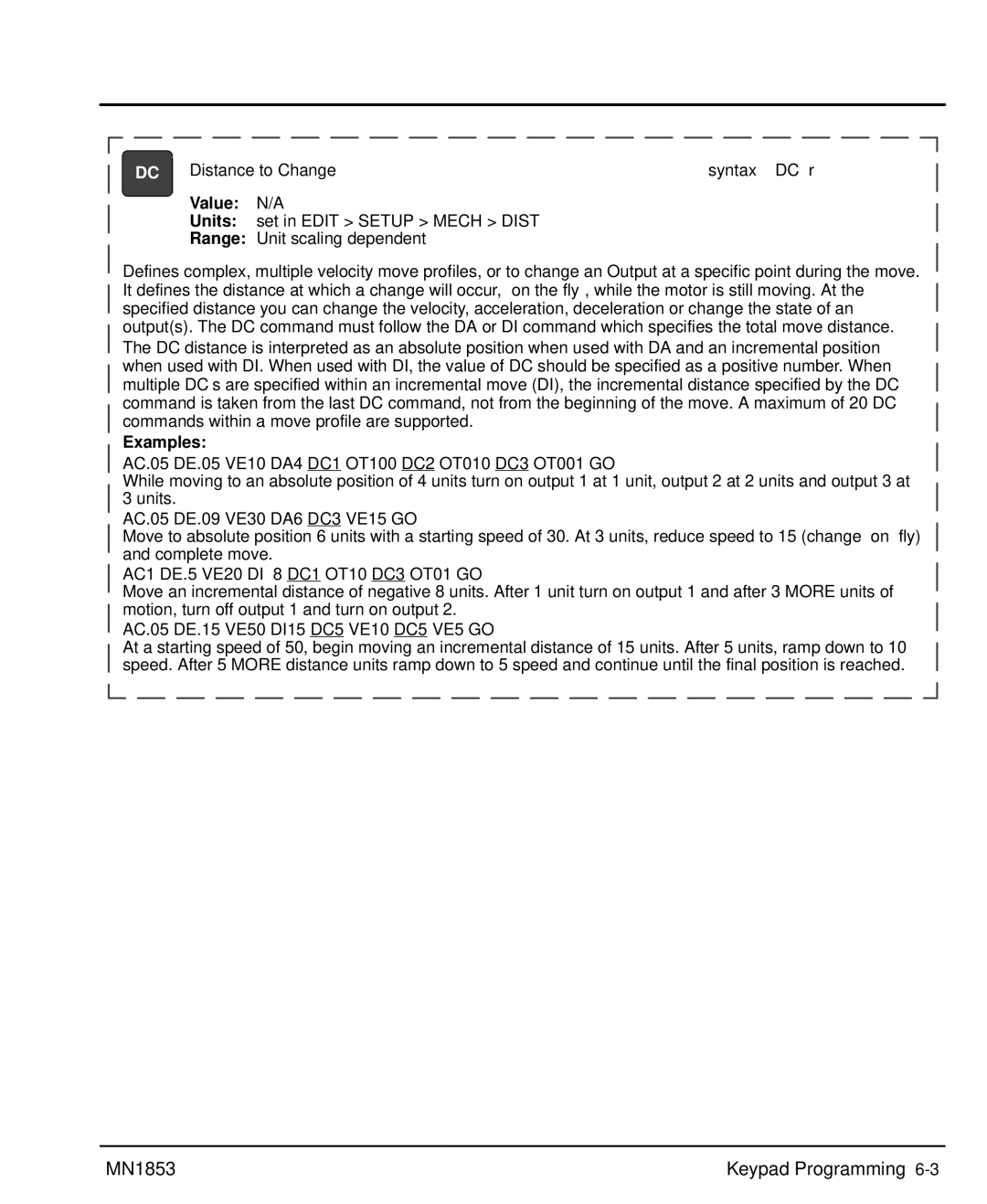DC Distance to Change | syntax – DC± r | |
Value: | N/A |
|
Units: | set in EDIT > SETUP > MECH > DIST |
|
Range: | Unit scaling dependent |
|
Defines complex, multiple velocity move profiles, or to change an Output at a specific point during the move. It defines the distance at which a change will occur, “on the fly”, while the motor is still moving. At the specified distance you can change the velocity, acceleration, deceleration or change the state of an output(s). The DC command must follow the DA or DI command which specifies the total move distance. The DC distance is interpreted as an absolute position when used with DA and an incremental position when used with DI. When used with DI, the value of DC should be specified as a positive number. When multiple DC’s are specified within an incremental move (DI), the incremental distance specified by the DC command is taken from the last DC command, not from the beginning of the move. A maximum of 20 DC commands within a move profile are supported.
Examples:
AC.05 DE.05 VE10 DA4 DC1 OT100 DC2 OT010 DC3 OT001 GO
While moving to an absolute position of 4 units turn on output 1 at 1 unit, output 2 at 2 units and output 3 at 3 units.
AC.05 DE.09 VE30 DA6 DC3 VE15 GO
Move to absolute position 6 units with a starting speed of 30. At 3 units, reduce speed to 15
AC1 DE.5 VE20
Move an incremental distance of negative 8 units. After 1 unit turn on output 1 and after 3 MORE units of motion, turn off output 1 and turn on output 2.
AC.05 DE.15 VE50 DI15 DC5 VE10 DC5 VE5 GO
At a starting speed of 50, begin moving an incremental distance of 15 units. After 5 units, ramp down to 10 speed. After 5 MORE distance units ramp down to 5 speed and continue until the final position is reached.
MN1853 | Keypad Programming |