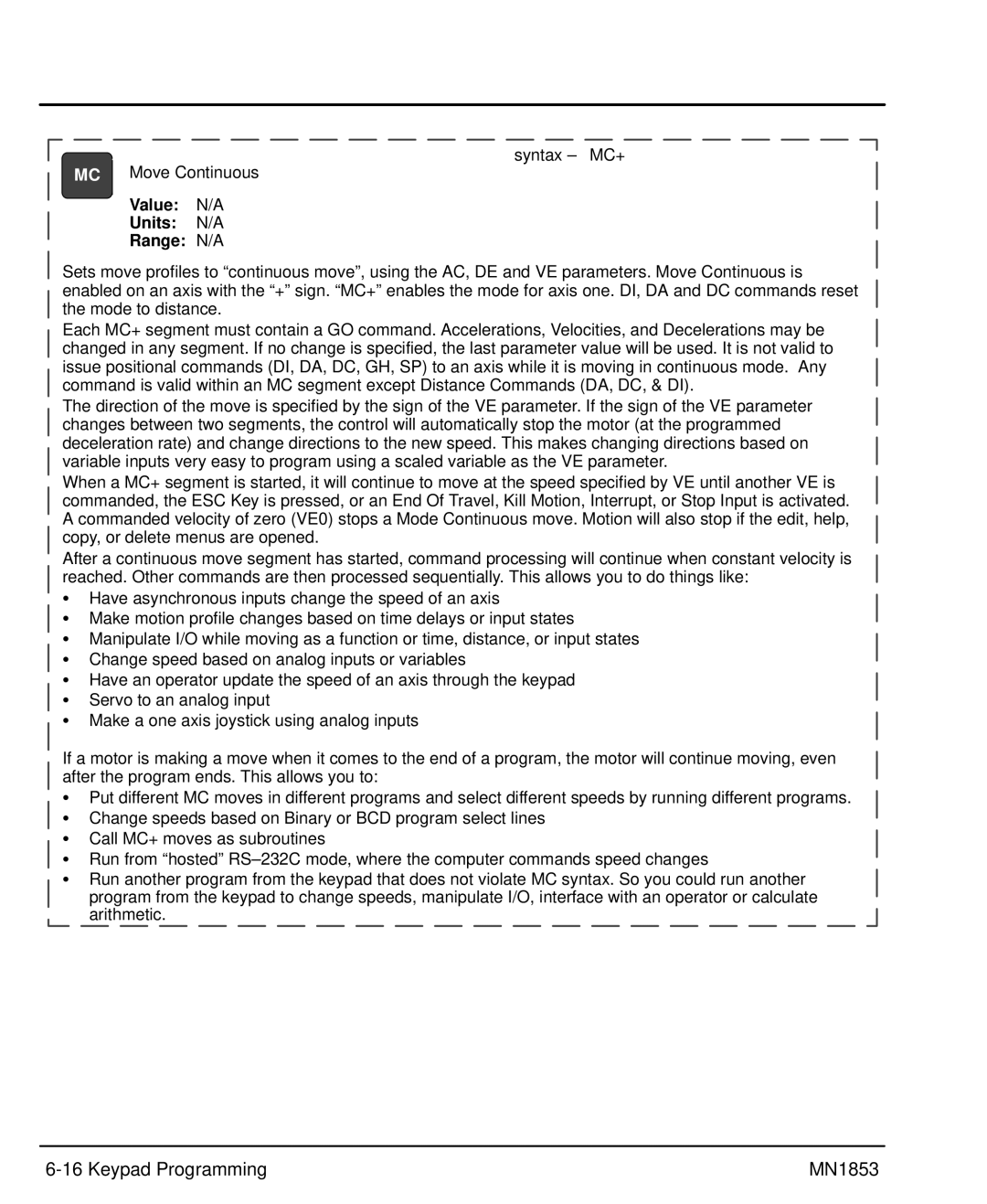syntax – MC+
MC Move Continuous
Value: N/A
Units: N/A
Range: N/A
Sets move profiles to “continuous move”, using the AC, DE and VE parameters. Move Continuous is enabled on an axis with the “+” sign. “MC+” enables the mode for axis one. DI, DA and DC commands reset the mode to distance.
Each MC+ segment must contain a GO command. Accelerations, Velocities, and Decelerations may be changed in any segment. If no change is specified, the last parameter value will be used. It is not valid to issue positional commands (DI, DA, DC, GH, SP) to an axis while it is moving in continuous mode. Any command is valid within an MC segment except Distance Commands (DA, DC, & DI).
The direction of the move is specified by the sign of the VE parameter. If the sign of the VE parameter changes between two segments, the control will automatically stop the motor (at the programmed deceleration rate) and change directions to the new speed. This makes changing directions based on variable inputs very easy to program using a scaled variable as the VE parameter.
When a MC+ segment is started, it will continue to move at the speed specified by VE until another VE is commanded, the ESC Key is pressed, or an End Of Travel, Kill Motion, Interrupt, or Stop Input is activated. A commanded velocity of zero (VE0) stops a Mode Continuous move. Motion will also stop if the edit, help, copy, or delete menus are opened.
After a continuous move segment has started, command processing will continue when constant velocity is reached. Other commands are then processed sequentially. This allows you to do things like:
SHave asynchronous inputs change the speed of an axis
SMake motion profile changes based on time delays or input states
SManipulate I/O while moving as a function or time, distance, or input states
SChange speed based on analog inputs or variables
SHave an operator update the speed of an axis through the keypad
SServo to an analog input
SMake a one axis joystick using analog inputs
If a motor is making a move when it comes to the end of a program, the motor will continue moving, even after the program ends. This allows you to:
SPut different MC moves in different programs and select different speeds by running different programs.
SChange speeds based on Binary or BCD program select lines
SCall MC+ moves as subroutines
SRun from “hosted”
SRun another program from the keypad that does not violate MC syntax. So you could run another program from the keypad to change speeds, manipulate I/O, interface with an operator or calculate arithmetic.
| MN1853 |