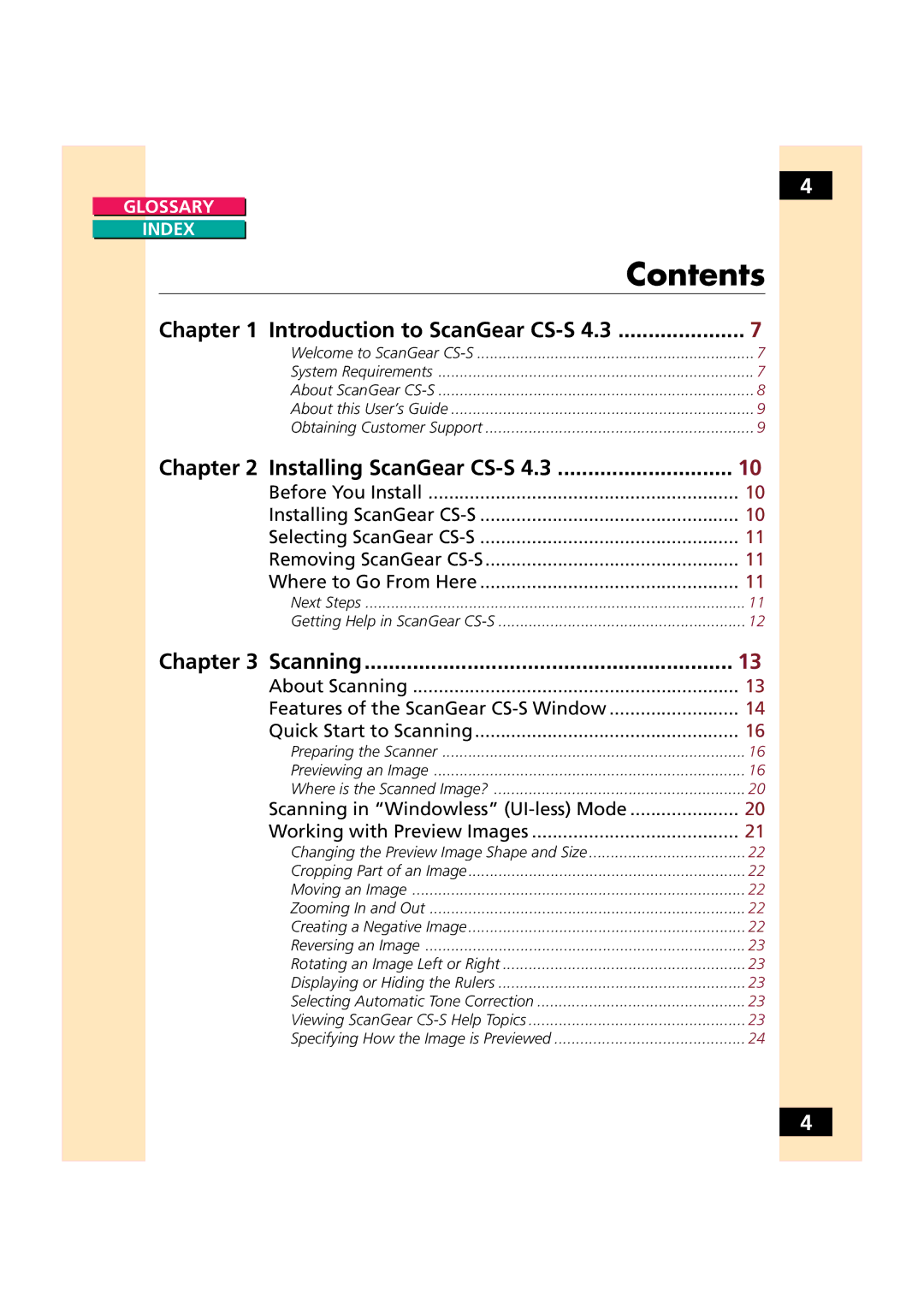4
GLOSSARY |
|
INDEX |
|
Contents | |
Chapter 1 Introduction to ScanGear | 7 |
Welcome to ScanGear | 7 |
System Requirements | 7 |
About ScanGear | 8 |
About this User’s Guide | 9 |
Obtaining Customer Support | 9 |
Chapter 2 Installing ScanGear | 10 |
Before You Install | 10 |
Installing ScanGear | 10 |
Selecting ScanGear | 11 |
Removing ScanGear | 11 |
Where to Go From Here | 11 |
Next Steps | 11 |
Getting Help in ScanGear | 12 |
Chapter 3 Scanning | 13 |
About Scanning | 13 |
Features of the ScanGear | 14 |
Quick Start to Scanning | 16 |
Preparing the Scanner | 16 |
Previewing an Image | 16 |
Where is the Scanned Image? | 20 |
Scanning in “Windowless” | 20 |
Working with Preview Images | 21 |
Changing the Preview Image Shape and Size | 22 |
Cropping Part of an Image | 22 |
Moving an Image | 22 |
Zooming In and Out | 22 |
Creating a Negative Image | 22 |
Reversing an Image | 23 |
Rotating an Image Left or Right | 23 |
Displaying or Hiding the Rulers | 23 |
Selecting Automatic Tone Correction | 23 |
Viewing ScanGear | 23 |
Specifying How the Image is Previewed | 24 |
4