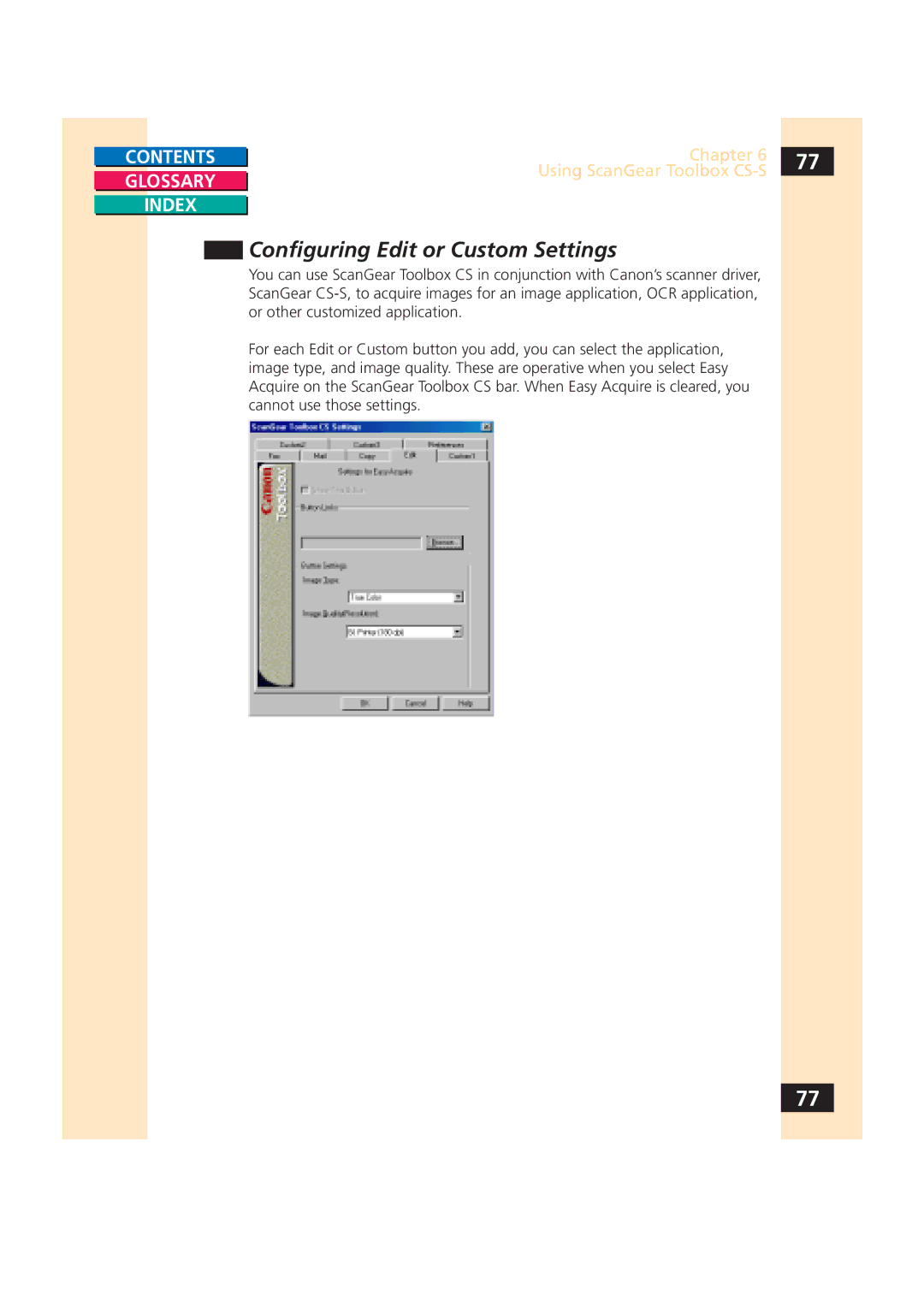CONTENTS |
| Chapter 6 | 77 |
|
| Using ScanGear Toolbox |
|
GLOSSARY |
|
| |
|
| ||
|
|
|
INDEX
Configuring Edit or Custom Settings
You can use ScanGear Toolbox CS in conjunction with Canon’s scanner driver, ScanGear
For each Edit or Custom button you add, you can select the application, image type, and image quality. These are operative when you select Easy Acquire on the ScanGear Toolbox CS bar. When Easy Acquire is cleared, you cannot use those settings.
77