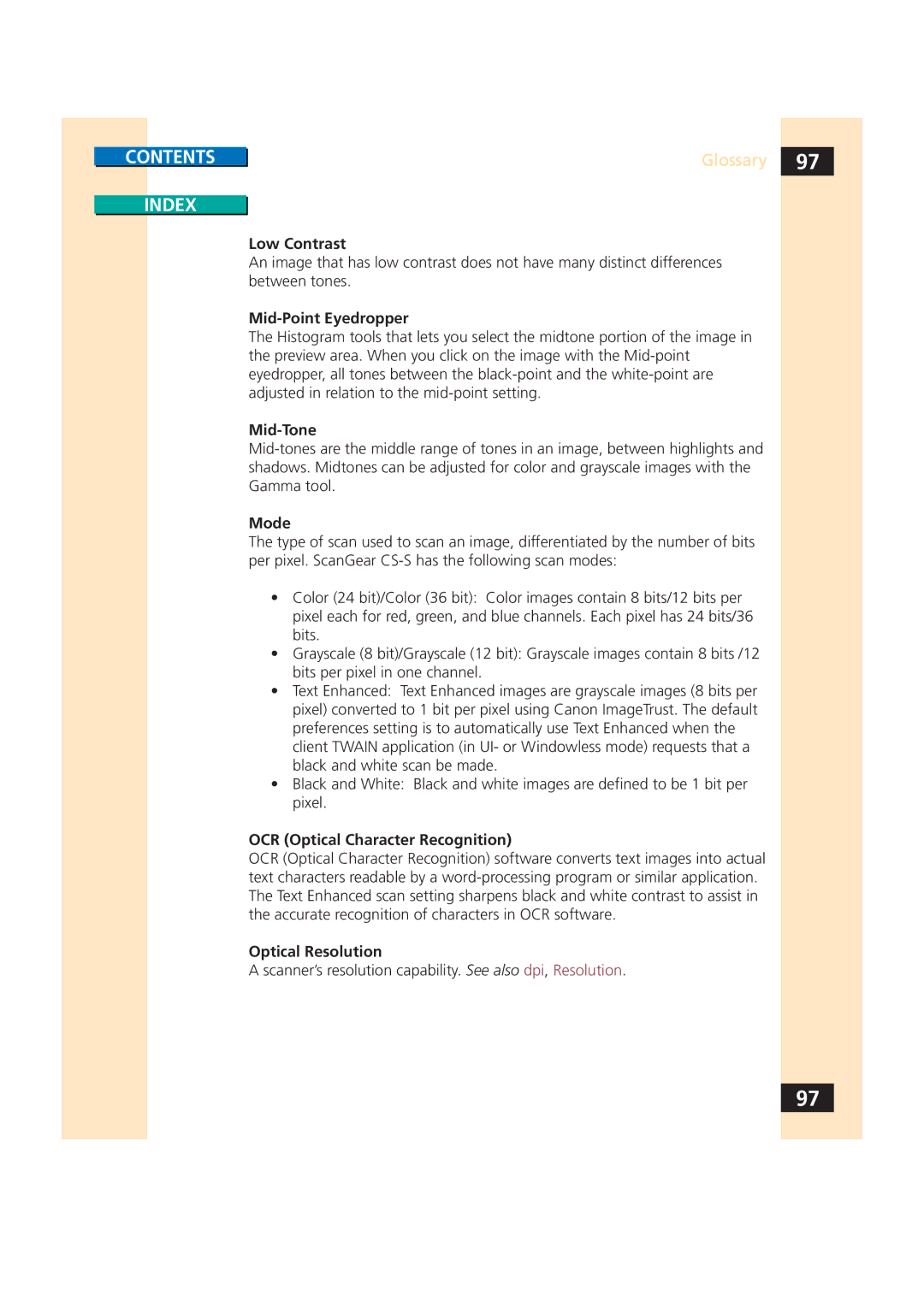CONTENTS
INDEX
Glossary 97
Low Contrast
An image that has low contrast does not have many distinct differences between tones.
Mid-Point Eyedropper
The Histogram tools that lets you select the midtone portion of the image in the preview area. When you click on the image with the
Mid-Tone
Mode
The type of scan used to scan an image, differentiated by the number of bits per pixel. ScanGear
•Color (24 bit)/Color (36 bit): Color images contain 8 bits/12 bits per pixel each for red, green, and blue channels. Each pixel has 24 bits/36 bits.
•Grayscale (8 bit)/Grayscale (12 bit): Grayscale images contain 8 bits /12 bits per pixel in one channel.
•Text Enhanced: Text Enhanced images are grayscale images (8 bits per pixel) converted to 1 bit per pixel using Canon ImageTrust. The default preferences setting is to automatically use Text Enhanced when the client TWAIN application (in UI- or Windowless mode) requests that a black and white scan be made.
•Black and White: Black and white images are defined to be 1 bit per pixel.
OCR (Optical Character Recognition)
OCR (Optical Character Recognition) software converts text images into actual text characters readable by a
Optical Resolution
A scanner’s resolution capability. See also dpi, Resolution.
97