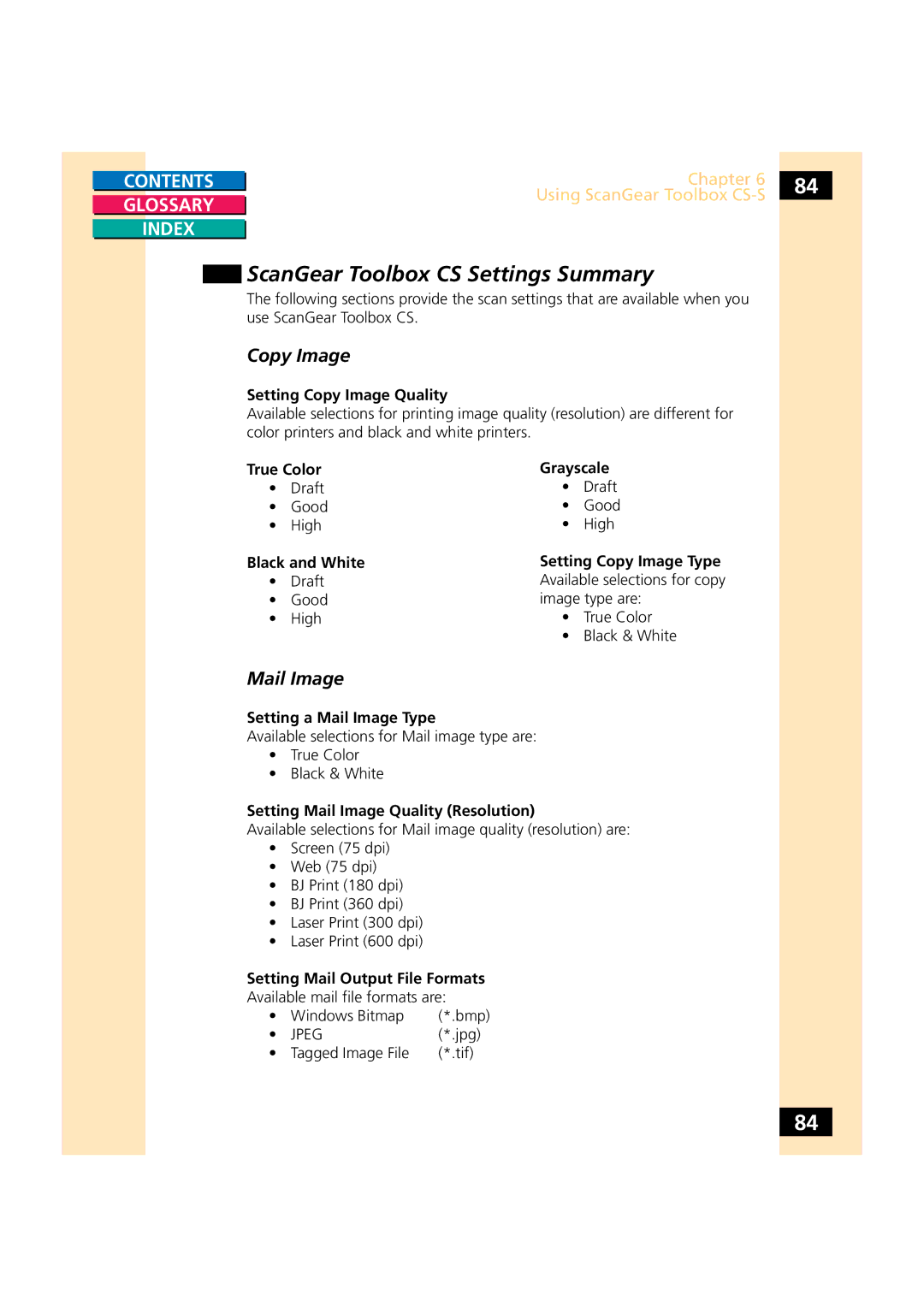CONTENTS
GLOSSARY
INDEX
Chapter 6 | 84 | |
Using ScanGear Toolbox | ||
|
ScanGear Toolbox CS Settings Summary
The following sections provide the scan settings that are available when you use ScanGear Toolbox CS.
Copy Image
Setting Copy Image Quality
Available selections for printing image quality (resolution) are different for color printers and black and white printers.
True Color
•Draft
•Good
•High
Black and White
•Draft
•Good
•High
Grayscale
•Draft
•Good
•High
Setting Copy Image Type Available selections for copy image type are:
•True Color
•Black & White
Mail Image
Setting a Mail Image Type
Available selections for Mail image type are:
•True Color
•Black & White
Setting Mail Image Quality (Resolution)
Available selections for Mail image quality (resolution) are:
•Screen (75 dpi)
•Web (75 dpi)
•BJ Print (180 dpi)
•BJ Print (360 dpi)
•Laser Print (300 dpi)
•Laser Print (600 dpi)
Setting Mail Output File Formats
Available mail file formats are:
• | Windows Bitmap | (*.bmp) |
• | JPEG | (*.jpg) |
• | Tagged Image File | (*.tif) |
84