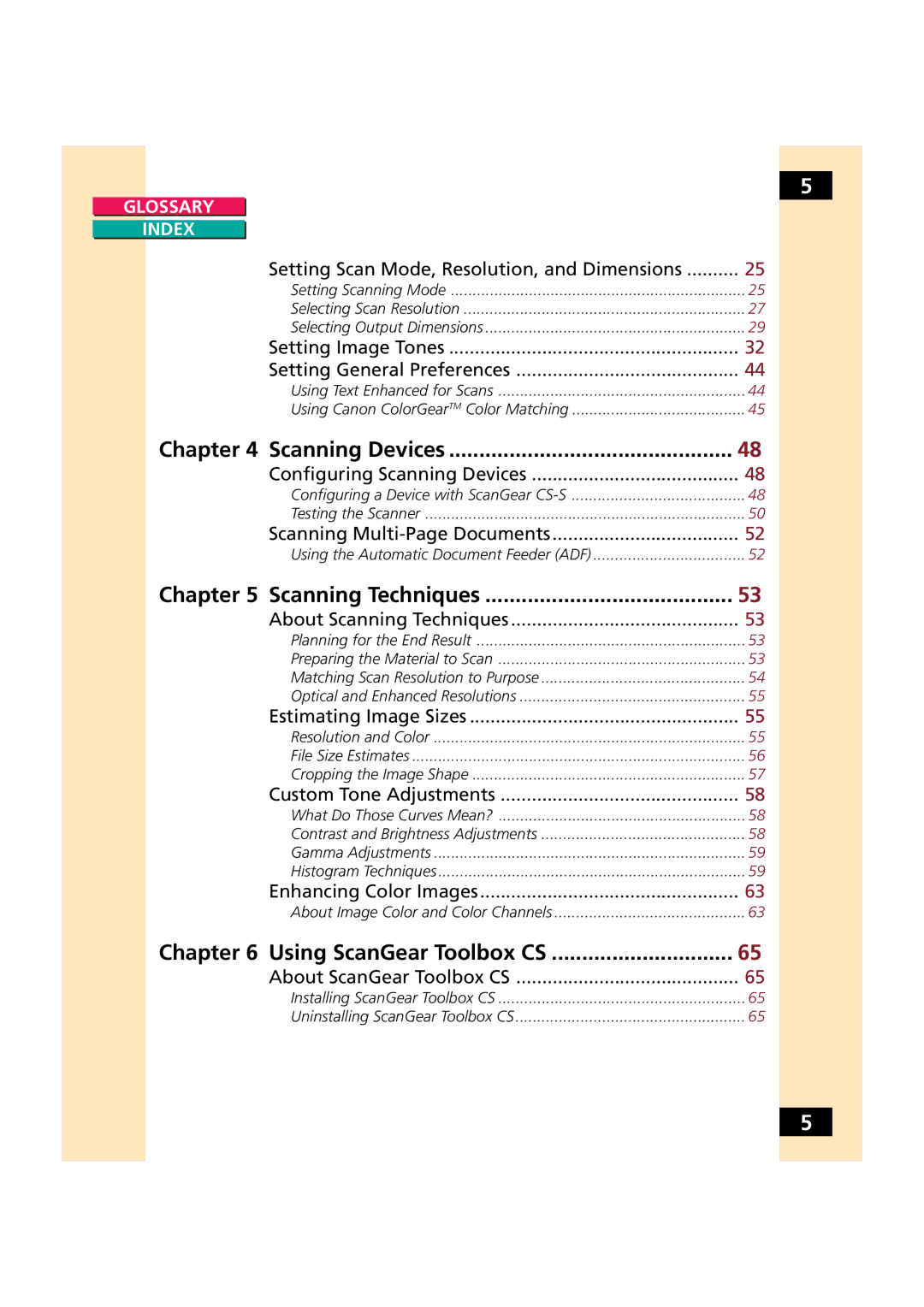5
GLOSSARY |
|
INDEX |
|
Setting Scan Mode, Resolution, and Dimensions | .......... 25 |
Setting Scanning Mode | 25 |
Selecting Scan Resolution | 27 |
Selecting Output Dimensions | 29 |
Setting Image Tones | 32 |
Setting General Preferences | 44 |
Using Text Enhanced for Scans | 44 |
Using Canon ColorGearTM Color Matching | 45 |
Chapter 4 Scanning Devices | 48 |
Configuring Scanning Devices | 48 |
Configuring a Device with ScanGear | 48 |
Testing the Scanner | 50 |
Scanning | 52 |
Using the Automatic Document Feeder (ADF) | 52 |
Chapter 5 Scanning Techniques | 53 |
About Scanning Techniques | 53 |
Planning for the End Result | 53 |
Preparing the Material to Scan | 53 |
Matching Scan Resolution to Purpose | 54 |
Optical and Enhanced Resolutions | 55 |
Estimating Image Sizes | 55 |
Resolution and Color | 55 |
File Size Estimates | 56 |
Cropping the Image Shape | 57 |
Custom Tone Adjustments | 58 |
What Do Those Curves Mean? | 58 |
Contrast and Brightness Adjustments | 58 |
Gamma Adjustments | 59 |
Histogram Techniques | 59 |
Enhancing Color Images | 63 |
About Image Color and Color Channels | 63 |
Chapter 6 Using ScanGear Toolbox CS | 65 |
About ScanGear Toolbox CS | 65 |
Installing ScanGear Toolbox CS | 65 |
Uninstalling ScanGear Toolbox CS | 65 |
5