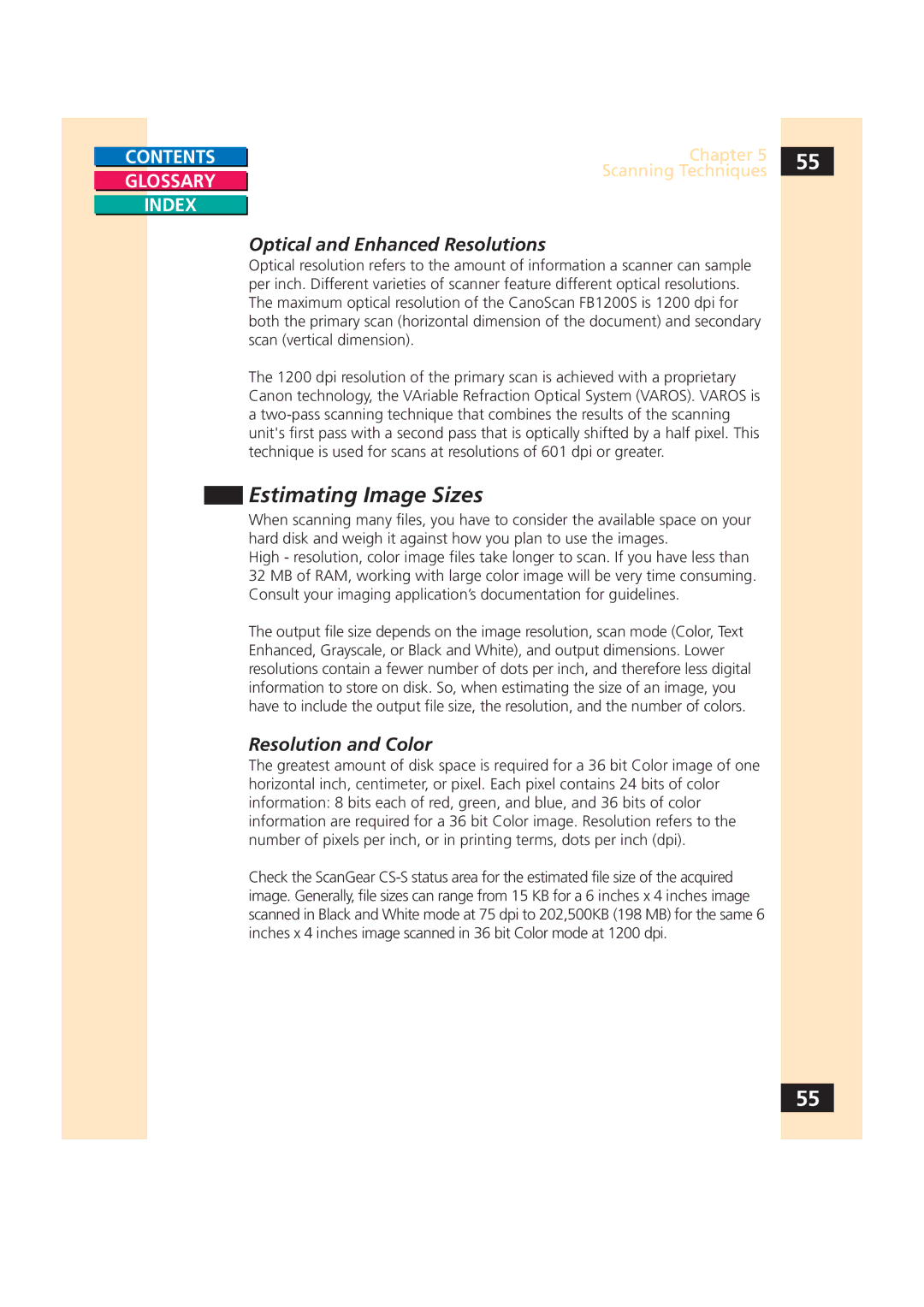CONTENTS |
| Chapter 5 | 55 |
|
| Scanning Techniques |
|
GLOSSARY |
|
| |
|
| ||
|
|
|
INDEX
Optical and Enhanced Resolutions
Optical resolution refers to the amount of information a scanner can sample per inch. Different varieties of scanner feature different optical resolutions. The maximum optical resolution of the CanoScan FB1200S is 1200 dpi for both the primary scan (horizontal dimension of the document) and secondary scan (vertical dimension).
The 1200 dpi resolution of the primary scan is achieved with a proprietary Canon technology, the VAriable Refraction Optical System (VAROS). VAROS is a
Estimating Image Sizes
When scanning many files, you have to consider the available space on your hard disk and weigh it against how you plan to use the images.
High - resolution, color image files take longer to scan. If you have less than 32 MB of RAM, working with large color image will be very time consuming. Consult your imaging application’s documentation for guidelines.
The output file size depends on the image resolution, scan mode (Color, Text Enhanced, Grayscale, or Black and White), and output dimensions. Lower resolutions contain a fewer number of dots per inch, and therefore less digital information to store on disk. So, when estimating the size of an image, you have to include the output file size, the resolution, and the number of colors.
Resolution and Color
The greatest amount of disk space is required for a 36 bit Color image of one horizontal inch, centimeter, or pixel. Each pixel contains 24 bits of color information: 8 bits each of red, green, and blue, and 36 bits of color information are required for a 36 bit Color image. Resolution refers to the number of pixels per inch, or in printing terms, dots per inch (dpi).
Check the ScanGear
55