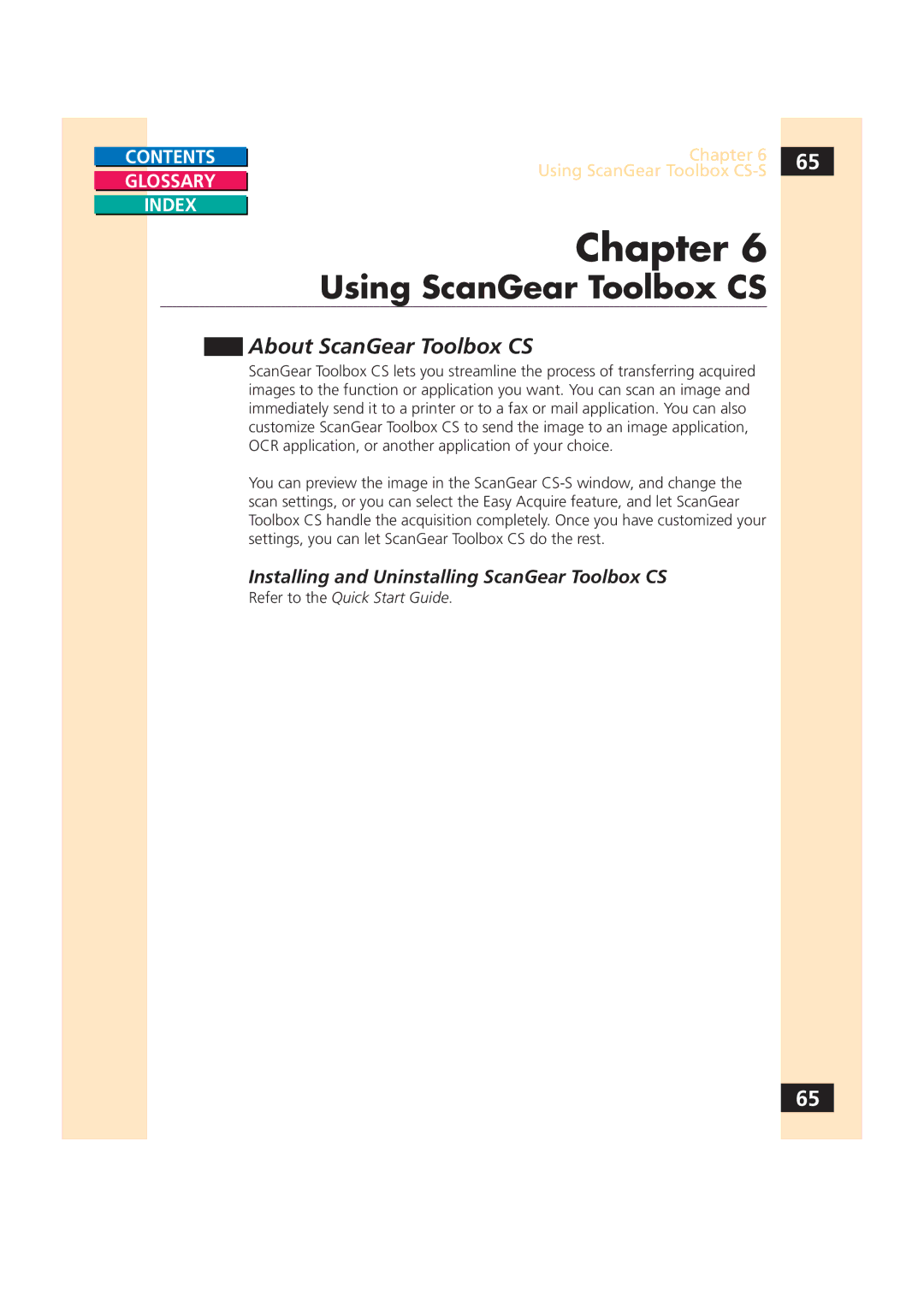CONTENTS |
| Chapter 6 | 65 |
|
| Using ScanGear Toolbox |
|
GLOSSARY |
|
| |
|
| ||
|
|
| |
|
|
|
|
INDEX |
|
|
|
|
|
|
Chapter 6
Using ScanGear Toolbox CS
About ScanGear Toolbox CS
ScanGear Toolbox CS lets you streamline the process of transferring acquired images to the function or application you want. You can scan an image and immediately send it to a printer or to a fax or mail application. You can also customize ScanGear Toolbox CS to send the image to an image application, OCR application, or another application of your choice.
You can preview the image in the ScanGear
Installing and Uninstalling ScanGear Toolbox CS
Refer to the Quick Start Guide.
65