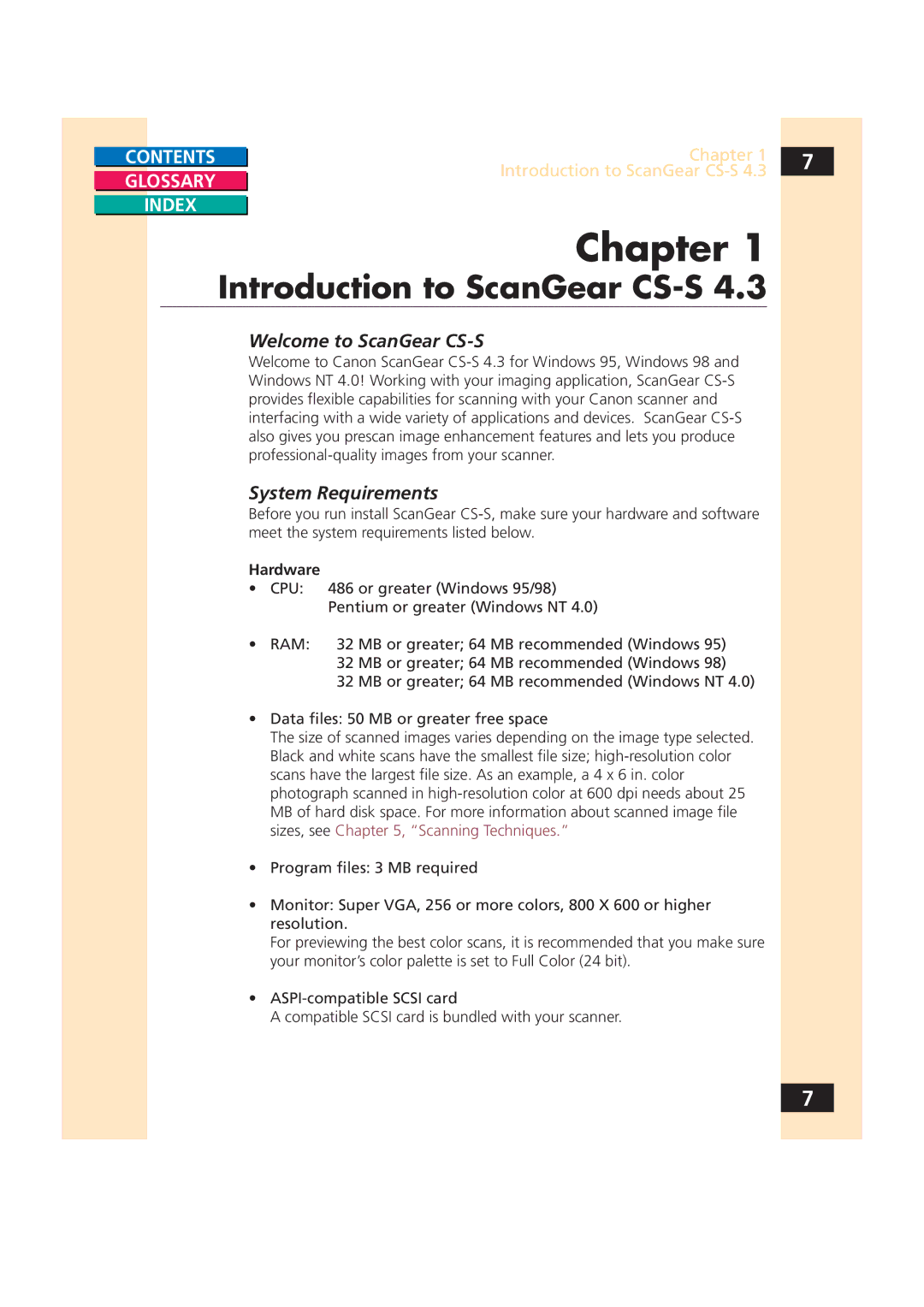CONTENTS |
| Chapter 1 | 7 |
|
| Introduction to ScanGear |
|
GLOSSARY |
|
| |
|
| ||
|
|
|
INDEX
Chapter 1
Introduction to ScanGear CS-S 4.3
Welcome to ScanGear CS-S
Welcome to Canon ScanGear
System Requirements
Before you run install ScanGear
Hardware
•CPU: 486 or greater (Windows 95/98) Pentium or greater (Windows NT 4.0)
• RAM: 32 MB or greater; 64 MB recommended (Windows 95) 32 MB or greater; 64 MB recommended (Windows 98)
32 MB or greater; 64 MB recommended (Windows NT 4.0)
•Data files: 50 MB or greater free space
The size of scanned images varies depending on the image type selected. Black and white scans have the smallest file size;
•Program files: 3 MB required
•Monitor: Super VGA, 256 or more colors, 800 X 600 or higher resolution.
For previewing the best color scans, it is recommended that you make sure your monitor’s color palette is set to Full Color (24 bit).
•
A compatible SCSI card is bundled with your scanner.
7