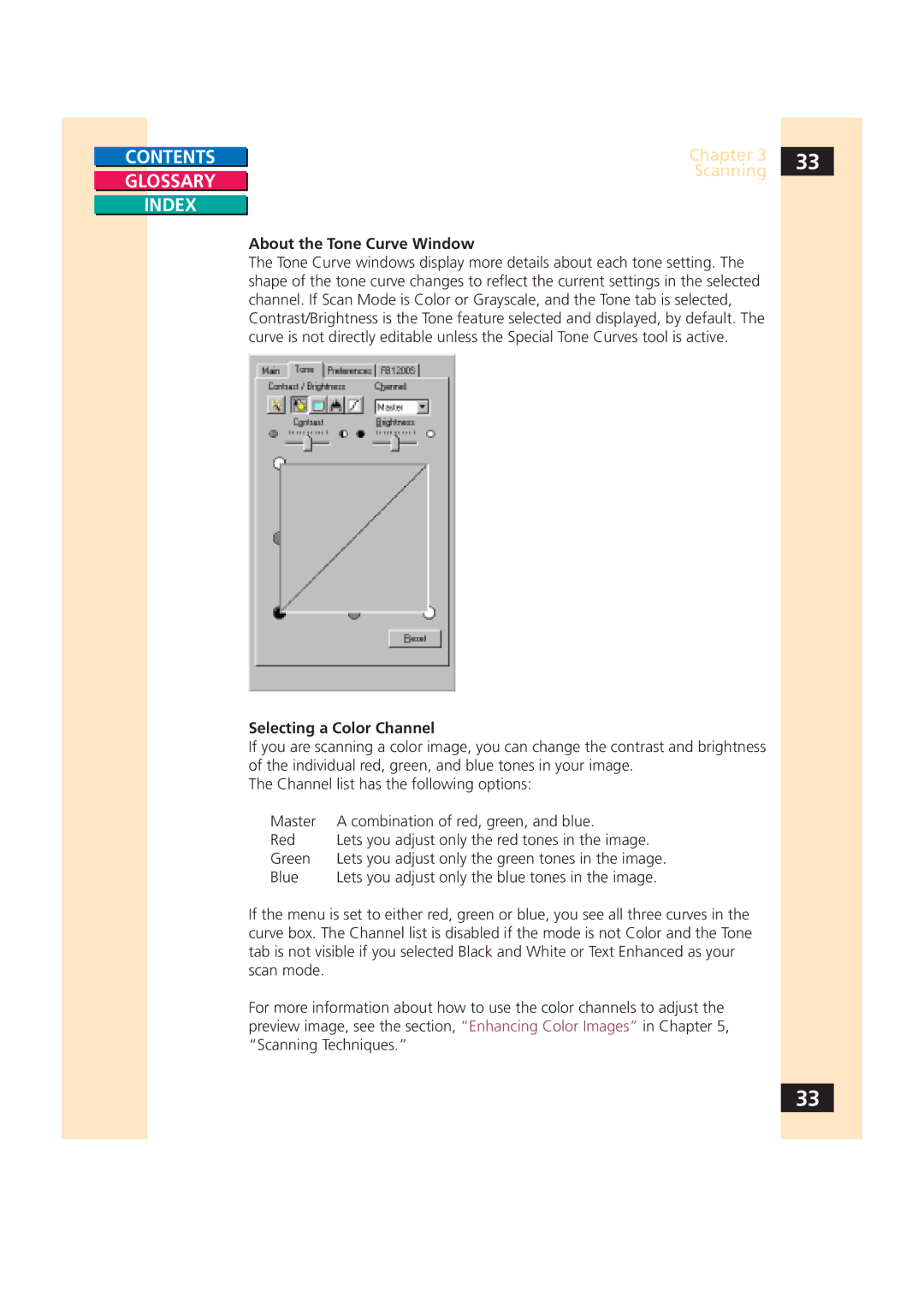CONTENTS
GLOSSARY
INDEX
Chapter 3 | 33 |
Scanning |
|
|
About the Tone Curve Window
The Tone Curve windows display more details about each tone setting. The shape of the tone curve changes to reflect the current settings in the selected channel. If Scan Mode is Color or Grayscale, and the Tone tab is selected, Contrast/Brightness is the Tone feature selected and displayed, by default. The curve is not directly editable unless the Special Tone Curves tool is active.
Selecting a Color Channel
If you are scanning a color image, you can change the contrast and brightness of the individual red, green, and blue tones in your image.
The Channel list has the following options:
Master | A combination of red, green, and blue. |
Red | Lets you adjust only the red tones in the image. |
Green | Lets you adjust only the green tones in the image. |
Blue | Lets you adjust only the blue tones in the image. |
If the menu is set to either red, green or blue, you see all three curves in the curve box. The Channel list is disabled if the mode is not Color and the Tone tab is not visible if you selected Black and White or Text Enhanced as your scan mode.
For more information about how to use the color channels to adjust the preview image, see the section, “Enhancing Color Images” in Chapter 5, “Scanning Techniques.”
33