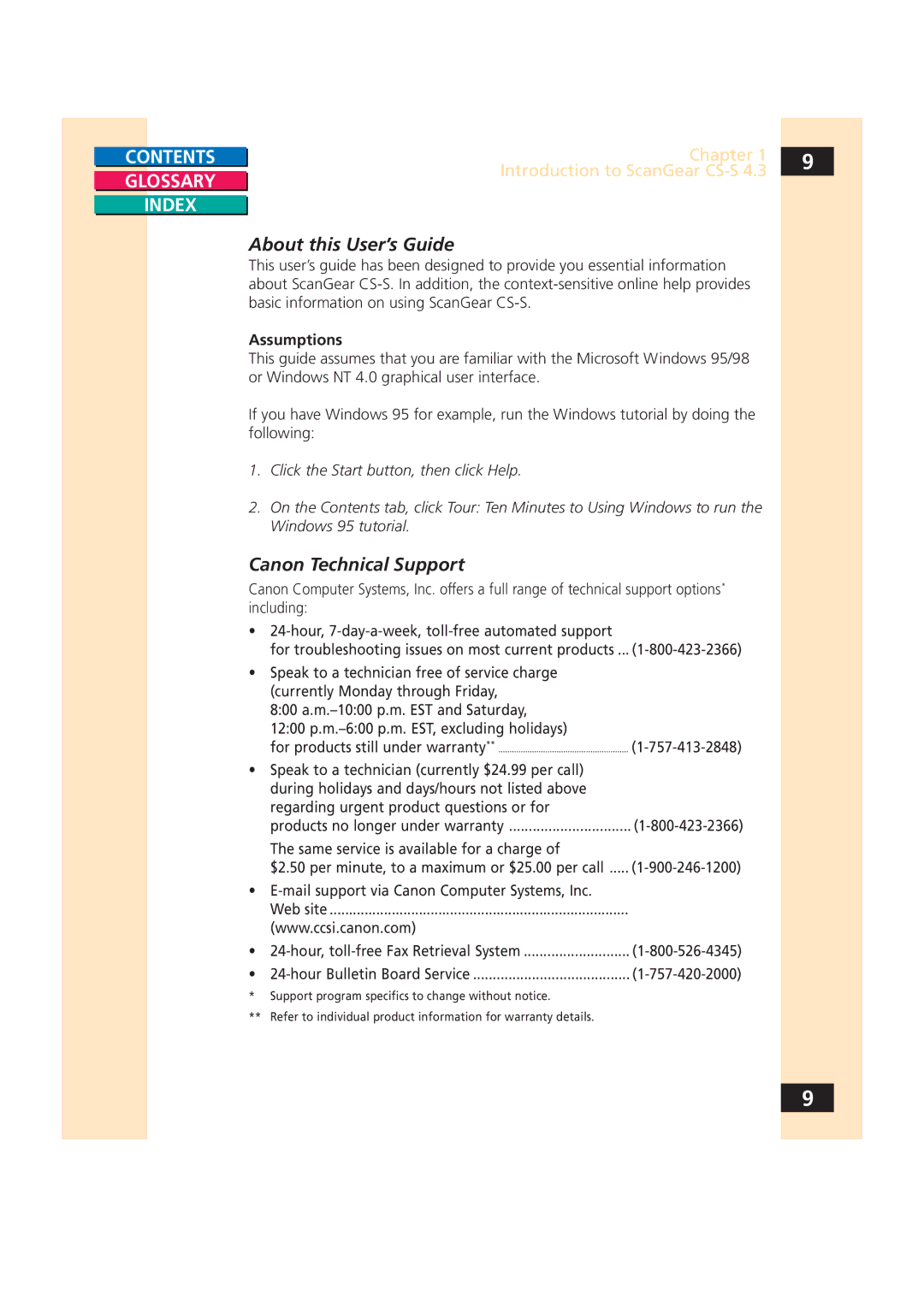CONTENTS
GLOSSARY
INDEX
Chapter 1 | 9 |
Introduction to ScanGear |
|
|
About this User’s Guide
This user’s guide has been designed to provide you essential information about ScanGear
Assumptions
This guide assumes that you are familiar with the Microsoft Windows 95/98 or Windows NT 4.0 graphical user interface.
If you have Windows 95 for example, run the Windows tutorial by doing the following:
1.Click the Start button, then click Help.
2.On the Contents tab, click Tour: Ten Minutes to Using Windows to run the Windows 95 tutorial.
Canon Technical Support
Canon Computer Systems, Inc. offers a full range of technical support options* including:
•
for troubleshooting issues on most current products ...
• Speak to a technician free of service charge |
|
(currently Monday through Friday, |
|
8:00 |
|
12:00 |
|
for products still under warranty** | |
• Speak to a technician (currently $24.99 per call) |
|
during holidays and days/hours not listed above |
|
regarding urgent product questions or for |
|
products no longer under warranty | |
The same service is available for a charge of |
|
$2.50 per minute, to a maximum or $25.00 per call |
•
(www.ccsi.canon.com)
• | ||
• |
*Support program specifics to change without notice.
**Refer to individual product information for warranty details.
9