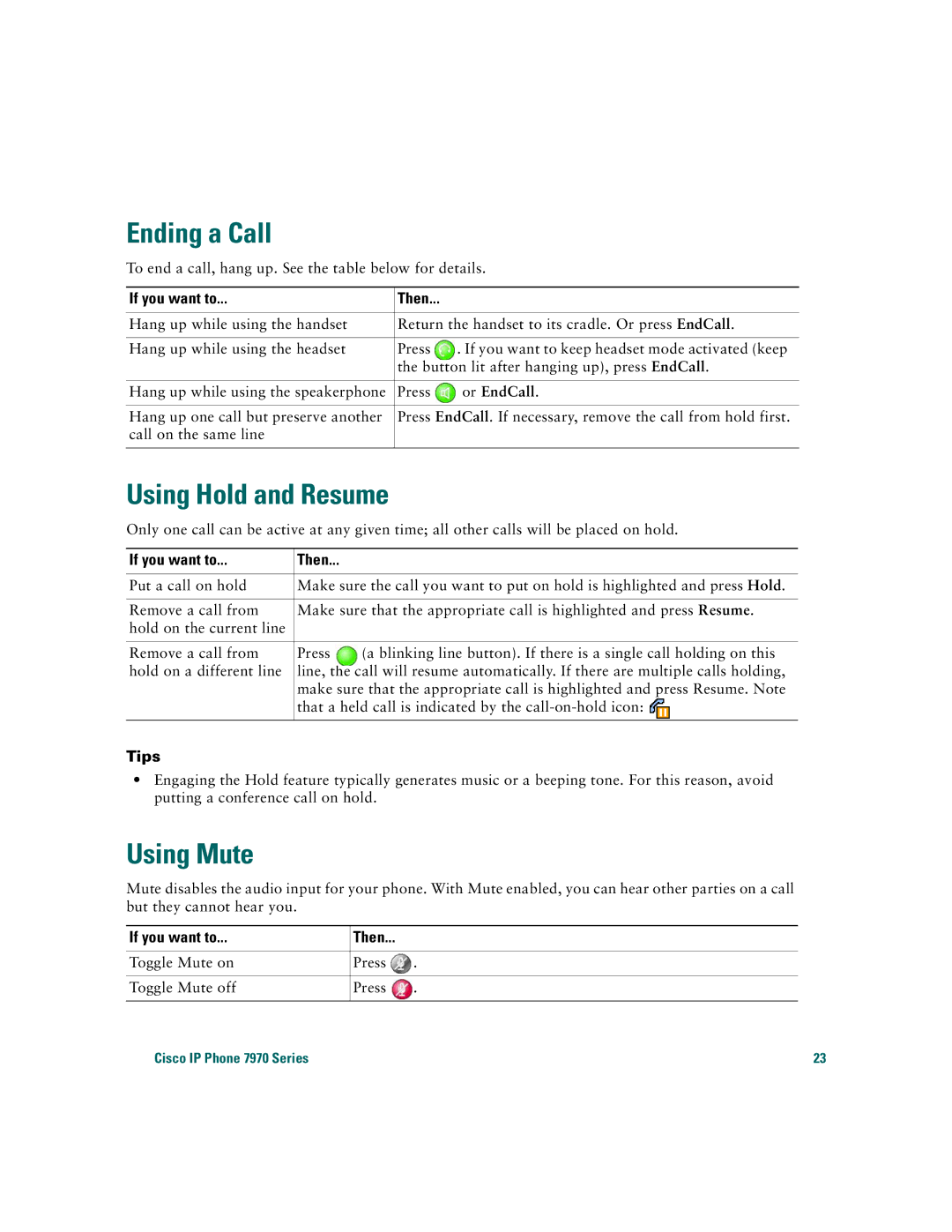Ending a Call
To end a call, hang up. See the table below for details.
If you want to... | Then... |
|
|
| |
Hang up while using the handset | Return the handset to its cradle. Or press EndCall. | |
|
|
|
Hang up while using the headset | Press | . If you want to keep headset mode activated (keep |
| the button lit after hanging up), press EndCall. | |
|
|
|
Hang up while using the speakerphone | Press | or EndCall. |
|
| |
Hang up one call but preserve another | Press EndCall. If necessary, remove the call from hold first. | |
call on the same line |
|
|
|
|
|
Using Hold and Resume
Only one call can be active at any given time; all other calls will be placed on hold.
If you want to... | Then... |
|
|
| |
Put a call on hold | Make sure the call you want to put on hold is highlighted and press Hold. | |
|
| |
Remove a call from | Make sure that the appropriate call is highlighted and press Resume. | |
hold on the current line |
|
|
|
|
|
Remove a call from | Press | (a blinking line button). If there is a single call holding on this |
hold on a different line | line, the call will resume automatically. If there are multiple calls holding, | |
| make sure that the appropriate call is highlighted and press Resume. Note | |
| that a held call is indicated by the | |
|
|
|
Tips
•Engaging the Hold feature typically generates music or a beeping tone. For this reason, avoid putting a conference call on hold.
Using Mute
Mute disables the audio input for your phone. With Mute enabled, you can hear other parties on a call but they cannot hear you.
If you want to... | Then... |
|
|
|
|
|
|
Toggle Mute on | Press | . |
|
|
|
|
|
Toggle Mute off | Press | . |
|
|
|
|
|
Cisco IP Phone 7970 Series |
| 23 | |