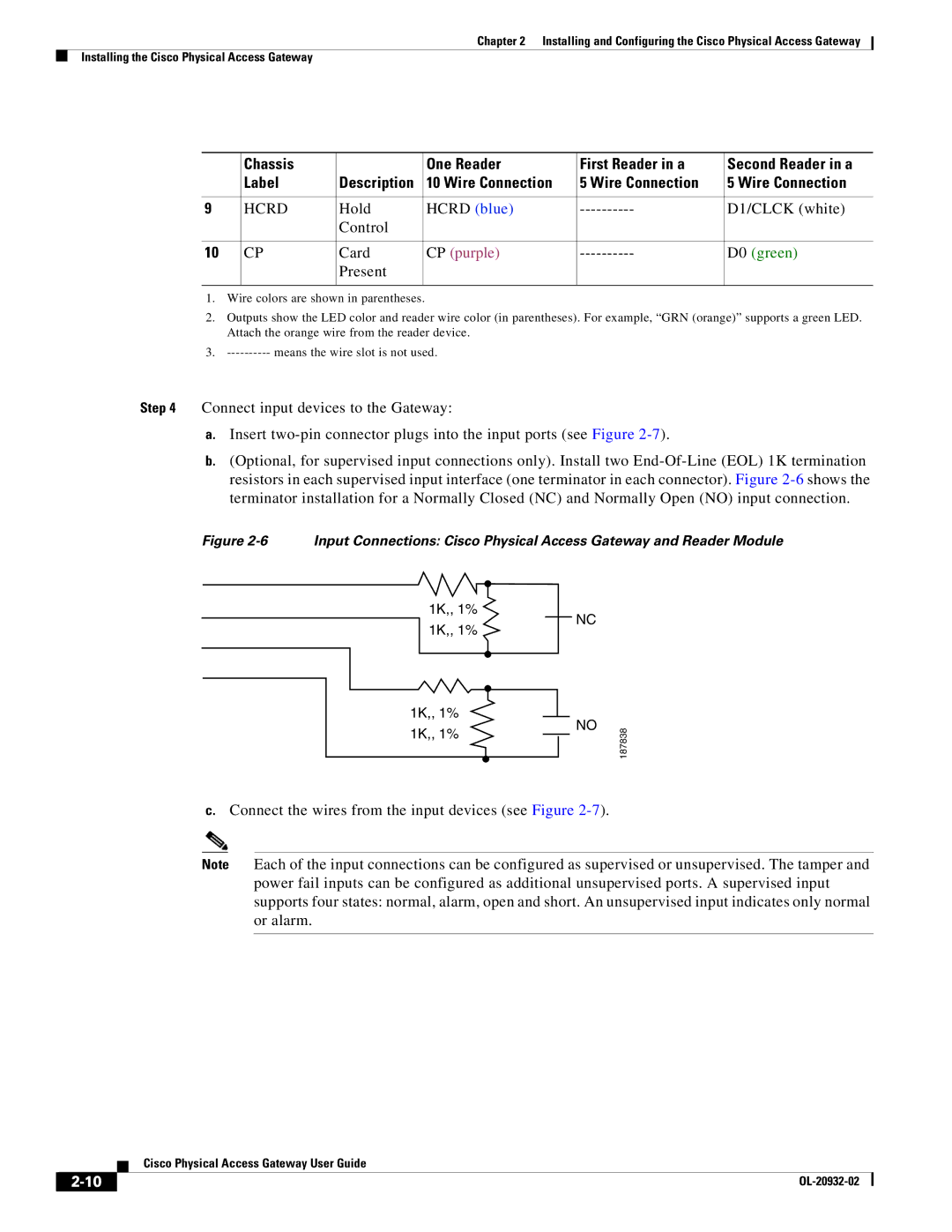Chapter 2 Installing and Configuring the Cisco Physical Access Gateway
Installing the Cisco Physical Access Gateway
| Chassis |
| One Reader | First Reader in a | Second Reader in a |
| Label | Description | 10 Wire Connection | 5 Wire Connection | 5 Wire Connection |
|
|
|
|
|
|
9 | HCRD | Hold | HCRD (blue) | D1/CLCK (white) | |
|
| Control |
|
|
|
|
|
|
|
|
|
10 | CP | Card | CP (purple) | D0 (green) | |
|
| Present |
|
|
|
|
|
|
|
|
|
1.Wire colors are shown in parentheses.
2.Outputs show the LED color and reader wire color (in parentheses). For example, “GRN (orange)” supports a green LED. Attach the orange wire from the reader device.
3.
Step 4 Connect input devices to the Gateway:
a.Insert
b.(Optional, for supervised input connections only). Install two
Figure 2-6 Input Connections: Cisco Physical Access Gateway and Reader Module
1K,, 1%
NC
1K,, 1%
1K,, 1% 1K,, 1%
NO | 187838 |
|
c.Connect the wires from the input devices (see Figure 2-7).
Note Each of the input connections can be configured as supervised or unsupervised. The tamper and power fail inputs can be configured as additional unsupervised ports. A supervised input supports four states: normal, alarm, open and short. An unsupervised input indicates only normal or alarm.
| Cisco Physical Access Gateway User Guide |
|