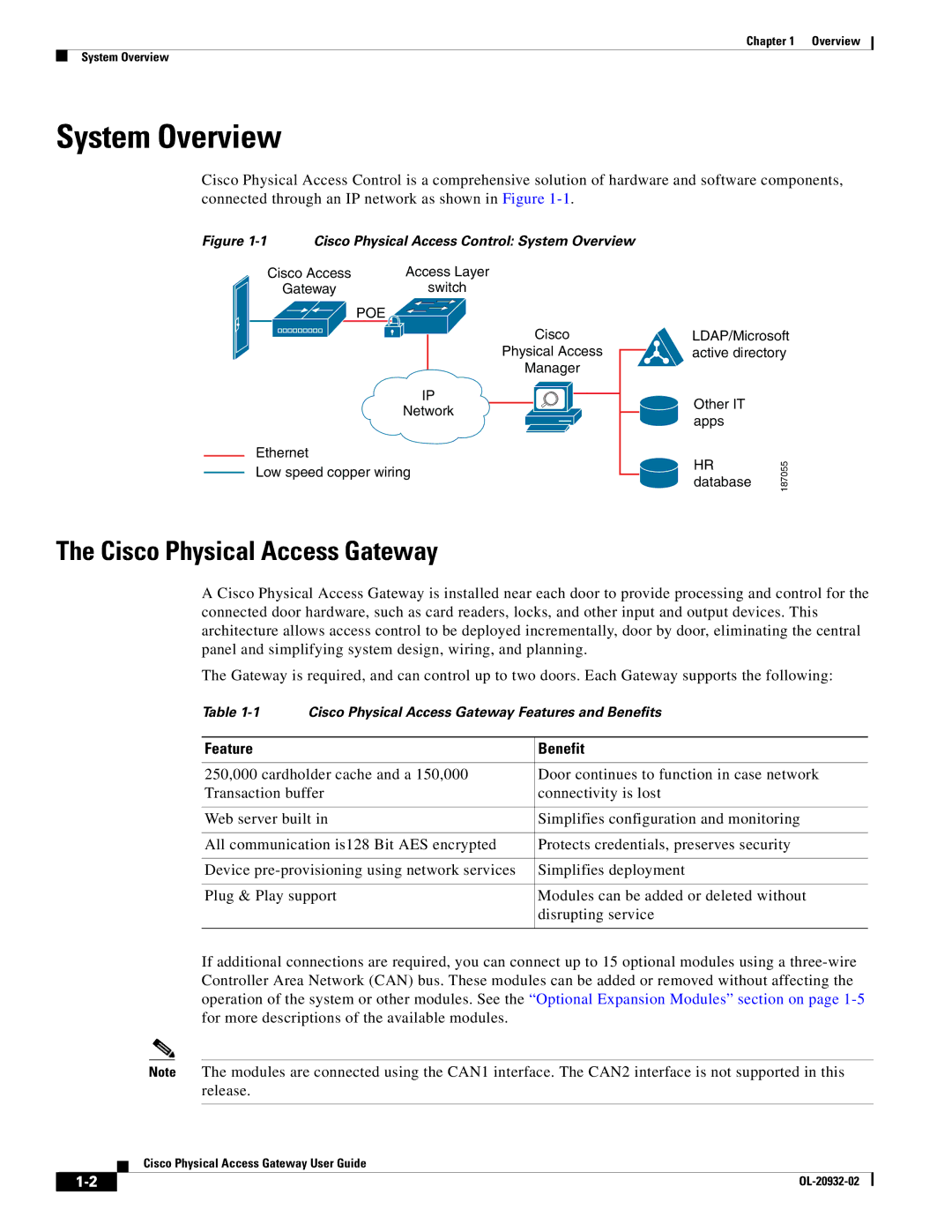Chapter 1 Overview
System Overview
System Overview
Cisco Physical Access Control is a comprehensive solution of hardware and software components, connected through an IP network as shown in Figure
Figure 1-1 Cisco Physical Access Control: System Overview
Cisco Access
Gateway
POE
Ethernet
Access Layer
switch
Cisco
Physical Access
Manager
IP
Network
LDAP/Microsoft active directory
Other IT apps
Low speed copper wiring
HR | 187055 | |
database | ||
|
The Cisco Physical Access Gateway
A Cisco Physical Access Gateway is installed near each door to provide processing and control for the connected door hardware, such as card readers, locks, and other input and output devices. This architecture allows access control to be deployed incrementally, door by door, eliminating the central panel and simplifying system design, wiring, and planning.
The Gateway is required, and can control up to two doors. Each Gateway supports the following:
Table | Cisco Physical Access Gateway Features and Benefits | |
|
|
|
Feature |
| Benefit |
|
| |
250,000 cardholder cache and a 150,000 | Door continues to function in case network | |
Transaction buffer | connectivity is lost | |
|
| |
Web server built in | Simplifies configuration and monitoring | |
|
| |
All communication is128 Bit AES encrypted | Protects credentials, preserves security | |
|
| |
Device | Simplifies deployment | |
|
| |
Plug & Play support | Modules can be added or deleted without | |
|
| disrupting service |
|
|
|
If additional connections are required, you can connect up to 15 optional modules using a
Note The modules are connected using the CAN1 interface. The CAN2 interface is not supported in this release.
Cisco Physical Access Gateway User Guide
| ||
|