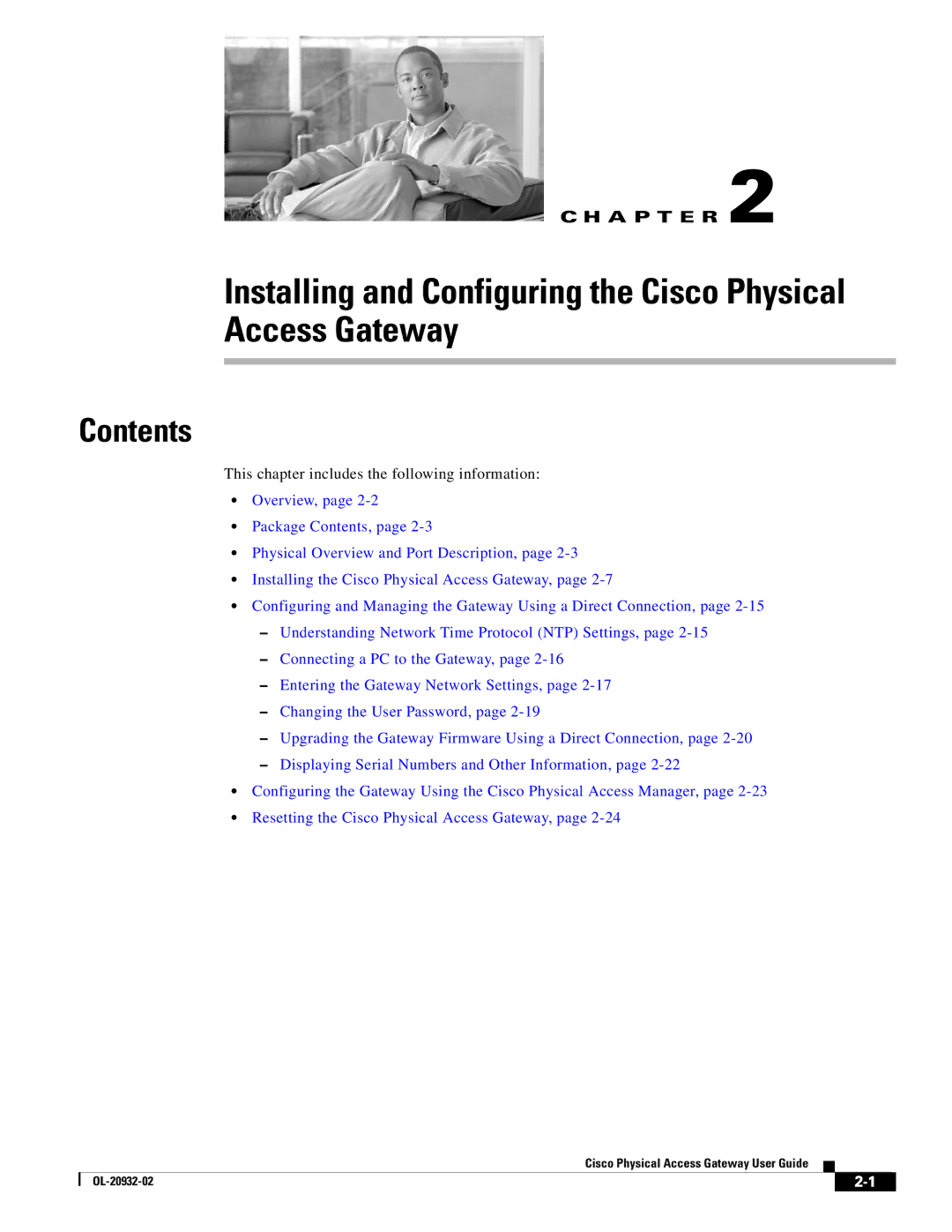C H A P T E R 2
Installing and Configuring the Cisco Physical Access Gateway
Contents
This chapter includes the following information:
•Overview, page
•Package Contents, page
•Physical Overview and Port Description, page
•Installing the Cisco Physical Access Gateway, page
•Configuring and Managing the Gateway Using a Direct Connection, page
–Understanding Network Time Protocol (NTP) Settings, page
–Connecting a PC to the Gateway, page
–Entering the Gateway Network Settings, page
–Changing the User Password, page
–Upgrading the Gateway Firmware Using a Direct Connection, page
–Displaying Serial Numbers and Other Information, page
•Configuring the Gateway Using the Cisco Physical Access Manager, page
•Resetting the Cisco Physical Access Gateway, page
Cisco Physical Access Gateway User Guide
|
| ||
|
|