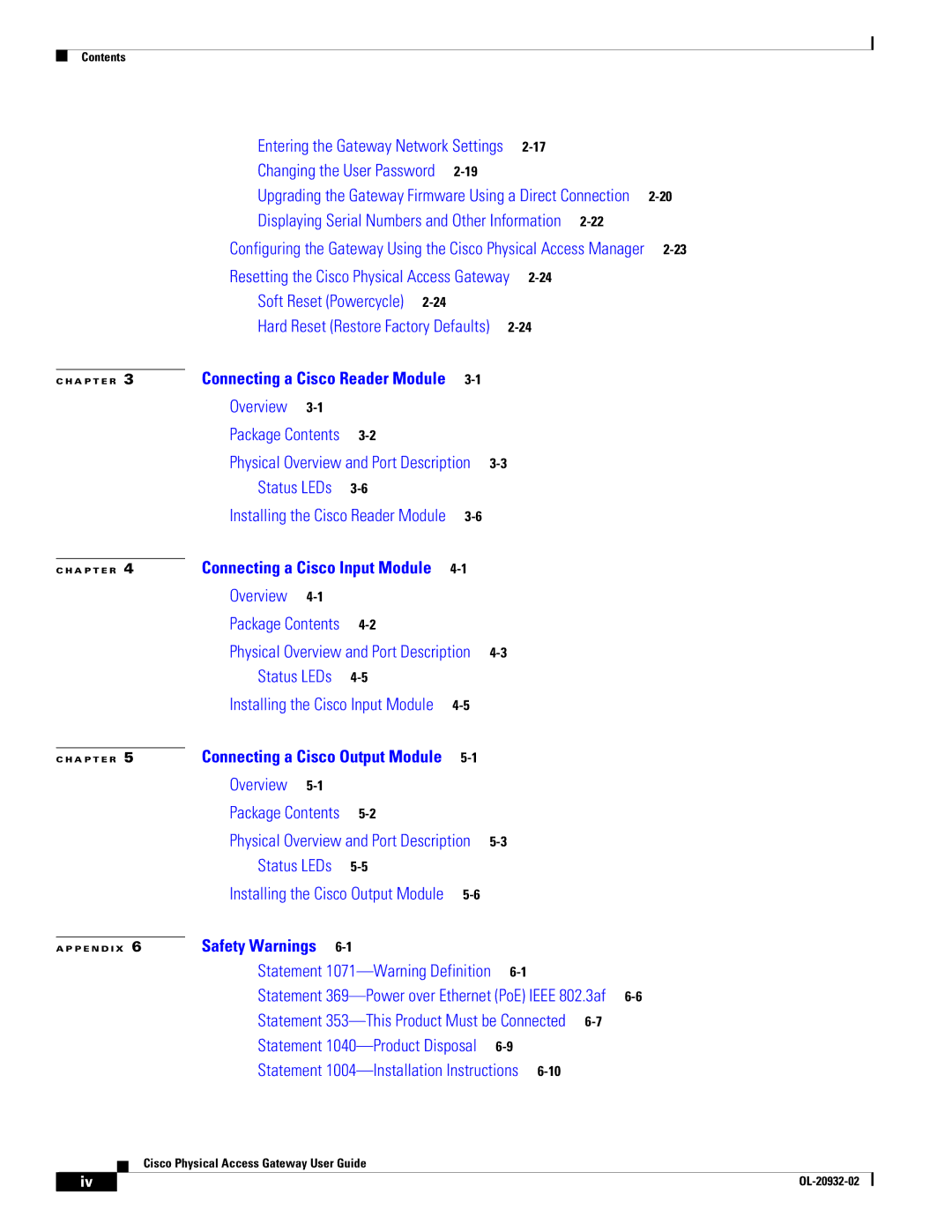Contents
|
| Entering the Gateway Network Settings |
|
| |||||
|
| Changing the User Password |
|
|
|
| |||
|
| Upgrading the Gateway Firmware Using a Direct Connection | |||||||
|
| Displaying Serial Numbers and Other Information |
| ||||||
|
| Configuring the Gateway Using the Cisco Physical Access Manager | |||||||
|
| Resetting the Cisco Physical Access Gateway |
|
| |||||
|
| Soft Reset (Powercycle) |
|
|
|
|
| ||
|
| Hard Reset (Restore Factory Defaults) |
|
| |||||
|
| Connecting a Cisco Reader Module |
|
|
|
|
| ||
C H A P T E R | 3 |
|
|
|
| ||||
|
| Overview |
|
|
|
|
|
| |
|
| Package Contents |
|
|
|
|
| ||
|
| Physical Overview and Port Description |
|
|
| ||||
|
| Status LEDs |
|
|
|
|
| ||
|
| Installing the Cisco Reader Module |
|
|
|
| |||
|
| Connecting a Cisco Input Module |
|
|
|
|
| ||
C H A P T E R | 4 |
|
|
|
| ||||
|
| Overview |
|
|
|
|
|
| |
|
| Package Contents |
|
|
|
|
| ||
|
| Physical Overview and Port Description |
|
|
| ||||
|
| Status LEDs |
|
|
|
|
| ||
|
| Installing the Cisco Input Module |
|
|
|
| |||
|
| Connecting a Cisco Output Module |
|
|
|
|
| ||
C H A P T E R | 5 |
|
|
|
| ||||
|
| Overview |
|
|
|
|
|
| |
|
| Package Contents |
|
|
|
|
| ||
|
| Physical Overview and Port Description |
|
|
| ||||
|
| Status LEDs |
|
|
|
|
| ||
|
| Installing the Cisco Output Module |
|
|
|
| |||
|
| Safety Warnings |
|
|
|
|
| ||
A P P E N D I X | 6 |
|
|
|
|
| |||
|
| Statement |
|
| |||||
|
| Statement |
| ||||||
|
| Statement |
| ||||||
|
| Statement |
|
|
| ||||
|
| Statement |
|
| |||||
Cisco Physical Access Gateway User Guide
| iv |
| |
|
|