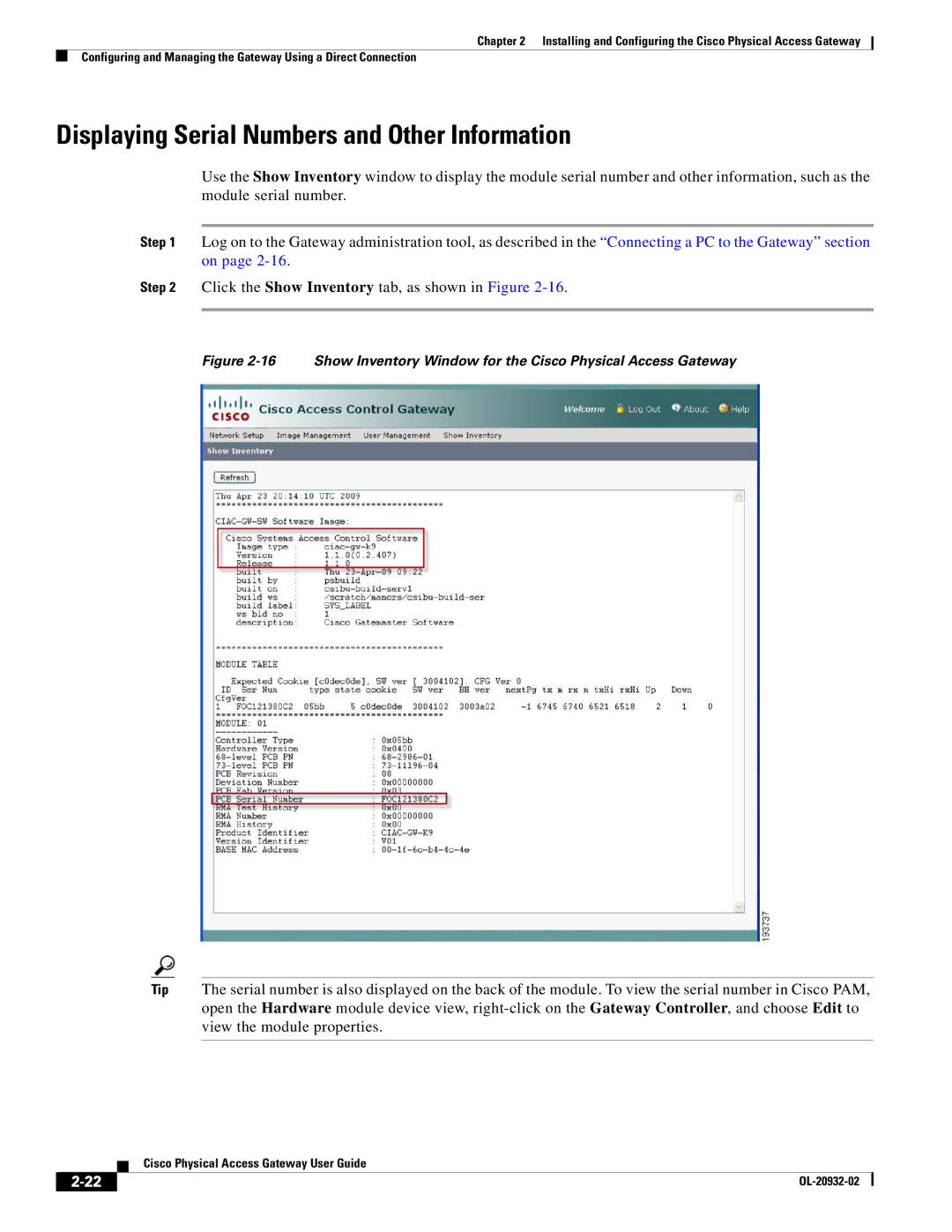Chapter 2 Installing and Configuring the Cisco Physical Access Gateway
Configuring and Managing the Gateway Using a Direct Connection
Displaying Serial Numbers and Other Information
Use the Show Inventory window to display the module serial number and other information, such as the module serial number.
Step 1 Log on to the Gateway administration tool, as described in the “Connecting a PC to the Gateway” section on page
Step 2 Click the Show Inventory tab, as shown in Figure
Figure 2-16 Show Inventory Window for the Cisco Physical Access Gateway
Tip The serial number is also displayed on the back of the module. To view the serial number in Cisco PAM, open the Hardware module device view,
| Cisco Physical Access Gateway User Guide |
|