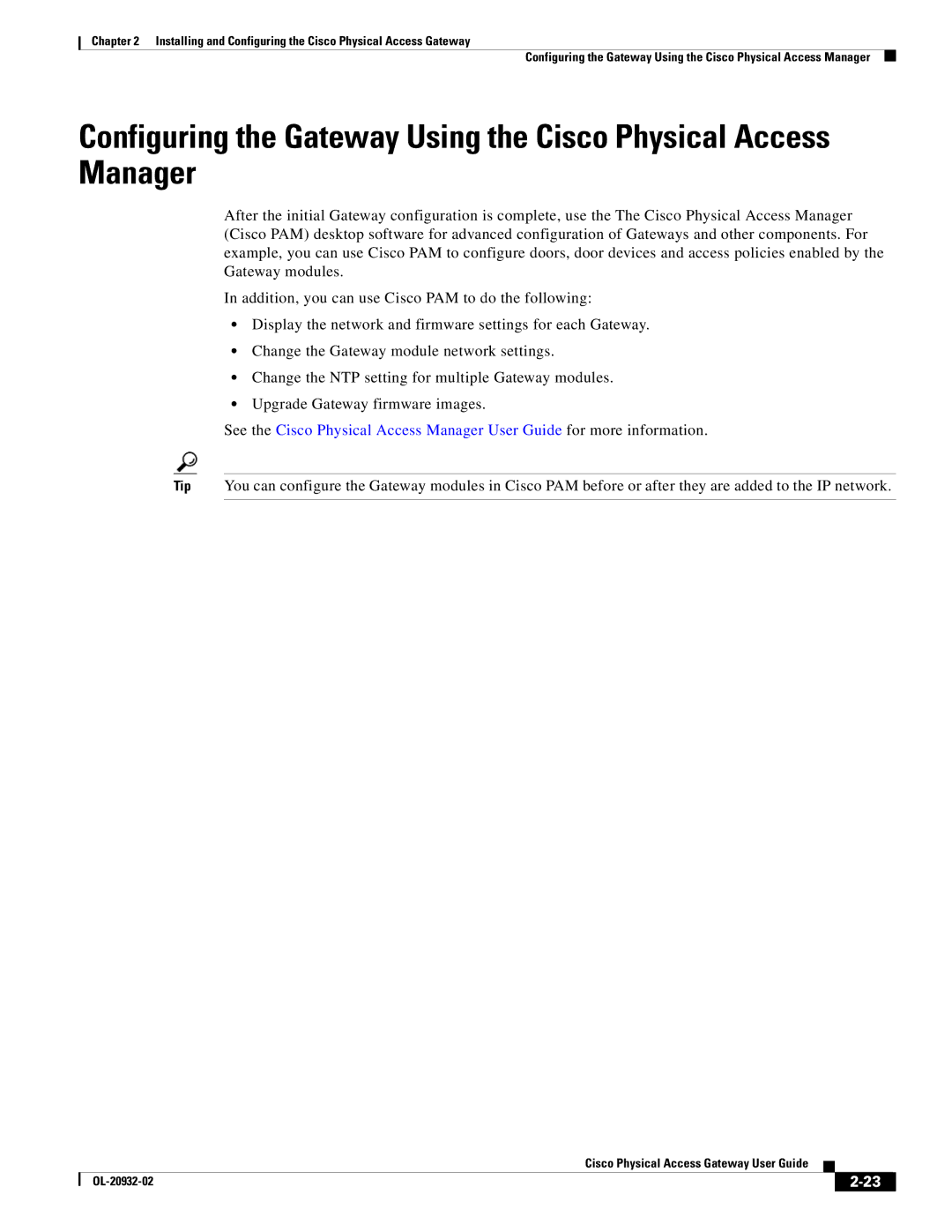Chapter 2 Installing and Configuring the Cisco Physical Access Gateway
Configuring the Gateway Using the Cisco Physical Access Manager
Configuring the Gateway Using the Cisco Physical Access Manager
After the initial Gateway configuration is complete, use the The Cisco Physical Access Manager (Cisco PAM) desktop software for advanced configuration of Gateways and other components. For example, you can use Cisco PAM to configure doors, door devices and access policies enabled by the Gateway modules.
In addition, you can use Cisco PAM to do the following:
•Display the network and firmware settings for each Gateway.
•Change the Gateway module network settings.
•Change the NTP setting for multiple Gateway modules.
•Upgrade Gateway firmware images.
See the Cisco Physical Access Manager User Guide for more information.
Tip You can configure the Gateway modules in Cisco PAM before or after they are added to the IP network.
|
| Cisco Physical Access Gateway User Guide |
|
| |
|
|
| |||
|
|
|
| ||
|
|
|
| ||