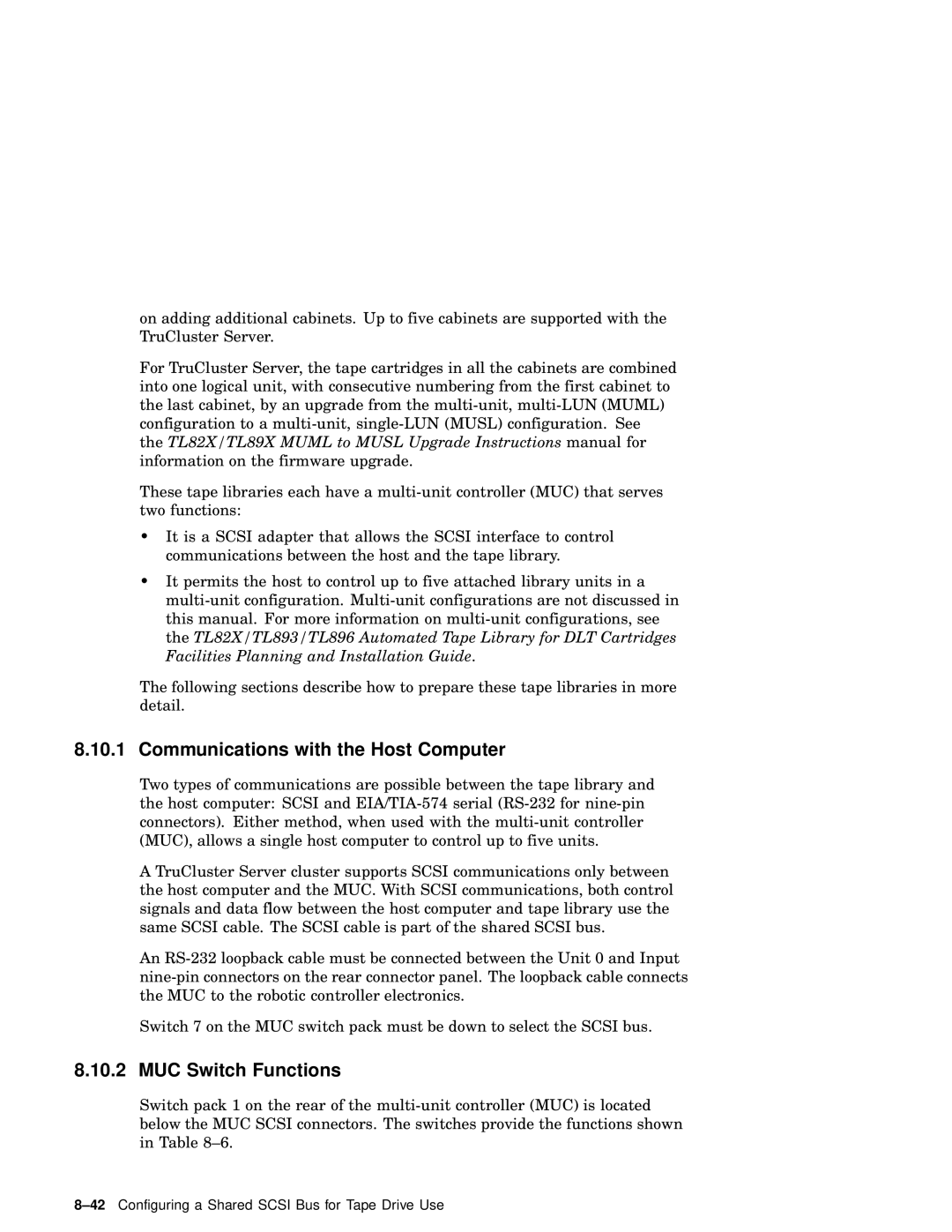on adding additional cabinets. Up to five cabinets are supported with the TruCluster Server.
For TruCluster Server, the tape cartridges in all the cabinets are combined into one logical unit, with consecutive numbering from the first cabinet to the last cabinet, by an upgrade from the
These tape libraries each have a
•It is a SCSI adapter that allows the SCSI interface to control communications between the host and the tape library.
•It permits the host to control up to five attached library units in a
The following sections describe how to prepare these tape libraries in more detail.
8.10.1 Communications with the Host Computer
Two types of communications are possible between the tape library and the host computer: SCSI and
A TruCluster Server cluster supports SCSI communications only between the host computer and the MUC. With SCSI communications, both control signals and data flow between the host computer and tape library use the same SCSI cable. The SCSI cable is part of the shared SCSI bus.
An
Switch 7 on the MUC switch pack must be down to select the SCSI bus.
8.10.2 MUC Switch Functions
Switch pack 1 on the rear of the