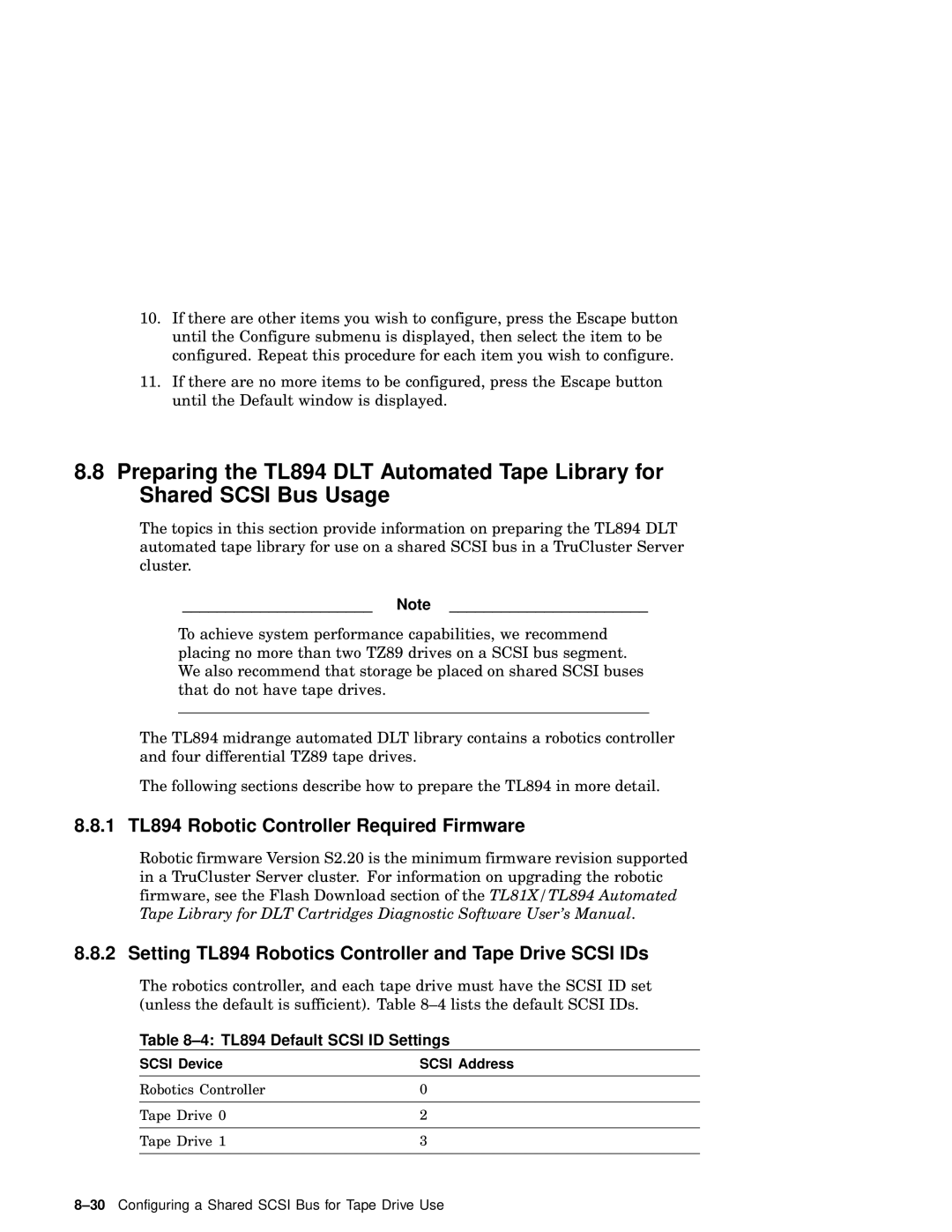April
Operating System and Version Tru64 Unix Version 5.0A
Compaq Computer Corporation Houston, Texas
Page
Contents
1.2.1
Setting Up the Memory Channel Cluster Interconnect
Using Fibre Channel Storage
2.2
Configuring a Shared Scsi Bus for Tape Drive Use
Preparing ATM Adapters
10.1
11.2.1.2
10-1
Worldwide ID to Disk Name Conversion Table Index Examples
Figures
Xii Contents
Tables
12 and Figure
10-4
Page
Audience
Organization
Related Documents
TZ89 DLT Series Tape Drive User’s Guide
Reader’s Comments
Mail
Conventions
Cat
Cluster
Introduction
TruCluster Server Product
Overview of the TruCluster Server Hardware Configuration
Minimum Disk Requirements
Disks Needed for Installation
Memory Requirements
1.1 Tru64 Unix Operating System Disk
Member Boot Disk
Clusterwide Disks
Generic Two-Node Cluster
Quorum Disk
Member System
Growing a Cluster from Minimum Storage to a Nspof Cluster
8Introduction
Minimum Two-Node Cluster with UltraSCSI BA356 Storage Unit
10Introduction
Two-Node Cluster with Two UltraSCSI DS-BA356 Storage Units
12Introduction
DiskMember System
Memory
Creating a Nspof Cluster
Nspof Cluster using HSZ70s in Multiple-Bus Failover Mode
Kgpsa
18Introduction
TruCluster Server Member System Requirements
Memory Channel Restrictions
2Hardware Requirements and Restrictions
Fibre Channel Requirements and Restrictions
AlphaServer Systems Supported for Fibre Channel
AlphaServer Number of KGPSA-BC Adapters Supported
Hardware Requirements and Restrictions
Scsi Bus Adapter Restrictions
KZPSA-BB Scsi Adapter Restrictions
KZPBA-CB Scsi Bus Adapter Restrictions
RAID Controller Scsi IDs
Disk Device Restrictions
RAID Array Controller Restrictions
RAID Controller Number of Scsi IDs Supported
Scsi Signal Converters
DS-DWZZH-03 and DS-DWZZH-05 UltraSCSI Hubs
Scsi Cables
Cable Connector Pins Configuration Use Density
Supported Scsi Cables
Scsi Terminators and Trilink Connectors
Supported Scsi Terminators and Trilink Connectors
Page
Page
Shared Scsi Bus Configuration Requirements
Scsi Bus Performance
Scsi Bus Versus Scsi Bus Segments
Transmission Methods
Bus Speed
Scsi Bus Device Identification Numbers
Data Path
Scsi Bus Speeds
Scsi Bus Length
Terminating the Shared Scsi Bus when Using UltraSCSI Hubs
Scsi Bus Segment Length
Scsi Bus Bus Speed Maximum Cable Length
Vhdci Trilink Connector H8861-AA
UltraSCSI Hubs
Using a Dwzzh UltraSCSI Hub in a Cluster Configuration
DS-DWZZH-03 Description
DS-DWZZH-05 Configuration Guidelines
DS-DWZZH-05 Description
DS-DWZZH UltraSCSI Hub Maximum Configurations
Disk Drivesa Personality Moduleb c
DS-DWZZH-05 Fair Arbitration
Disk Drives a Personality Module b c
DS-DWZZH-05 Address Configurations
DS-DWZZH-05 Rear View
Scsi Bus Termination Power
DS-DWZZH-05 Indicators
Installing the DS-DWZZH-05 UltraSCSI Hub
Preparing the UltraSCSI Storage Configuration
Page
Page
Page
KZPBA-CB ID 6 T
Callout Number Description
H8863-AA Vhdci terminatorb
Page
Page
KZPBA-CB ID DS-DWZZH-03
HSZ80
Page
Page
Planning Your TruCluster Server Hardware Configuration
Cluster interconnects
Planning Your Configuration
To increase You can
Obtaining the Firmware Release Notes
TruCluster Server Hardware Installation
Configuring TruCluster Server Hardware
Step Action Refer to
Configuring TruCluster Server Hardware
Page
Cluster Administration
Displaying KZPBA-CB Adapters with the show Console Commands
Example 4-1 Displaying Configuration on an AlphaServer DS20
TIG
Example 4-2 Displaying Devices on an AlphaServer DS20
P00 show device
Example 4-3 Displaying Configuration on an AlphaServer
Example 4-4 Displaying Devices on an AlphaServer
Displaying Console Environment Variables and Setting
Example 4-4 Displaying Devices on an AlphaServer 8200
P00show pk
P00show isp
Setting the KZPBA-CB Scsi ID
Example 4-7 Setting the KZPBA-CB Scsi Bus ID
KZPBA-CB Termination Resistors
JA1
Setting Up the Memory Channel Cluster Interconnect
If hub mode is Jumper Example
Setting the Memory Channel Adapter Jumpers
MC1 and MC1.5 Jumper Configuration
1 MC1 and MC1.5 Jumpers
MC2 Jumper Configuration
2 MC2 Jumpers
JumperDescriptionExample
VH0 Pins 2 to
Jumper Description Example
Installing the Memory Channel Adapter
MC2 Linecard Jumper Configurations
Installing the MC2 Optical Converter in the Member System
Installing the Memory Channel Hub
Installing the Memory Channel Cables
Installing the MC1 or MC1.5 Cables
Connecting MC1 or MC1.5 Link Cables in Virtual Hub Mode
Connecting MC1 Link Cables in Standard Hub Mode
Installing the MC2 Cables
Connecting Memory Channel Adapters to Hubs
10Setting Up the Memory Channel Cluster Interconnect
Running Memory Channel Diagnostics
12Setting Up the Memory Channel Cluster Interconnect
Example 5-1 Running the mccable Test
Ctrl/C
Page
Using Fibre Channel Storage
Procedure for Installation Using Fibre Channel Disks
Boot genvmunix
Fibre Channel Overview
Basic Fibre Channel Terminology
Fibre Channel Topologies
NLPort
Point-to-Point
Fabric
Fabric Topology
Arbitrated Loop Topology
Hub
HSG80
10Using Fibre Channel Storage
Multiple-Bus Nspof Configuration Number
Dsgga
Zoning and Cascaded Switches
Zoning
Cascaded Switches
A Simple Zoned Configuration
Installing and Configuring Fibre Channel Hardware
Installing and Setting Up the Fibre Channel Switch
Installing the Switch
Managing the Fibre Channel Switches
Using the Switch Front Panel
18Using Fibre Channel Storage
Press Enter. You can change your mind and not reboot
Logging Into the Switch with a Telnet Connection
Admin ipAddrSet
Telnet Session Default User Names for Fibre Channel Switches
Setting the Switch Name via Telnet Session
Installing the Kgpsa PCI-to-Fibre Channel Adapter Module
Return
Setting the KGPSA-BC or KGPSA-CA to Run on a Fabric
P00 wwidmgr -show adapter
Obtaining the Worldwide Names of Kgpsa Adapters
You can use the wwidmgr -show adapter command as follows
Set this Cacheups
Use the command set failover copy =
Example 6-1 Determine HSG80 Connection Names
HSG80 show connection
30Using Fibre Channel Storage
Obtaining the Worldwide Names of HSG80 Controller
32Using Fibre Channel Storage
Configuring the HSG80 Storagesets
Example 6-2 Setting up the Mirrorset
HSG80 RUN Config
HSG80 Show CROOT-MIR
36Using Fibre Channel Storage
HSG80 show d131
38Using Fibre Channel Storage
Using Fibre Channel Storage
Setting the Device Unit Number
Converting Storageset Unit Numbers to Disk Names
File System
P00 wwidmgr -clear all P00 show wwid
42Using Fibre Channel Storage
P00 wwidmgr -quickset -udid
44Using Fibre Channel Storage
Example 6-4 Sample Fibre Channel Device Names
P00 show wwid
Setting the bootdefdev Console Environment Variable
Using Fibre Channel Storage
Install the Base Operating System
48Using Fibre Channel Storage
Resetting the bootdefdev Console Environment Variable
For member system 1 boot disk
Determining /dev/disk/dskn to Use for a Cluster Installation
# hwmgr -get attribute -a name -a devbasename more
Installing the TruCluster Server Software
54Using Fibre Channel Storage
Using Fibre Channel Storage
HSG80 SET Nofailover HSG80 SET Multibusfailover COPY=THIS
Console is in diagnostic mode
Initialize the console
# /usr/sbin/emxmgr -m emx0
# emxmgr -t emx1
Using the emxmgr Utility Interactively
# emxmgr
Using Fibre Channel Storage
Page
Preparing ATM Adapters
ATM Overview
2Preparing ATM Adapters
Installing ATM Adapters
Emulated LAN Over an ATM Network
Verifying ATM Fiber Optic Cable Connectivity
ATM Switch Indicator Comments
PHY
ATMworks Adapter LEDs
ATMworks Adapter LEDs
Network LED Module LED Description
Configuring a Shared Scsi Bus for Tape Drive Use
Preparing the TZ88 for Shared Bus Usage
Setting the TZ88N-VA Scsi ID
TZ88N-VA Scsi ID Switches
TZ88N-VA Switch Settings
Scsi ID Selection Switches
Cabling the TZ88N-VA
Setting the TZ88N-TA Scsi ID
Cabling the TZ88N-TA
Setting the DS-TZ89N-VW Scsi ID
Preparing the TZ89 for Shared Scsi Usage
DS-TZ89N-VW Scsi ID Switches
DS-TZ89N-VW Switch Settings
Cabling the DS-TZ89N-VW Tape Drives
Setting the DS-TZ89N-TA Scsi ID
Cabling the DS-TZ89N-TA Tape Drives
Setting the Compaq 20/40 GB DLT Tape Drive Scsi ID
Compaq 20/40 GB DLT Tape Drive
Cabling the Compaq 20/40 GB DLT Tape Drive
Compaq 20/40 GB DLT Tape Drive Rear Panel
Configuring a Shared Scsi Bus for Tape Drive Use
Hardware Components Used to Create the Configuration Shown
Setting the TZ885 Scsi ID
Preparing the TZ885 for Shared Scsi Usage
Cabling the TZ885 Tape Drive
14Configuring a Shared Scsi Bus for Tape Drive Use
Setting the TZ887 Scsi ID
Preparing the TZ887 for Shared Scsi Bus Usage
Cabling the TZ887 Tape Drive
TZ887 DLT MiniLibrary Rear Panel
Cabling a Shared Scsi Bus with a TZ887
Setting the TL891 or TL892 Scsi ID
Configuring a Shared Scsi Bus for Tape Drive Use
Cabling the TL891 or TL892 MiniLibraries
Configuring a Shared Scsi Bus for Tape Drive Use
22Configuring a Shared Scsi Bus for Tape Drive Use
Preparing the TL890 DLT MiniLibrary Expansion Unit
1 TL890 DLT MiniLibrary Expansion Unit Hardware
Preparing the DLT MiniLibraries for Shared Scsi Bus Usage
Cabling the DLT MiniLibraries
Configuring a Shared Scsi Bus for Tape Drive Use
Configuring a Base Module as a Slave
10 TL890 and TL892 DLT MiniLibraries on Shared Scsi Buses
DLT0 Idle DLT1 Idle Loader Idle
Powering Up the DLT MiniLibrary
Setting the TL890/TL891/TL892 Scsi ID
Configuring a Shared Scsi Bus for Tape Drive Use
1 TL894 Robotic Controller Required Firmware
Setting TL894 Robotics Controller and Tape Drive Scsi IDs
TL894 Default Scsi ID Settings
Scsi Device Scsi Address
Scsi ID
32Configuring a Shared Scsi Bus for Tape Drive Use
11 TL894 Tape Library Four-Bus Configuration
3 TL894 Tape Library Internal Cabling
Connecting the TL894 Tape Library to the Shared Scsi Bus
34Configuring a Shared Scsi Bus for Tape Drive Use
12 Shared Scsi Buses with TL894 in Two-Bus Mode
36Configuring a Shared Scsi Bus for Tape Drive Use
1 TL895 Robotic Controller Required Firmware
Setting the TL895 Tape Library Scsi IDs
TL895 Default Scsi ID Settings
Scsi Device
3 TL895 Tape Library Internal Cabling
13 TL895 Tape Library Internal Cabling
Connecting the TL895 Tape Library to the Shared Scsi Bus
Upgrading a TL895
Configuring a Shared Scsi Bus for Tape Drive Use
MUC Switch Functions
Communications with the Host Computer
Switch Function
Setting the MUC Scsi ID
MUC Switch Functions
Tape Drive Scsi IDs
TL893 Default Scsi IDs
TL896 Default Scsi IDs
Scsi Port Device Default Scsi ID
14 TL893 Three-Bus Configuration
15 TL896 Six-Bus Configuration
Configuring a Shared Scsi Bus for Tape Drive Use
16 Shared Scsi Buses with TL896 in Three-Bus Mode
11.1 TL881 and TL891 DLT MiniLibraries Overview
11.1.1 TL881 and TL891 DLT MiniLibrary Tabletop Model
11.1.2 TL881 and TL891 MiniLibrary Rackmount Components
11.1.3 TL881 and TL891 Rackmount Scalability
DLT MiniLibrary Part Numbers
11 DLT MiniLibrary Part Numbers
52Configuring a Shared Scsi Bus for Tape Drive Use
Setting the Standalone MiniLibrary Tape Drive Scsi ID
Cabling the TL881 or TL891 DLT MiniLibrary
Configuring a Shared Scsi Bus for Tape Drive Use
56Configuring a Shared Scsi Bus for Tape Drive Use
17 TL891 Standalone Cluster Configuration
Cabling the Rackmount TL881 or TL891 DLT MiniLibrary
328215-00X, BN21K, or BN21L cable c
Configuring a Shared Scsi Bus for Tape Drive Use
18 TL881 DLT MiniLibrary Rackmount Configuration
Configuring a Base Unit as a Slave to the Expansion Unit
Powering Up the TL881/TL891 DLT MiniLibrary
Configuring a Shared Scsi Bus for Tape Drive Use
Compaq ESL9326D Enterprise Library
General Overview
12.2 ESL9326D Enterprise Library Overview
Order Number Number of Tape Drives
Library Electronics and Tape Drive Scsi IDs
12.3.3 ESL9326D Enterprise Library Internal Cabling
Scsi ID
68Configuring a Shared Scsi Bus for Tape Drive Use
Configuring a Shared Scsi Bus for Tape Drive Use
Page
Page
Using Scsi Bus Signal Converters
Types of Scsi Bus Signal Converters
Using the Scsi Bus Signal Converters
Dwzza and Dwzzb Signal Converter Termination
Standalone Scsi Signal Converter
DS-BA35X-DA Termination
DS-BA35X-DA Personality Module Switches
Terminating the Shared Scsi Bus
Page
BN21W-0B Y Cable
HD68 Trilink Connector H885-AA
Overview of Disk Storage Shelves
1 BA350 Storage Shelf
2 BA356 Storage Shelf
Non-UltraSCSI BA356 Storage Shelf
Page
BA356 Internal Scsi Bus
BA356 Jumper and Terminator Module Identification Pins
UltraSCSI BA356 Storage Shelf
Page
Preparing a BA350 Storage Shelf for Shared Scsi Usage
Preparing a BA356 Storage Shelf for Shared Scsi Usage
Connecting Storage Shelves Together
Connecting a BA350 and a BA356 for Shared Scsi Bus Usage
BA350 and BA356 Cabled for Shared Scsi Bus Usage
Connecting Two BA356s for Shared Scsi Bus Usage
Connecting Two UltraSCSI BA356s for Shared Scsi Bus Usage
10 Two BA356s Cabled for Shared Scsi Bus Usage
Page
11 Two UltraSCSI BA356s Cabled for Shared Scsi Bus Usage
Hardware Components Used for Configuration Shown in Figure
BN37A cable a
Page
KZPSA-BB ID HSZ50
Cabling an HSZ20 in a Cluster using External Termination
Page
Page
Hardware Components Used in Configuration Shown in Figure
BN21K or BN21L cableb
DS-DWZZH-05
Page
Page
Step Action Refer to
Page
PCI-to-SCSI Storage
Kzpsa PCI-to-SCSI
Installing a KZPSA-BB or KZPBA-CB Using External Termination
Power down the member system. Install
Step Action Refer to
Example 10-1 Displaying Configuration on an AlphaServer
P00 show config
Example 10-1 Displaying Configuration on an AlphaServer 4100
Example 10-2 Displaying Devices on an AlphaServer
Example 10-2 Displaying Devices on an AlphaServer 4100
Example 10-3 Displaying Configuration on an AlphaServer
Example 10-4 Displaying Devices on an AlphaServer
P00show pk
Qlogic ISP1020 devices KZPBA-CBs as isp0 and isp1 with disks
P00 show isp
Example 10-8 Setting the KZPBA-CB Scsi Bus ID
Example 10-9 Setting KZPSA-BB Scsi Bus ID and Speed
KZPSA-BB and KZPBA-CB Termination Resistors
Updating the KZPSA-BB Adapter Firmware
UPD update pkb0
Page
Table A-1 Converting Storageset Unit Numbers to Disk Names
User Device Name Dskn Or Disk Unit Define Iden Tifier
Page
TL893, 8-40 TL896, 8-40
Index-1
Show Thiscontroller
Index-2
TL891, 8-48 DS-BA356
Index-3
Topology, 6-5, 6-61 file
Index-4
See KGPSA, KZPBA-CB, KZPSA-BB
Index-5
KZPSA-BB
Index-6
See also signal converters
Index-7
See cables requirement
Index-8
SBB
Index-9
Cabling, 8-44
Index-10
Index-11
Page
How to Order Tru64 Unix Documentation
Name Order Number
Page
Reader’s Comments
TruCluster Server
Spit Brook RD Nashua NH