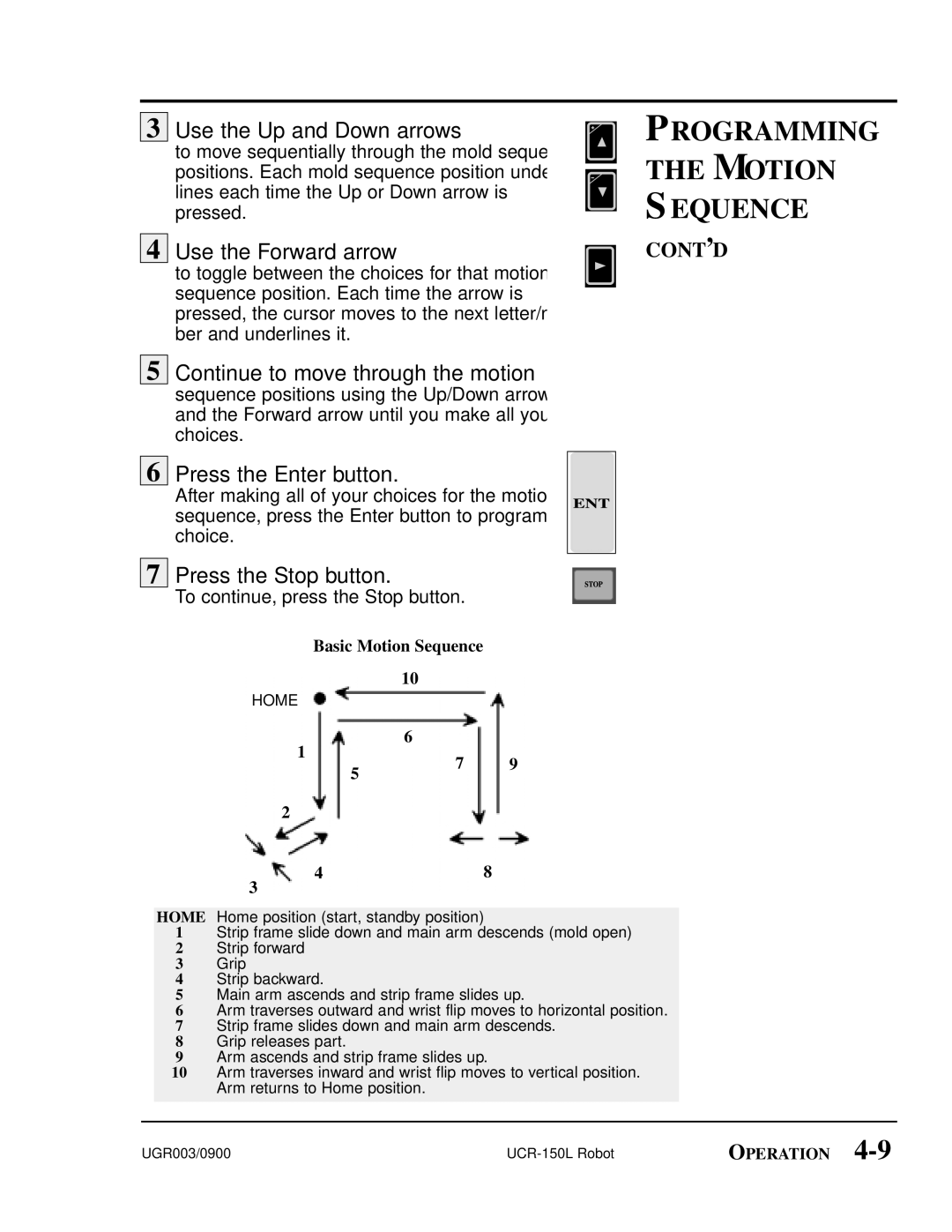3 Use the Up and Down arrows
to move sequentially through the mold sequence positions. Each mold sequence position under- lines each time the Up or Down arrow is pressed.
4 Use the Forward arrow
to toggle between the choices for that motion sequence position. Each time the arrow is pressed, the cursor moves to the next letter/num- ber and underlines it.
5 Continue to move through the motion
sequence positions using the Up/Down arrows and the Forward arrow until you make all your choices.
6 Press the Enter button.
After making all of your choices for the motion sequence, press the Enter button to program your choice.
PROGRAMMING
THE MOTION
SEQUENCE
CONT’D
7
Press the Stop button.
To continue, press the Stop button.
Basic Motion Sequence
10
HOME
|
|
|
| 6 |
|
|
|
|
1 |
|
|
|
|
|
|
|
|
|
|
|
|
|
|
|
| |
|
|
|
|
| 7 |
| 9 | |
|
|
|
|
| ||||
|
| 5 | ||||||
|
|
|
|
|
|
|
| |
2
48
3
HOME Home position (start, standby position)
1Strip frame slide down and main arm descends (mold open)
2Strip forward
3Grip
4Strip backward.
5Main arm ascends and strip frame slides up.
6Arm traverses outward and wrist flip moves to horizontal position.
7Strip frame slides down and main arm descends.
8Grip releases part.
9Arm ascends and strip frame slides up.
10Arm traverses inward and wrist flip moves to vertical position. ● Arm returns to Home position.
UGR003/0900 | OPERATION |