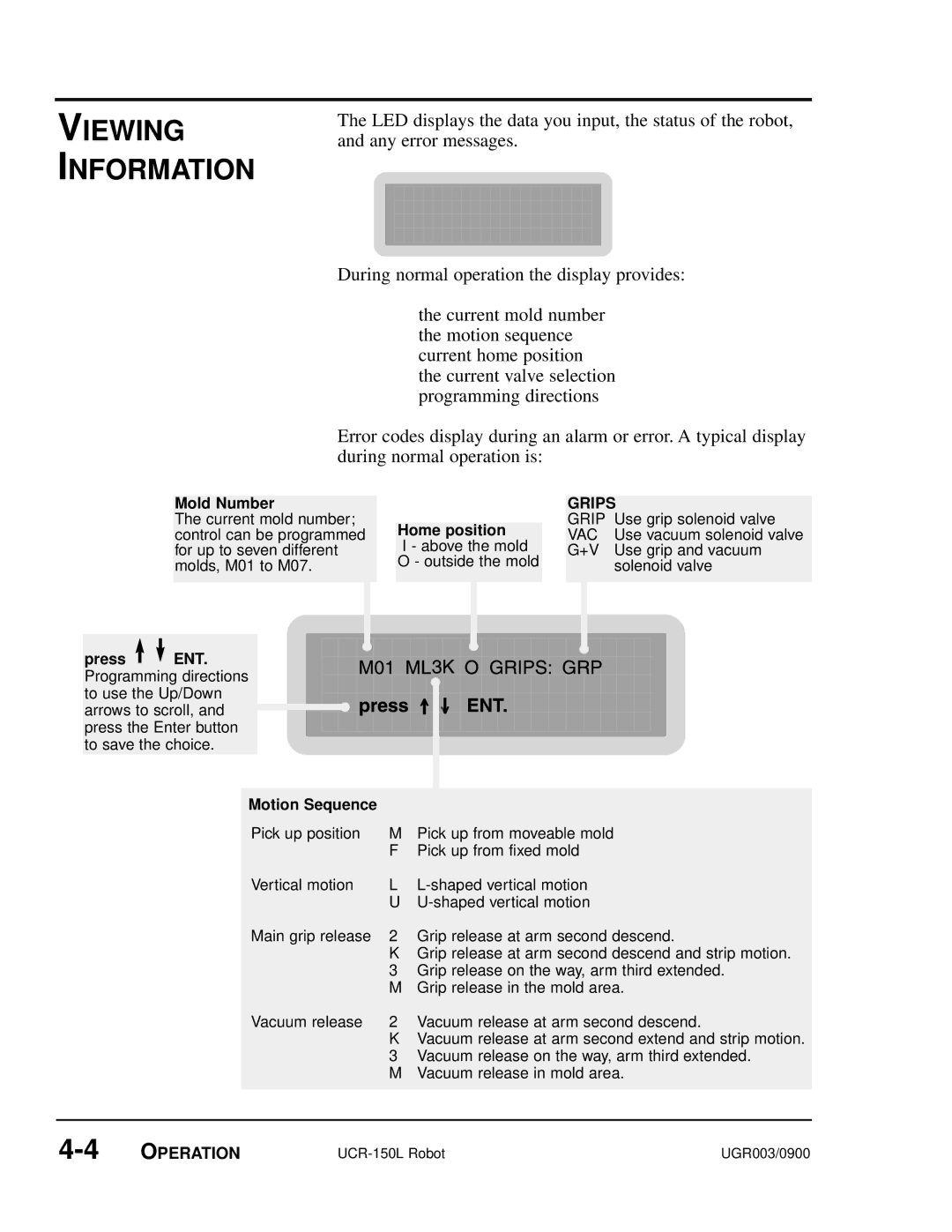VIEWING
INFORMATION
The LED displays the data you input, the status of the robot, and any error messages.
During normal operation the display provides:
●the current mold number
●the motion sequence
●current home position
●the current valve selection
●programming directions
Error codes display during an alarm or error. A typical display during normal operation is:
Mold Number
The current mold number; control can be programmed for up to seven different molds, M01 to M07.
press ![]()
![]() ENT. Programming directions to use the Up/Down arrows to scroll, and press the Enter button to save the choice.
ENT. Programming directions to use the Up/Down arrows to scroll, and press the Enter button to save the choice.
Home position
I - above the mold O - outside the mold
GRIPS
GRIP Use grip solenoid valve VAC Use vacuum solenoid valve G+V Use grip and vacuum
solenoid valve
Motion Sequence |
|
|
Pick up position | M | Pick up from moveable mold |
| F | Pick up from fixed mold |
Vertical motion | L | |
| U | |
Main grip release | 2 | Grip release at arm second descend. |
| K | Grip release at arm second descend and strip motion. |
| 3 | Grip release on the way, arm third extended. |
| M | Grip release in the mold area. |
Vacuum release 2 Vacuum release at arm second descend.
KVacuum release at arm second extend and strip motion.
3 Vacuum release on the way, arm third extended. M Vacuum release in mold area.
OPERATION | UGR003/0900 |