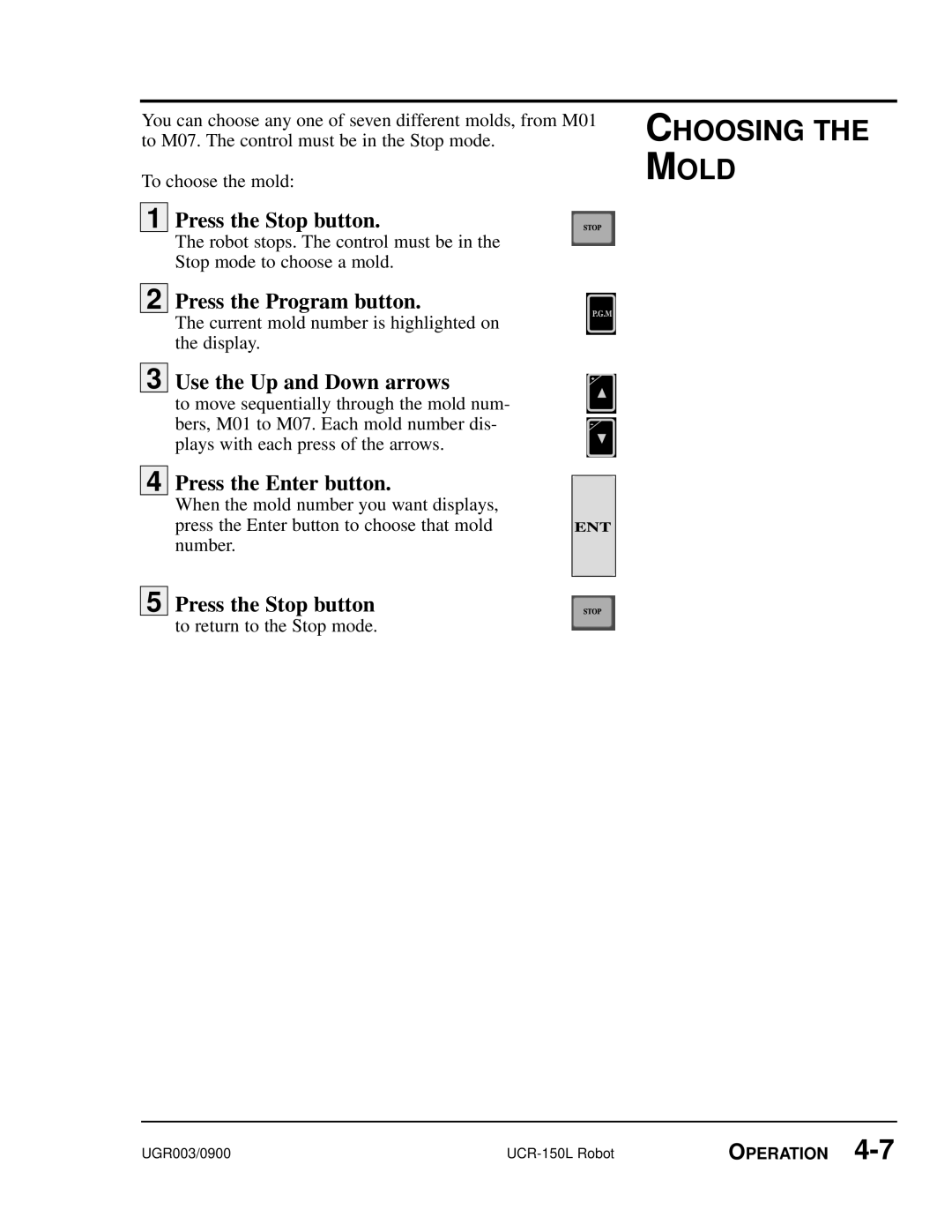You can choose any one of seven different molds, from M01 to M07. The control must be in the Stop mode.
To choose the mold:
1 Press the Stop button.
The robot stops. The control must be in the
Stop mode to choose a mold.
2 Press the Program button.
The current mold number is highlighted on the display.
3 Use the Up and Down arrows
to move sequentially through the mold num- bers, M01 to M07. Each mold number dis- plays with each press of the arrows.
4 Press the Enter button.
When the mold number you want displays, press the Enter button to choose that mold number.
5 Press the Stop button
to return to the Stop mode.
CHOOSING THE MOLD
UGR003/0900 | OPERATION |