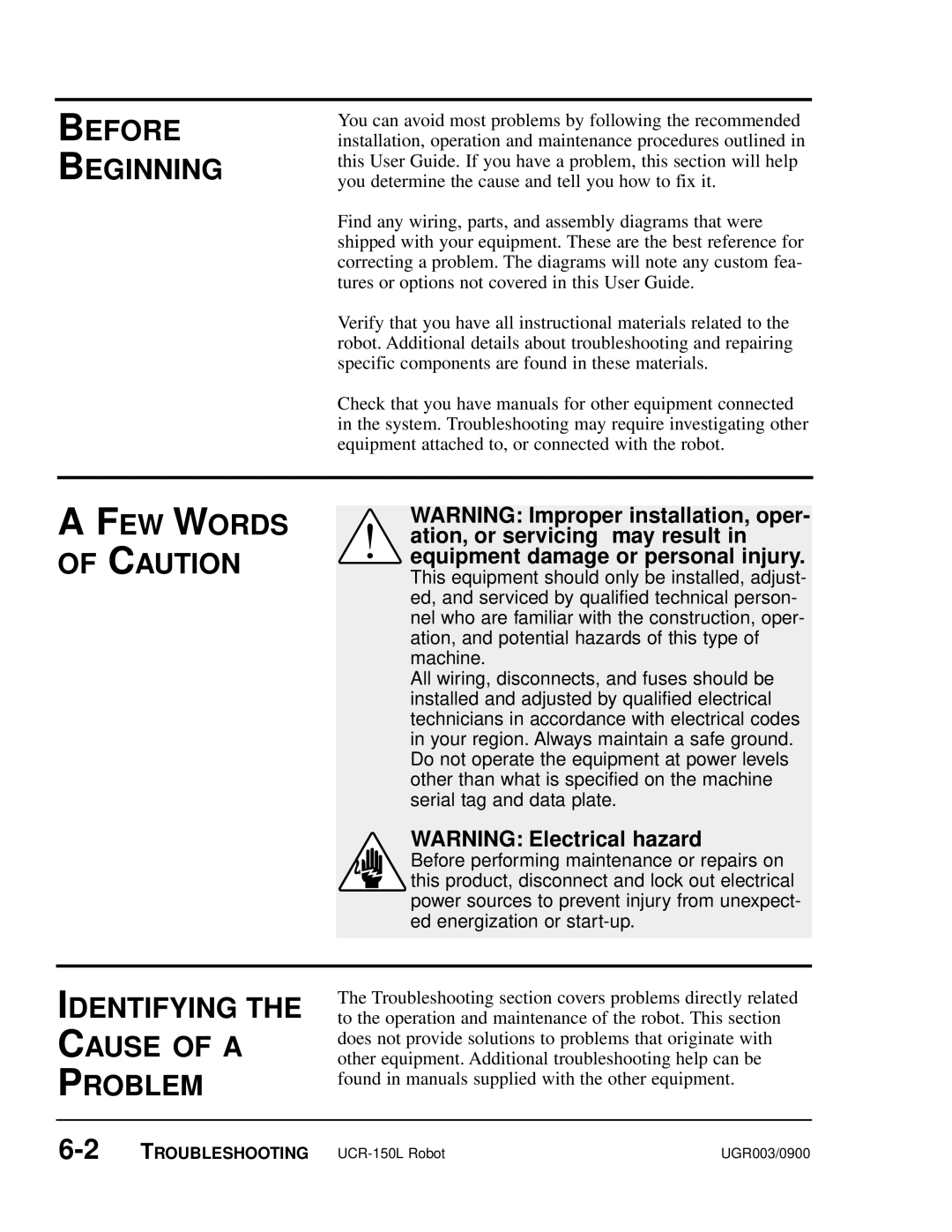BEFORE BEGINNING
You can avoid most problems by following the recommended installation, operation and maintenance procedures outlined in this User Guide. If you have a problem, this section will help you determine the cause and tell you how to fix it.
Find any wiring, parts, and assembly diagrams that were shipped with your equipment. These are the best reference for correcting a problem. The diagrams will note any custom fea- tures or options not covered in this User Guide.
Verify that you have all instructional materials related to the robot. Additional details about troubleshooting and repairing specific components are found in these materials.
Check that you have manuals for other equipment connected in the system. Troubleshooting may require investigating other equipment attached to, or connected with the robot.
A FEW WORDS OF CAUTION
WARNING: Improper installation, oper- ation, or servicing may result in equipment damage or personal injury.
This equipment should only be installed, adjust- ed, and serviced by qualified technical person- nel who are familiar with the construction, oper- ation, and potential hazards of this type of machine.
All wiring, disconnects, and fuses should be installed and adjusted by qualified electrical technicians in accordance with electrical codes in your region. Always maintain a safe ground. Do not operate the equipment at power levels other than what is specified on the machine serial tag and data plate.
WARNING: Electrical hazard
Before performing maintenance or repairs on this product, disconnect and lock out electrical power sources to prevent injury from unexpect- ed energization or
IDENTIFYING THE
CAUSE OF A
PROBLEM
The Troubleshooting section covers problems directly related to the operation and maintenance of the robot. This section does not provide solutions to problems that originate with other equipment. Additional troubleshooting help can be found in manuals supplied with the other equipment.
TROUBLESHOOTING | UGR003/0900 |