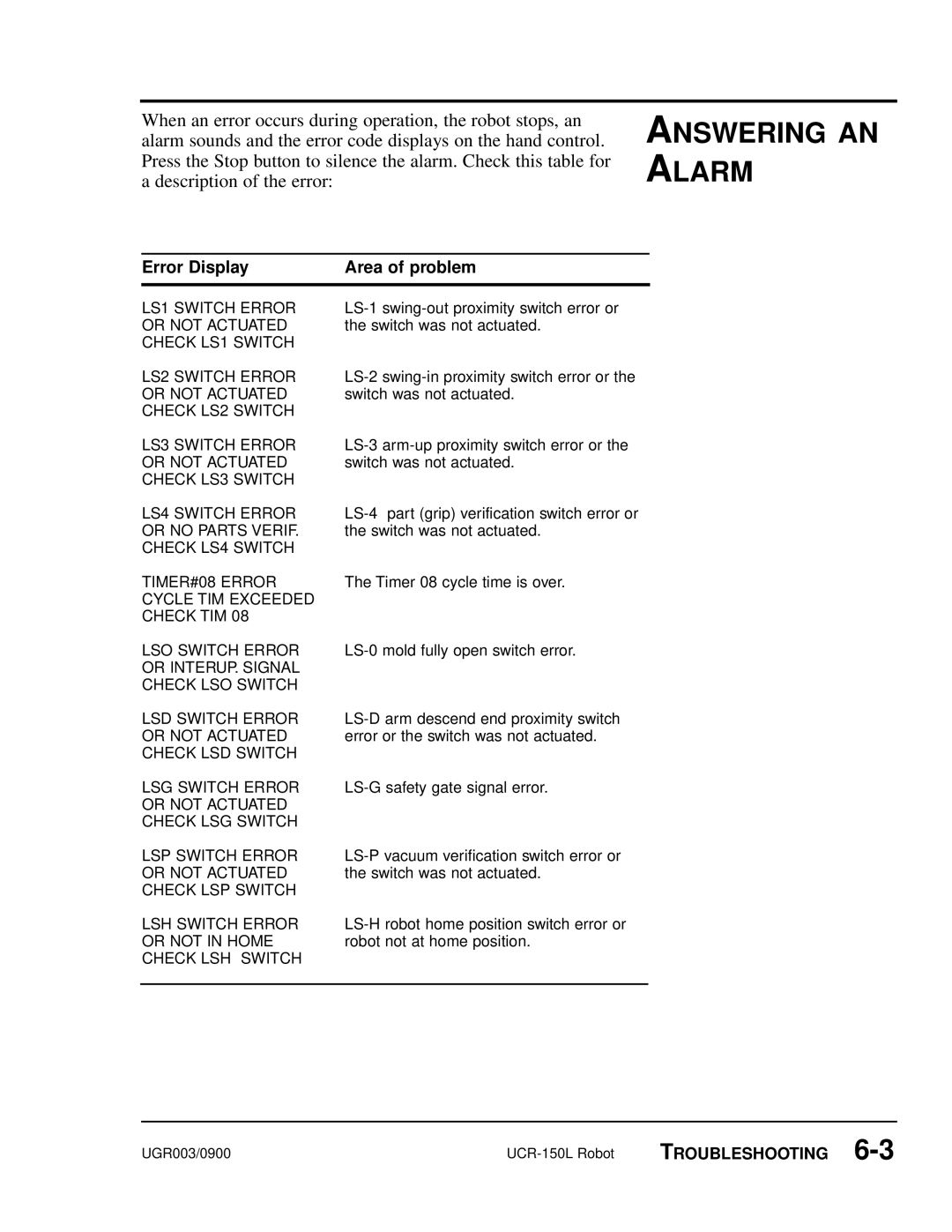When an error occurs during operation, the robot stops, an alarm sounds and the error code displays on the hand control. Press the Stop button to silence the alarm. Check this table for a description of the error:
ANSWERING AN ALARM
Error Display | Area of problem |
|
|
LS1 SWITCH ERROR | |
OR NOT ACTUATED | the switch was not actuated. |
CHECK LS1 SWITCH |
|
LS2 SWITCH ERROR | |
OR NOT ACTUATED | switch was not actuated. |
CHECK LS2 SWITCH |
|
LS3 SWITCH ERROR | |
OR NOT ACTUATED | switch was not actuated. |
CHECK LS3 SWITCH |
|
LS4 SWITCH ERROR | |
OR NO PARTS VERIF. | the switch was not actuated. |
CHECK LS4 SWITCH |
|
TIMER#08 ERROR | The Timer 08 cycle time is over. |
CYCLE TIM EXCEEDED |
|
CHECK TIM 08 |
|
LSO SWITCH ERROR OR INTERUP. SIGNAL CHECK LSO SWITCH
LSD SWITCH ERROR OR NOT ACTUATED CHECK LSD SWITCH
LSG SWITCH ERROR OR NOT ACTUATED CHECK LSG SWITCH
LSP SWITCH ERROR OR NOT ACTUATED CHECK LSP SWITCH
LSH SWITCH ERROR OR NOT IN HOME CHECK LSH SWITCH
UGR003/0900 | TROUBLESHOOTING |