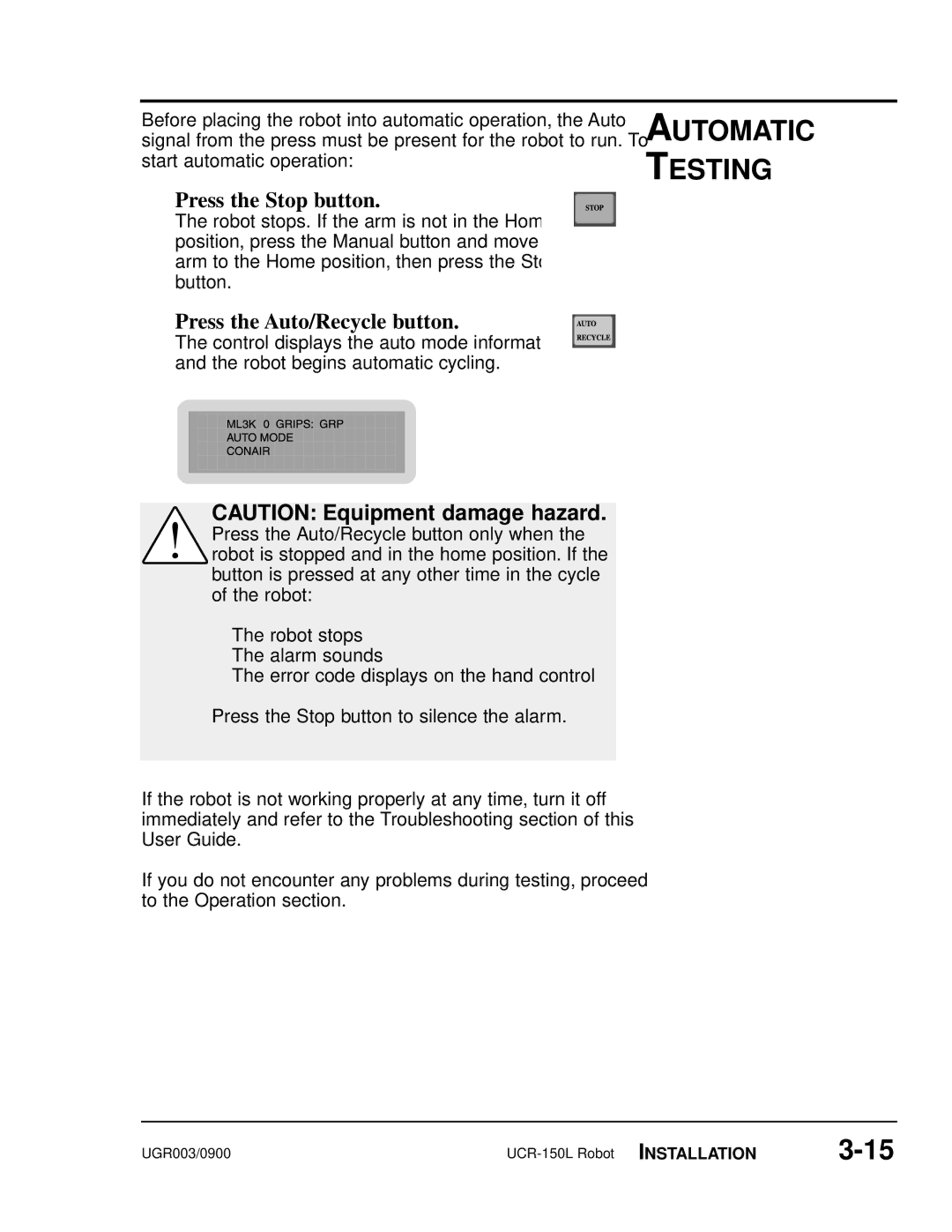Before placing the robot into automatic operation, the Auto signal from the press must be present for the robot to run. To start automatic operation:
Press the Stop button.
The robot stops. If the arm is not in the Home position, press the Manual button and move the arm to the Home position, then press the Stop button.
Press the Auto/Recycle button.
The control displays the auto mode information and the robot begins automatic cycling.
CAUTION: Equipment damage hazard.
Press the Auto/Recycle button only when the robot is stopped and in the home position. If the button is pressed at any other time in the cycle of the robot:
●The robot stops
●The alarm sounds
●The error code displays on the hand control
Press the Stop button to silence the alarm.
If the robot is not working properly at any time, turn it off immediately and refer to the Troubleshooting section of this User Guide.
If you do not encounter any problems during testing, proceed to the Operation section.
AUTOMATIC TESTING
UGR003/0900 |